
Today, many students have become accustomed to using high-definition display devices in their daily lives – for them, it has become the expected standard. As educators and schools work hard to find ways to better engage students and motivate learning, they realize that using interactive display technology in the classroom is the key. We have listed the following five things we think you need to consider when purchasing.

If the interactive flat panel has six touch points, up to six students can operate simultaneously on the display, and each student uses one touch (single finger or stylus). Or, 3 students can use 2 fingers to operate and move objects on the screen. To find out how many touch points you need, ask yourself these two questions: How many students do I usually ask to work on the monitor? How many students can work comfortably on the display at the same time?
Students should be able to easily read 20-point texts from the furthest point of display away in the classroom. To make a decision, use the following simple formula: 3 times the size of the diagonal screen = Students can easily read the furthest distance on the display screen. Thus, a 70-inch display can serve students as far as 17.5 feet (5.3 meters), and an 84-inch display can provide students with distances up to 21 feet (6.5 meters).
In many cases, you must connect some other devices, such as your computer, microphone, etc. Therefore, you need to understand whether the interactive screen monitor has enough interfaces to meet your needs. If you use a VGA stereo connection, you may need 2 HDMI, 1 VGA. If you are using a microphone, you also need the microphone port.
All monitors are LCDs; they are backlit by LEDs or CCFLs. The LED backlight provides a brighter picture and is more energy efficient. It is therefore unwise to hesitate in LED and LCD. You need to spend more time on other aspects.
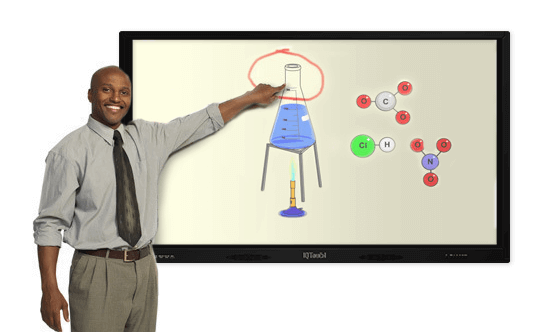
5 not only look at the hardware but also the supporting software
In class, you are actually using software to teach. This is why you want to make sure that the software that comes with the IFP you purchased doesn’t just provide drivers and slideshows. You should choose software that can really enable and attract learning – provide collaboration opportunities, provide software that evaluates and integrates with mobile learning, just like the IQClass software.
Copyright © 2017.Returnstar Interactive Technology Group Co., Ltd All rights reserved.