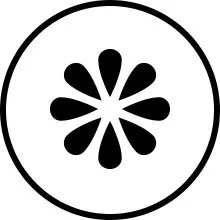
Color Switch
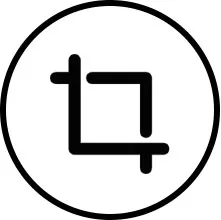
Screenshot
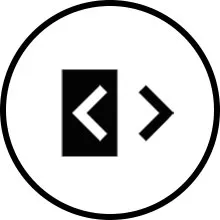
Wireless Presenter
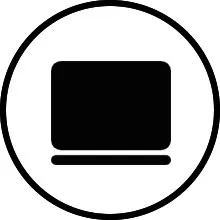
Blackboard
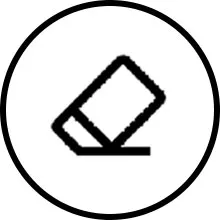
Eraser
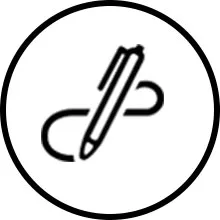
Annotation
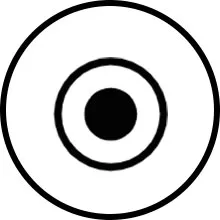
Digital Laser Pointer
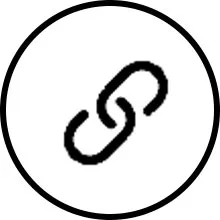
Hyperlink
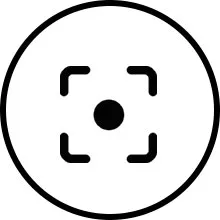
Spotlight
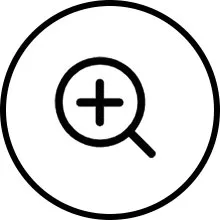
Magnifier

The Type-C base is a game-changer, acting as both a dynamic charging dock and a signal receiver. Experience the thrill of tapping into the full potential of your battery with touchpoint charging. And with blazing-fast 2.4GHz wireless signal reception, enjoy extended, rock-solid connectivity that stretches an impressive 20 meters. It's power and precision at your fingertips!

With Q Button, you're in command. It serves as your direct hyperlink for quick access to favorite apps with a single click. Long-press, and it becomes your versatile tool for annotating and creating on blackboard. More functions, endless possibilities.

With just a single click, IQ SmartPen empowers you with the prowess of an 'air mouse.' Picture yourself in the midst of a dynamic presentation, where you can move freely, unburdened by the confines of a podium. It's not just convenience; it's a boundless experience that redefines your presentations!
Ditch the complexities of traditional online systems, IQ SmartPen can be used as a laser pointer or wireless presenter. It also provides a variety of tools for handy use. For example, magnifier to make the details more clear and spotlight to emphasize the content, etc. With one small pen at hand, your presentation could be smoother than ever.
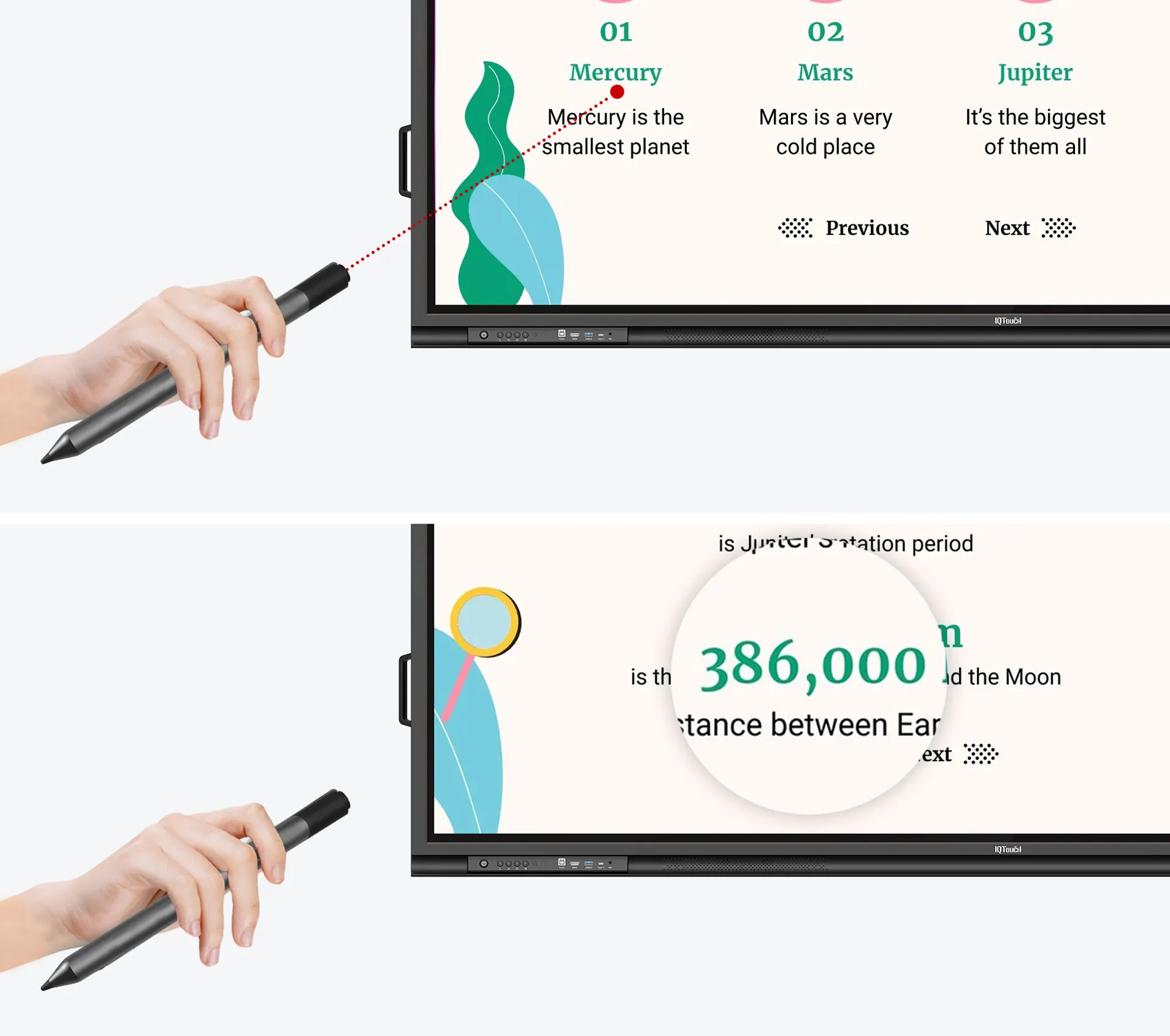
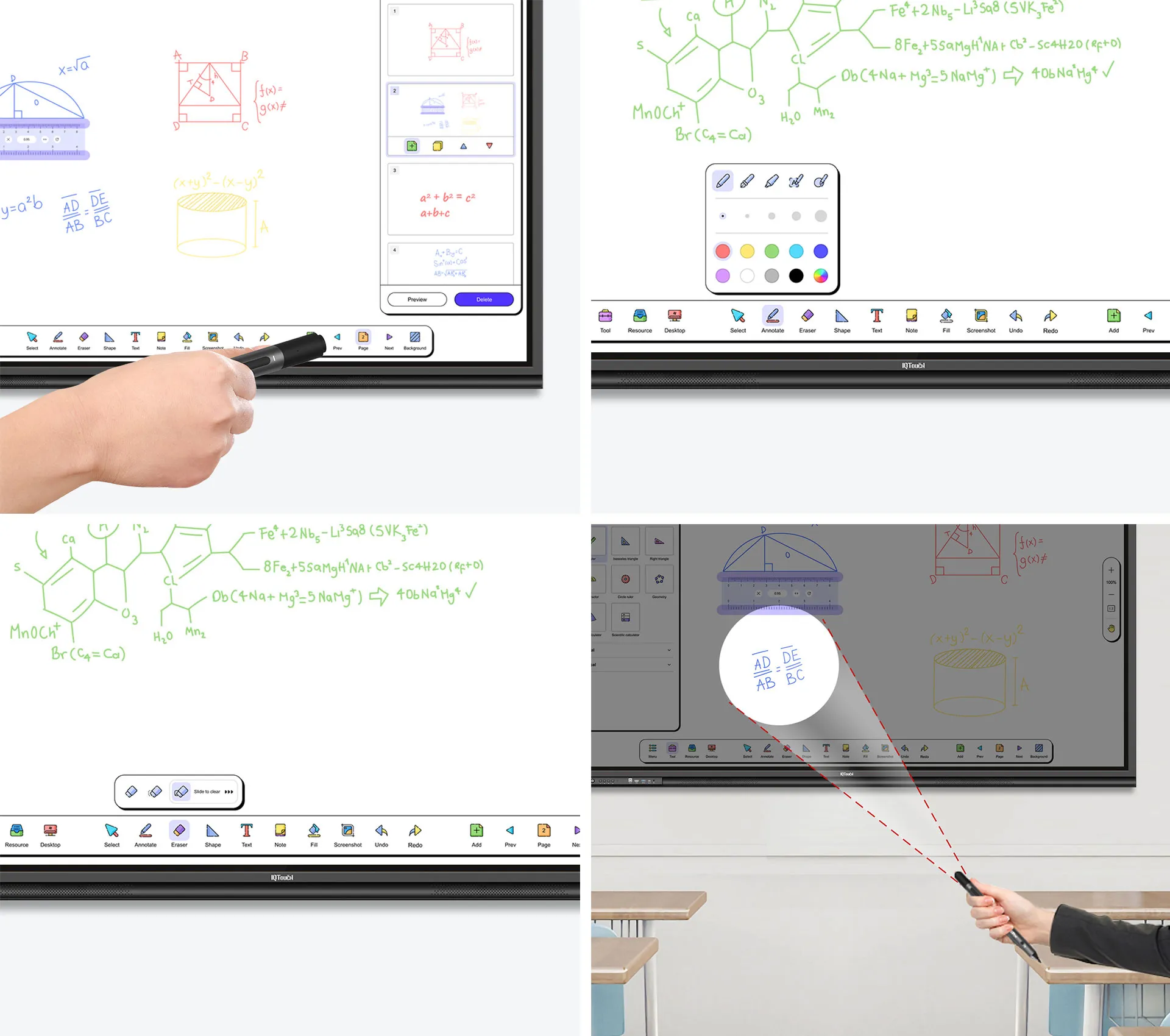
IQ SmartPen can be a good assistant for teaching environment as well. Through customizing each key’s function of IQ SmartPen based on IQClass One software, the lecturer could use smart pen with the software to deliver more efficient speech.
Copyright © 2017.Returnstar Interactive Technology Group Co., Ltd All rights reserved.