A touch screen tvs, or touch screen television is a display device that allows users to interact directly with the screen using touch gestures. Widely utilized in various applications, from consumer entertainment to business presentations, touch screen televisions enhance interactive communication and presentations in modern business settings. This intuitive technology fosters engagement, efficient collaboration, and impactful information delivery, making it a crucial tool for contemporary business environments.
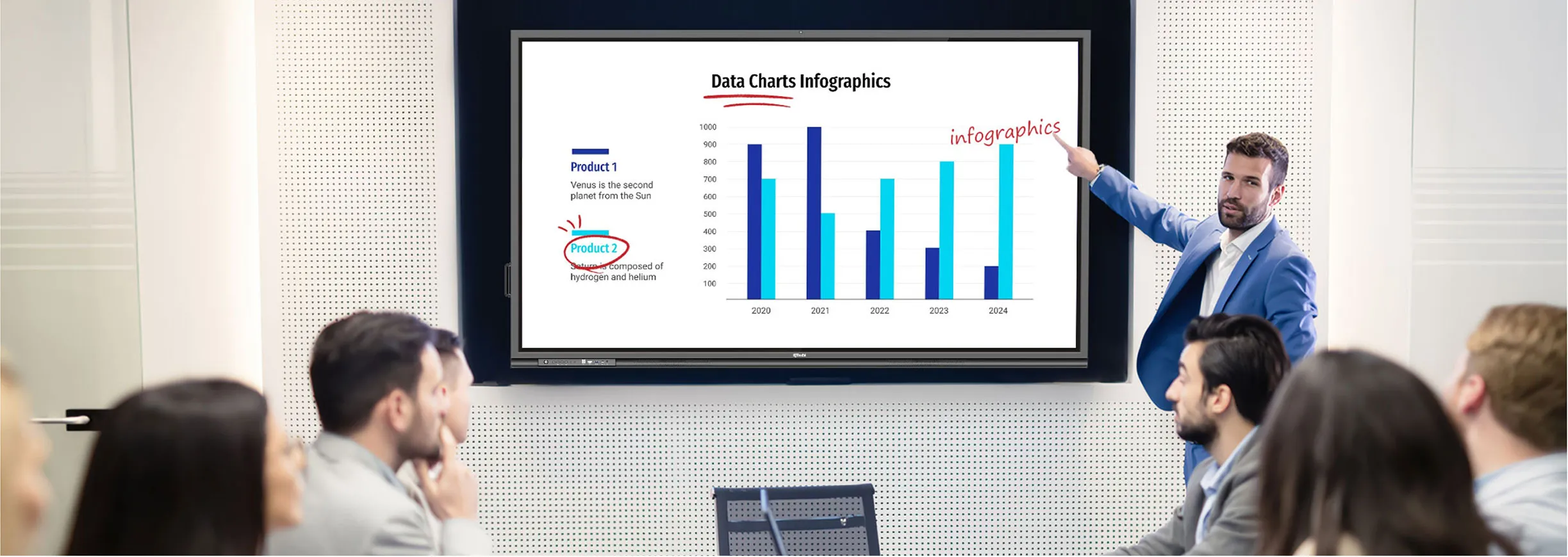
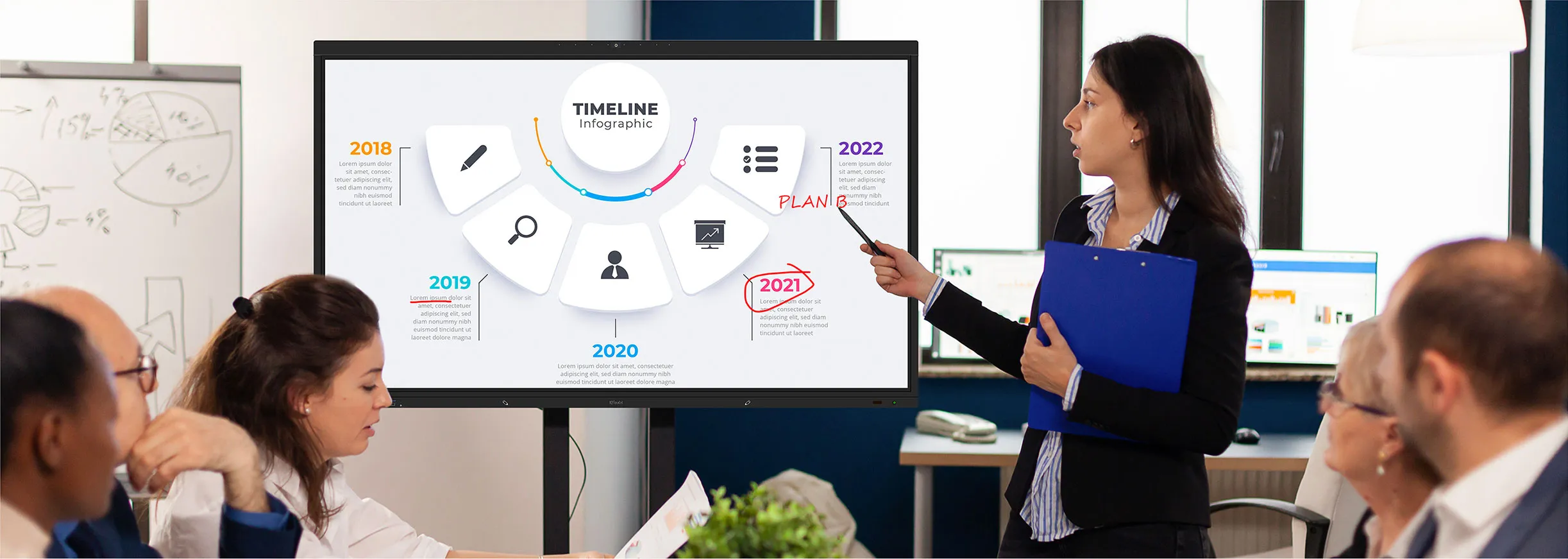
Touch screen TVs can elevate business presentations by offering increased interactivity, making the experience more engaging for clients. Incorporating features like real-time annotation, multimedia sharing, and dynamic data display enhances the presentation's impact. Additionally, the user-friendly interface ensures a seamless experience, while personalized content and interactive feedback contribute to heightened client involvement. In leveraging touch screen TVs for business presentations, creating an immersive and interactive experience is paramount.
1. Enhance Interactivity: Utilize touch screen capabilities for direct
engagement.
2. Real-time Annotation: Emphasize key points with on-screen annotations.
3. Multimedia Sharing: Share images, videos, and audio for a dynamic
presentation.
4. Dynamic Data Display: Showcase real-time data to enhance understanding.
5. Virtual Collaboration: Connect to the internet for virtual meetings and
remote collaboration.
6. User-friendly Interface: Keep the interface simple and intuitive for a smooth
experience.
7. Personalized Content: Tailor presentations to client interests and needs.
8. Interactive Feedback: Collect real-time feedback for an engaging experience.

Touch screen televisions provide robust features that significantly enhance collaboration
and efficiency in business meetings. The direct interaction with content creates an
immersive environment, and features like real-time annotation, seamless multimedia sharing,
and virtual collaboration tools contribute to efficient communication. These elements not
only promote active participation but also facilitate a more effective exchange of ideas and
information during meetings. Elevating business meetings to new heights, touch screen
televisions offer a suite of features designed to foster collaboration and streamline
efficiency.
Elevating this experience further, the IQTouch TB1100 ProRO Gen 2, with its 4K AI Camera and
NFC Access Control, redefines interactive touch panels. Running on Android 11, it enhances
audiovisual performance, user experience, and remote device m anagement. Simplify
presentations with 4K wireless screen sharing, HDMI OUT for extended screens, and plug &
play USB-C compatibility for a seamless, stress-free experience.
1. Direct Interaction: Empower participants to engage directly with content on the
touch screen.
2. Real-time Annotation: Highlight key points and ideas using on-screen
annotations.
3. Multimedia Sharing: Streamline presentations by seamlessly sharing images,
videos, and presentations.
4. Virtual Collaboration: Leverage internet connectivity for virtual meetings and
remote collaboration.
5. User-friendly Interface: Ensure a straightforward and intuitive interface for
easy navigation.
6. Document Collaboration: Foster real-time collaboration on documents to enhance
efficiency.
7. Wireless Connectivity: Enable hassle-free presentation setups with wireless
connections.
8. Agenda Tracking: Utilize touch screens to track meeting agendas and progress in
real-time.

Touch screen technology can significantly enhance customer interaction and shopping experiences in retail strategy by providing a more interactive and personalized environment. The ability to engage directly with products, access detailed information, and navigate through virtual catalogs fosters a sense of empowerment among customers. Additionally, features such as virtual try-ons, instant product comparisons, and seamless checkout processes contribute to a more enjoyable and efficient shopping journey.
1. Interactive displays empower customers to explore product details.
2. Virtual try-ons visualize products before purchase.
3. Access detailed information easily through touch screens.
4. Personalized recommendations enhance customer engagement.
5. Seamless touch-based checkout processes reduce wait times.
6. Navigate virtual catalogs effortlessly for product discovery.
7. In-store assistance is improved with touch screen navigation.
8. Ensure integration with mobile devices for an omnichannel experience.

Touch screen technology can significantly enhance interactive learning experiences in
educational settings by providing a more engaging and hands-on approach to education. The
ability to interact directly with educational content, participate in virtual experiments,
and collaborate on projects fosters a dynamic and immersive learning environment.
Additionally, features such as real-time feedback, personalized learning paths, and
interactive simulations contribute to a more effective and enjoyable educational experience.
Touch screen technology revolutionizes education, offering an immersive learning experience.
Transforming classrooms into interactive hubs of learning, touch screen technology plays a
pivotal role in enhancing educational experiences. The IQTouch TE1100 Series, equipped with
Android 11 and Zero+ Bonding, stands at the forefront of this educational revolution.
Seamlessly blending powerful features like a 4K UHD display and Windows Ink compatibility,
it empowers educators and students alike. With upgraded video conference capabilities, the
BYOM feature, and collaborative software, it's not just a display; it's an immersive
educational tool that propels learning to new heights.
1. Direct Content Interaction: Enable students to interact directly with educational
content on touch screens.
2. Virtual Experiments: Enhance learning through virtual experiments and
simulations.
3. Collaborative Projects: Facilitate collaboration by allowing students to work
together on touch screen projects.
4. Real-time Feedback: Provide instant feedback to students on their progress and
performance.
5. Personalized Learning Paths: Tailor educational content based on individual
student needs and learning styles.
6. Interactive Simulations: Use touch screens for interactive simulations to
illustrate complex concepts.
7. Gamification Elements: Incorporate gamification elements to make learning more
engaging and enjoyable.
8. Multimedia Integration: Enhance lessons with multimedia elements, such as videos
and interactive presentations, using touch screen technology.
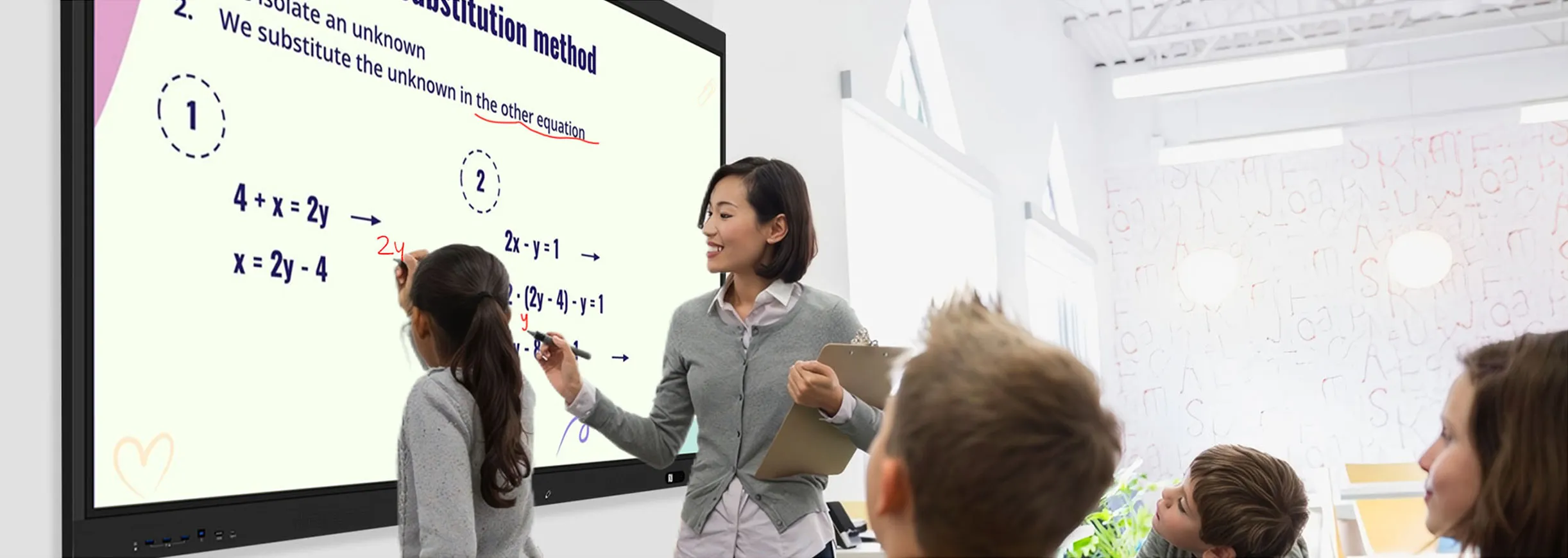
Touch screen devices offer educators a range of features that can enhance the dynamism and effectiveness of lessons. The interactive nature of touch screens allows for real-time engagement and participation, enabling a more immersive learning experience for students. Additionally, the ability to utilize various media types, such as text, images, and videos, caters to diverse learning styles, making lessons more inclusive and impactful. In leveraging the features of touch screen devices, educators can transform their teaching methods.
1. Foster student engagement by prompting them to actively interact with the touch
screen during lessons.
2.Enhance lessons by incorporating a mix of multimedia content to accommodate
different learning preferences and styles.
3. Take advantage of touch screen features for real-time annotation and drawing,
providing visual clarity and reinforcing key concepts.
4. Facilitate collaborative activities on the touch screen, encouraging teamwork and
fostering a sense of shared learning.
5. Integrate interactive assessments and quizzes to provide immediate feedback,
allowing for quick comprehension checks and adjustments.
6. Familiarize yourself with the accessibility features of touch screens to ensure
inclusivity and cater to the needs of all students.
7. Make lessons more enjoyable and motivating by incorporating gamification elements
such as quizzes, challenges, or rewards.
8. Take advantage of the portability of touch screen devices to create dynamic
lessons that involve movement and interaction throughout the classroom.

Integrating touch screen displays into classroom activities can boost student engagement and participation. Interactive lessons, collaborative projects, instant feedback, virtual simulations, and personalized content are effective ways to leverage touch screen technology. Additionally, incorporating gamified elements, facilitating group discussions, and ensuring user-friendly interfaces enhance the overall interactive learning experience.
1. Interactive Lessons: Engage students with touch screen displays for interactive
lessons.
2. Collaborative Projects: Foster teamwork through touch screen-enabled
collaborative projects.
3. Instant Feedback: Provide instant feedback using touch screens to encourage
participation.
4. Virtual Simulations: Utilize touch screens for virtual simulations that enhance
understanding.
5. Personalized Content: Tailor educational content based on individual needs using
touch screen technology.
6. Gamified Elements: Incorporate gamification elements to make learning more
enjoyable and interactive.
7. Group Discussions: Facilitate group discussions with touch screen displays for
enhanced participation.
8. User-Friendly Interfaces: Ensure user-friendly interfaces for seamless navigation
and engagement.
The performance of Touch Screen TVs in terms of user satisfaction and responsiveness
generally depends on factors such as the quality of the touch technology, processing speed,
and interface design. High-quality Touch Screen TVs with responsive touch sensors and
intuitive interfaces tend to yield higher user satisfaction. Regular software updates and
optimizations also contribute to maintaining optimal responsiveness over time. Touch Screen
TVs, particularly exemplified by the IQTouch HA1100 Pro, excel in terms of user satisfaction
and responsiveness.
1.Advanced Features: The IQTouch HA1100 Pro boasts built-in 4K dual cameras, Android 11
compatibility, and optical bonding technology.
2.Seamless Interactions: The touch screen technology ensures seamless and engaging user
interactions.
3. Stable System: Compatibility with Android 11 contributes to a stable and reliable system.
4. Responsive Touch Technology: The IQTouch HA1100 Pro features highly responsive touch
technology for an efficient user interface.
5. Smooth Writing Experience: Optical bonding technology provides users with a smooth and
enjoyable writing experience.
6. Optimal Performance: Overall, the IQTouch HA1100 Pro guarantees optimal performance,
meeting the demands of a dynamic and responsive interactive display.

Touch Screen TVs offer standout features for an enhanced viewing and interactive experience.
With interactive touch technology, users can engage directly with on-screen content,
fostering participation. High resolution provides crisp visuals, while multitouch capability
supports collaboration. Gesture recognition and wireless connectivity add intuitive
navigation and versatile content sharing. Built-in cameras facilitate video conferencing,
and a user-friendly interface, along with customizable buttons, enhances convenience:
1. Encourage hands-on engagement for a more immersive experience.
2. Utilize multitouch for interactive group activities.
3. Ensure content is high-quality for vivid visuals.
4. Explore intuitive gesture controls for seamless interaction.
5. Take advantage of wireless connectivity for easy content sharing.
6. Explore video conferencing capabilities with built-in cameras.
7. Emphasize easy navigation for all users.
8. Set up personalized shortcuts for quick access to essential functions.

Harnessing advanced technology, Touch Screen TVs offer a myriad of benefits, including:
1.Interactive Engagement: Touch Screen TVs enable direct interaction, fostering a more
engaging and participatory user experience.
2.Enhanced Collaboration: These displays facilitate collaborative activities, allowing
multiple users to interact simultaneously, promoting teamwork.
3.Intuitive Controls: Touch technology provides an intuitive interface, making navigation
and operation user-friendly and accessible.
4.Versatility in Presentations: Touch Screen TVs offer dynamic presentation possibilities,
allowing users to annotate, draw, and manipulate content in real-time.
5.Multitouch Capability: The multitouch feature supports various gestures, enhancing the
versatility of interactions and enabling more complex tasks.
6.Efficient Learning: In educational settings, Touch Screen TVs enhance learning experiences
by providing hands-on and interactive activities, catering to diverse learning styles.
7.Seamless Integration: These displays seamlessly integrate with other devices and
applications, promoting a cohesive and efficient technology ecosystem.

1.Cost Considerations: Implementing Touch Screen TVs can involve significant upfront costs,
posing a financial challenge for some organizations.
2.Maintenance Complexity: Touch screens may require regular maintenance to ensure optimal
functionality, adding to the overall cost of ownership.
3.Limited Size Options: Large-sized touch screens may be expensive and may not be suitable
for all spaces, limiting options for certain applications.
4.Calibration Issues: Calibrating touch screens accurately can be challenging, leading to
potential alignment and sensitivity problems.
5.Dependency on Power: Touch Screen TVs are reliant on electricity, and power outages or
technical issues may disrupt functionality.
6.Potential for Smudging: Frequent touching can lead to smudging, affecting the clarity of
the display and requiring regular cleaning.
7.Learning Curve: Users, especially in educational settings, may experience a learning curve
in adapting to touch screen interfaces, impacting immediate usability.
8.Durability Concerns: The durability of touch screens may be a concern, especially in
high-traffic areas, where screens might be prone to scratches or damage.







A touch screen TV is a display that integrates touch-sensitive technology, allowing users to interact directly with the screen using touch gestures.
Touch screen TVs use various technologies, like capacitive or infrared sensors, to detect touch input and translate it into on-screen actions.
Touch screen TVs come in various sizes, ranging from smaller sizes suitable for personal use to larger sizes for business or educational settings.
Yes, most touch screen TVs come with multiple connectivity options, allowing you to connect devices like laptops, smartphones, or tablets.
Yes, touch screen TVs enhance business presentations by allowing interactive engagement and dynamic content manipulation.
Use a soft, lint-free cloth to gently wipe the screen. Avoid using abrasive materials or harsh chemicals to prevent damage.
Yes, touch screen TVs are designed to be compatible with both fingers and styluses for interaction.
Absolutely, touch screen TVs are widely used in education for interactive lessons, collaborative activities, and engaging learning experiences.
Yes, many touch screen TVs come equipped with cameras and support video conferencing applications for virtual meetings.
Multitouch capability allows multiple points of contact, enabling collaborative interactions and supporting a variety of gestures.
Yes, touch screen TVs are designed to be compatible with various operating systems, ensuring versatility in device connectivity.
Content sharing on IQ touch screen TVs involves the ability to wirelessly share and present content from various devices, such as laptops, tablets, or smartphones, directly onto the IQTouch screen. This feature facilitates collaborative work, presentations, and interactive learning experiences.
Yes, IQ touch screen TVs support screen mirroring functionality. Users can mirror the content of their devices onto the IQTouch screen, allowing for seamless presentations, collaborative discussions, and interactive learning scenarios.
IQTouch (e.g., TE1100 Series):
Experience cutting-edge interactive features with IQTouch, such as precise touch control,
smooth handwriting recognition, and collaborative tools tailored for classrooms and
businesses. Elevate your presentations and engagement through wireless content sharing from
various devices, facilitated by an intuitive and user-friendly interface.
Hisense Touch Screen TV:
Hisense, a trusted brand, offers touch screen TVs with diverse display technologies,
resolutions, and sizes. Their products cater to various needs, ensuring brand recognition
and reliability in the realm of interactive displays.
When choosing between IQTouch and Hisense, consider specific requirements, including
interactive features, display quality, and budget constraints. Exploring user reviews can
offer valuable insights into real-world performance and satisfaction, guiding you toward the
ideal touch screen TV for your unique preferences and applications.
Copyright © 2017.Returnstar Interactive Technology Group Co., Ltd All rights reserved.