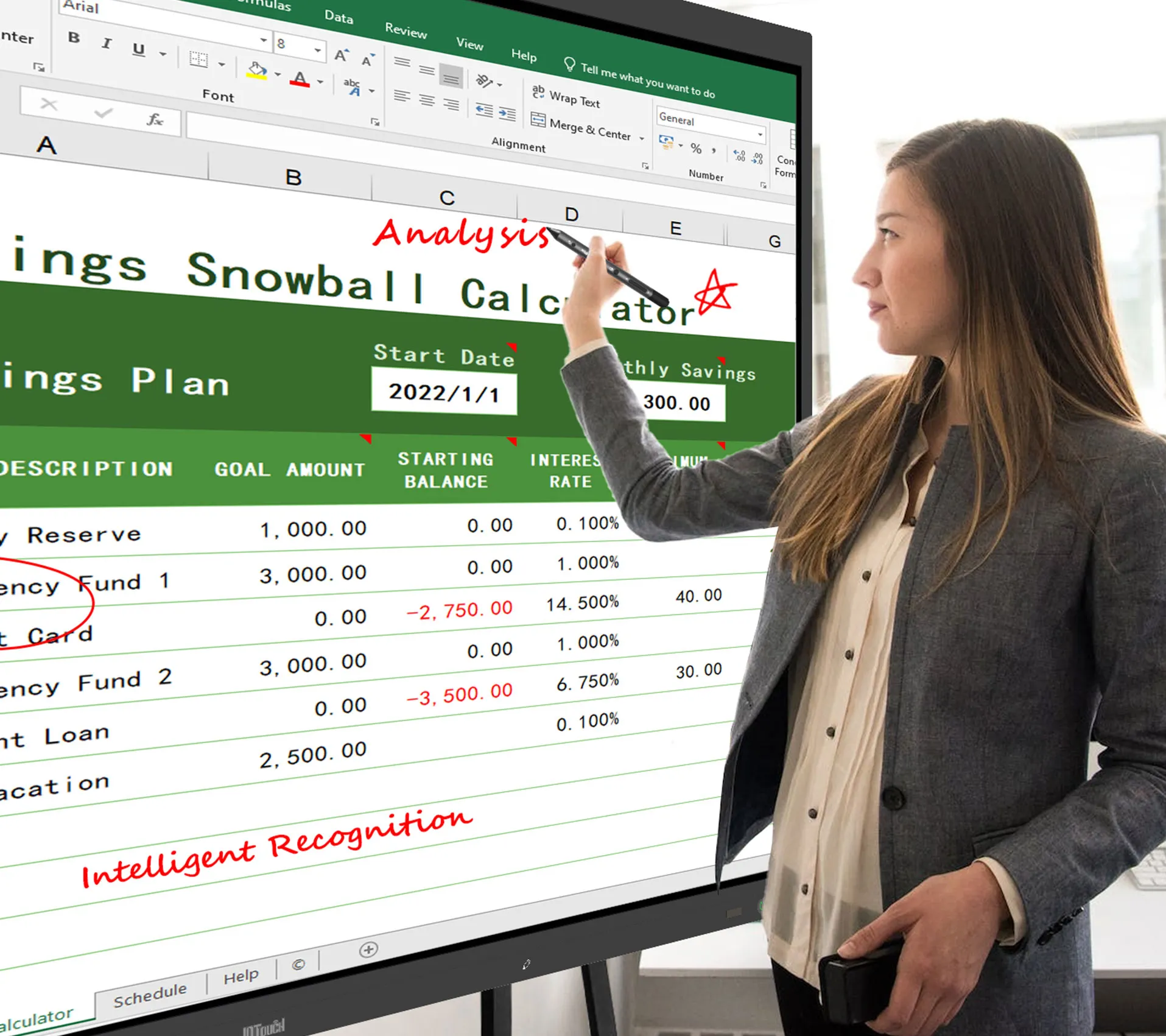Note-taking software has become one of the indispensable tools in people's life, study, and work. Whether it is note-taking software for personal devices or interactive panel writing software for public devices, they can help us record inspiration, think and plan, and store other important information.
In addition, many note-taking software in the Smart Panel also have rich features and tools, such as IQ JoinMemos V1.1 developed by IQBoard to record valuable ideas for brainstorming, IQ KitsMemos V1.2 to facilitate team collaboration, and so on.
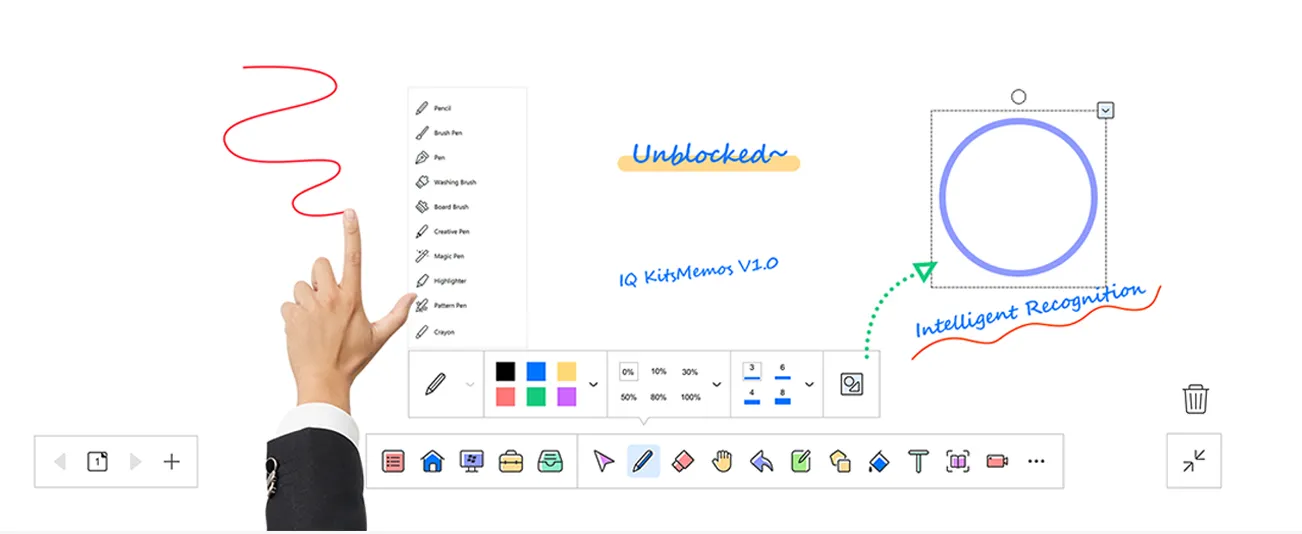
In this article, I will take you to explore three important features of the IQTouch interactive flat panel note-taking software, together to further improve our work efficiency and productivity by finding the interactive flat panel note-taking software that is best for our team.
The smooth writing function and multitasking split screen function of the interactive panel can greatly enhance the interaction effect between groups.
For those familiar with the Note application, the versatility in stylus options is nothing new. Typically, users receive two styluses with their IQ SmartPen SP200– one with a thicker tip and one with a thinner tip. This allowed for varying line widths and colors, mimicking the natural feel of writing with different pens or pencils on paper.
The recent update, however, takes this flexibility a step further. Previously, users could switch between different writing widths and colors based on the stylus used. Now, with enhanced customization, you can personalize your writing experience even further to suit your specific needs and preferences.
One of the most exciting additions is the Double Pen Mode. Located in the lower left corner of the Note application, an icon depicting two crossed styluses can be found. By tapping on this icon, users can easily toggle between the Double Pen and the newly introduced Single Pen Mode.
In the Single Pen Mode, the need for switching between styluses is eliminated. Whether you're taking quick notes or fleshing out detailed sketches, this mode provided by IQ SmartPen SP200 allows for a seamless transition between actions without changing tools. Write with your stylus as usual, but now, you won't find the option for a second line width or color. This simplifies the note-taking process, making it more streamlined and intuitive.
Another noteworthy enhancement centers around erasing. With the update, the IQ SmartPen SP200 introduces more nuanced erasing options. Flipping the stylus over or using a broader tip stylus now activates a small eraser. This is perfect for making minor adjustments or correcting small errors.
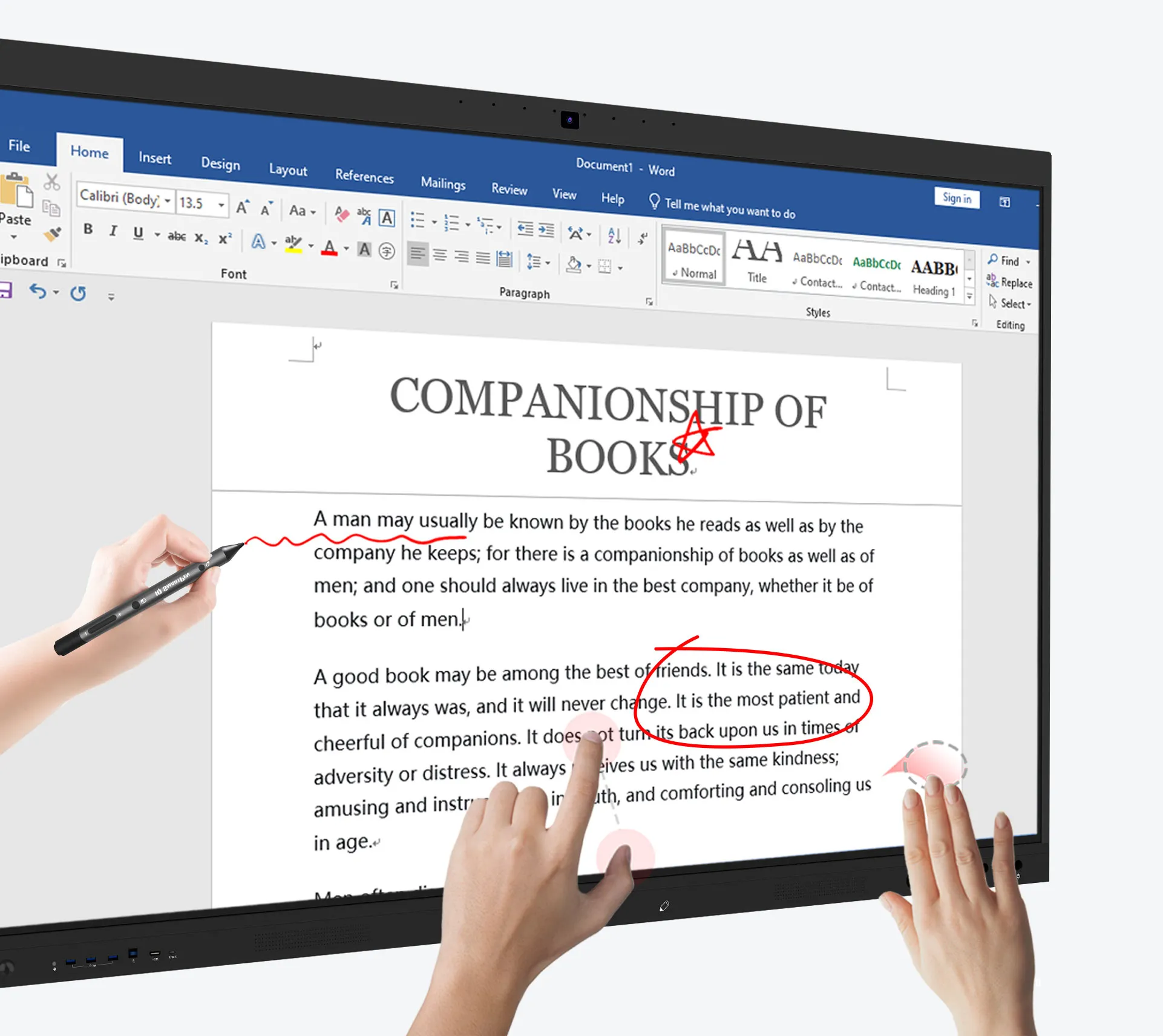
For those moments when a larger eraser is needed, there's no need to navigate through menus. A simple gesture with your hand across the screen brings a larger eraser into play, allowing for quick and efficient corrections. This intuitive feature saves time and keeps the focus on your work, not on navigating the interface.
Interactive teaching platform IQCLASS ONE provides rich resources and an experimental platform, through visual simulation, real-time data collection and analysis, experimental control and adjustment, as well as collaboration and sharing functions, to help students more deeply understand and apply the knowledge of biochemistry. Improve their learning outcomes and experimental skills. Virtual experiment tools provide visual simulations of biochemistry experiments, enabling students to observe and understand molecular structures, reactions, and changes during experiments. In this way, students can understand abstract concepts and processes more intuitively, thus improving their learning outcomes.

With the built-in browser of interactive display software IQ JoinMemos V1.1, teachers and students can access a wide range of learning resources, including e-books, instructional videos, simulation software, online courses, and more. In addition, the learning resources on the cloud platform can be presented in a variety of forms, such as text, images, audio, video, etc., to meet the learning preferences and learning styles of different students. Students can learn through a variety of learning styles and media, increasing their engagement and understanding. Overall, the resource acquisition and sharing functions of the cloud platform facilitate collaboration and interaction between teachers and students. Teachers can share teaching materials and tasks with students, and students can discuss and collaborate on the cloud platform, which helps to promote cooperative learning and knowledge sharing among students.
Through this article, we can get three main product highlights: the combination of the interactive panel and IQ SmartPen SP200 enhances interaction and cooperation between groups; the interactive teaching platform of IQCLASS ONE provides rich resources and experimental tools for biochemistry learning. The IQ JoinMemos V1.1 software can access a variety of learning resources through its built-in browser, providing a personalized learning experience that caters to different learning preferences and styles.
If you want to explore more possibilities with the help of IQTouch interactive flat panels, you can click here to contact us.
Here are some other articles that we think might interest you:
To Go for an Interactive Whiteboard (IWB)or Interactive Flat Panel (IFP) Display ?
Control Panel Technology and Building Management Systems
How to Distinguish between Different Types of Interactive Display?
Copyright © 2017.Returnstar Interactive Technology Group Co., Ltd All rights reserved.