

Upgrade classroom for immersive and engaging lessons.

Allow online and remote students to participate without location limitation.

Facilitate collaborative projects and discussions.
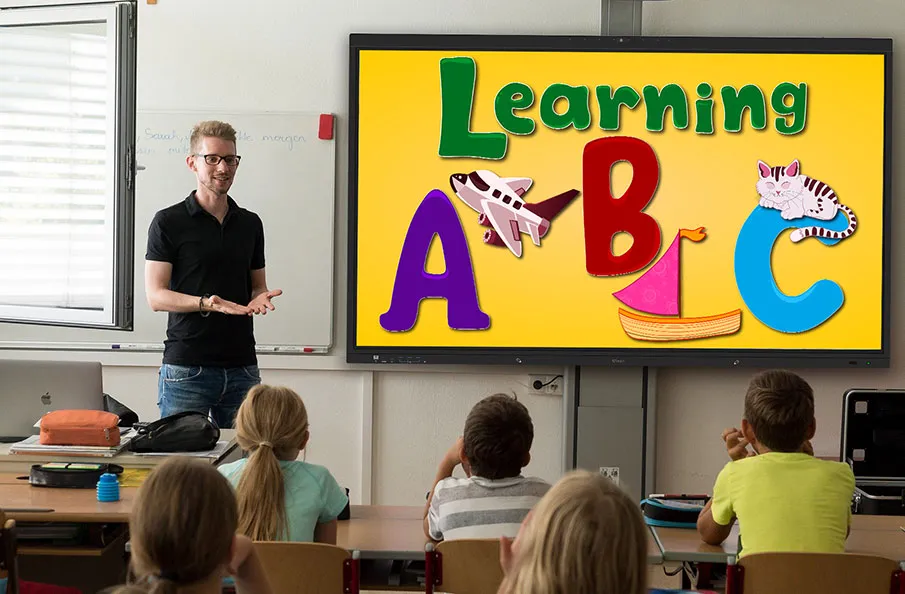
Incorporate for interactive language practice.

Utilize for data visualization and analysis.

Applicable for any interactive learning experiences and games.
An interactive display is an embedded device that people canuse digital touchscreen interactions to make vibrant visual presentations and to enable listeners to have good discussion and interaction.
It is an all-in-one device that combines collaboration andmeeting management functions. Users can connect interactive flat displays by their own devices or they can use the multi-touch function on interactive touch screen.
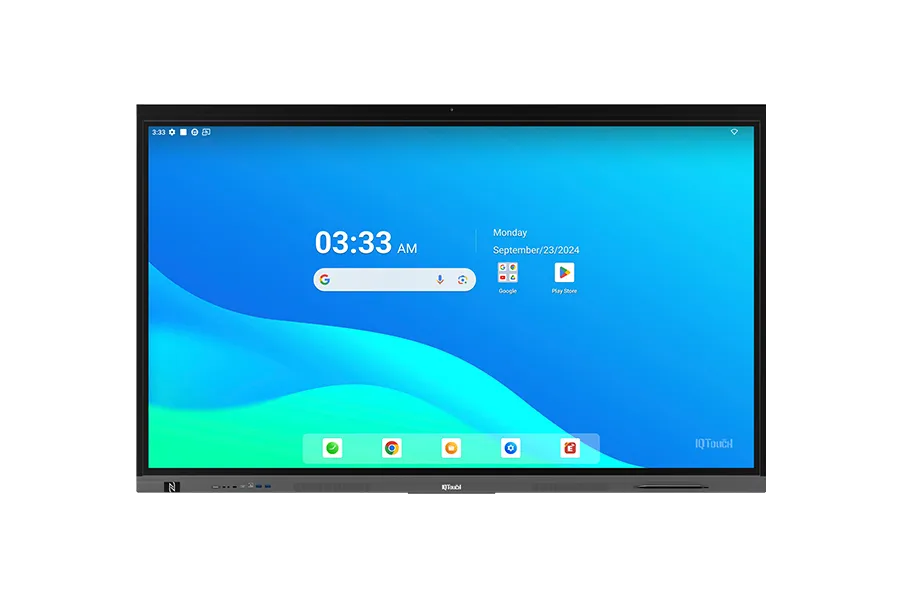
|

|

|
|---|---|---|
|
Learn more |
Learn more |
Learn more |
| IQTouch TR1310C Pro | IQTouch QA1300 Pro | IQTouch TE1300 |
|---|---|---|
| 65"/75"/86" | 65"/75"/86"/98"/110" | 65"/75"/86" |
| Android 13.0 OS | Android 13.0 OS | Android 13.0 OS |
| Zero+ Bonding | Zero+ Bonding | Zero+ Bonding |
| 4K AI camera(48MP) | 4K AI camera(48MP) | - |
| 16W*2 Speaker + 16W*2 Subwoofer | 20W*2 Speaker + 20W Subwoofer | 15W*2 Speaker |
| Remote Device Management | Remote Device Management | Remote Device Management |
| - | Customizable Q button | - |
| NFC Access Control | NFC Access Control | - |
| Full function USB-C x3 | Full function USB-C with 65W power | Full function USB-C |
| AG Glass | AG Glass | AG Glass |
| HDMI OUT & Type-C OUT for extended screen | HDMI OUT for extended screen | - |

IQTouch CR1300 Pro offers a widescreen viewing experience for spacious classrooms, allowing students to immerse themselves in visual content. Whether analyzing data, examining architectural drawings or artwork, or conducting online teaching sessions, the broad aspect ratio of CR1300 Pro significantly enhances the visual experience.
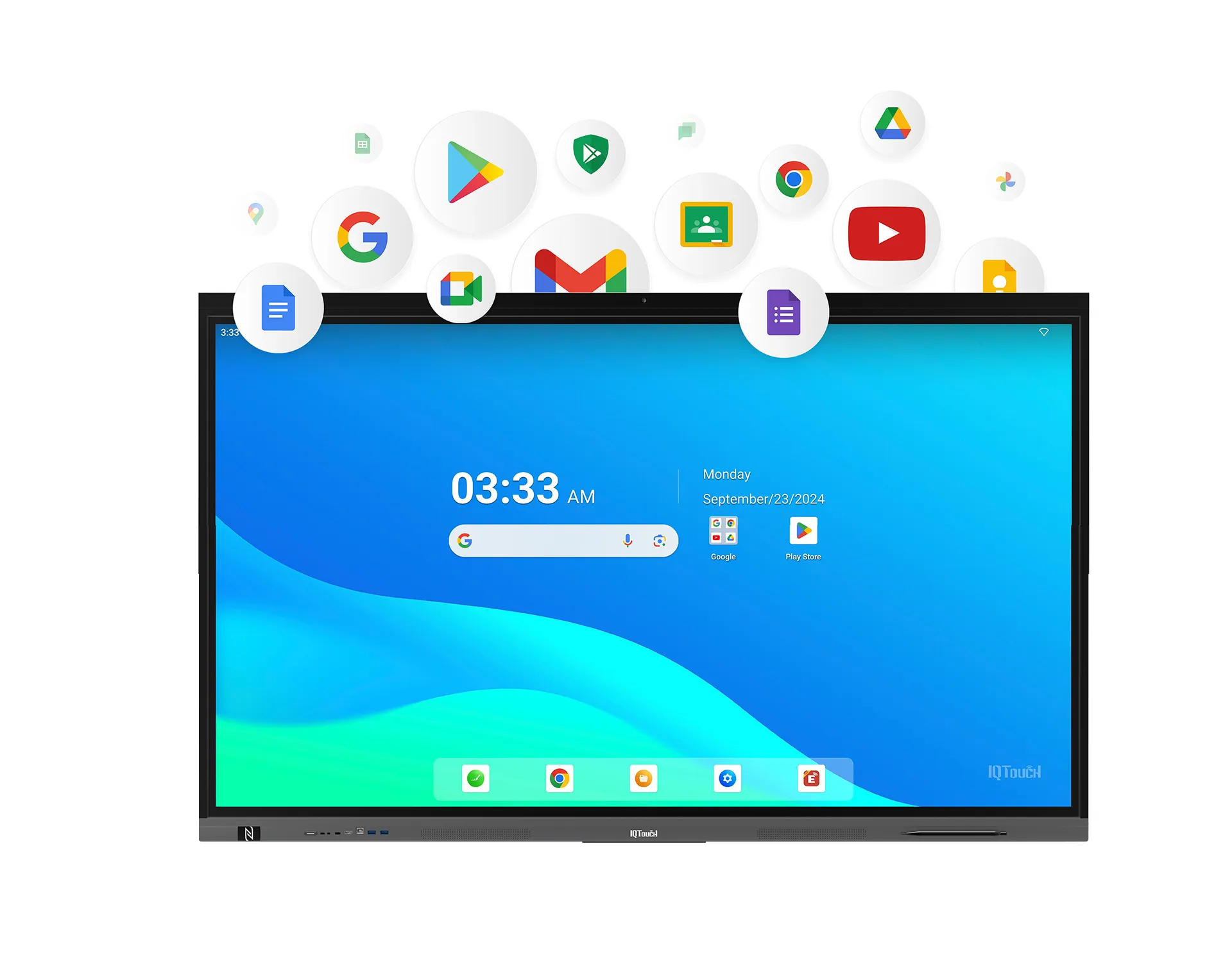
IQTouch EDLA (Enterprise Device Licensing Agreement) offers organizations an innovative solution that brings together the powerful capabilities of IQTouch interactive flat panels and the flexibility of the Google EDLA ecosystem. With this integration, enterprises and educational institutions can unlock new levels of efficiency, collaboration, and ease of device management.
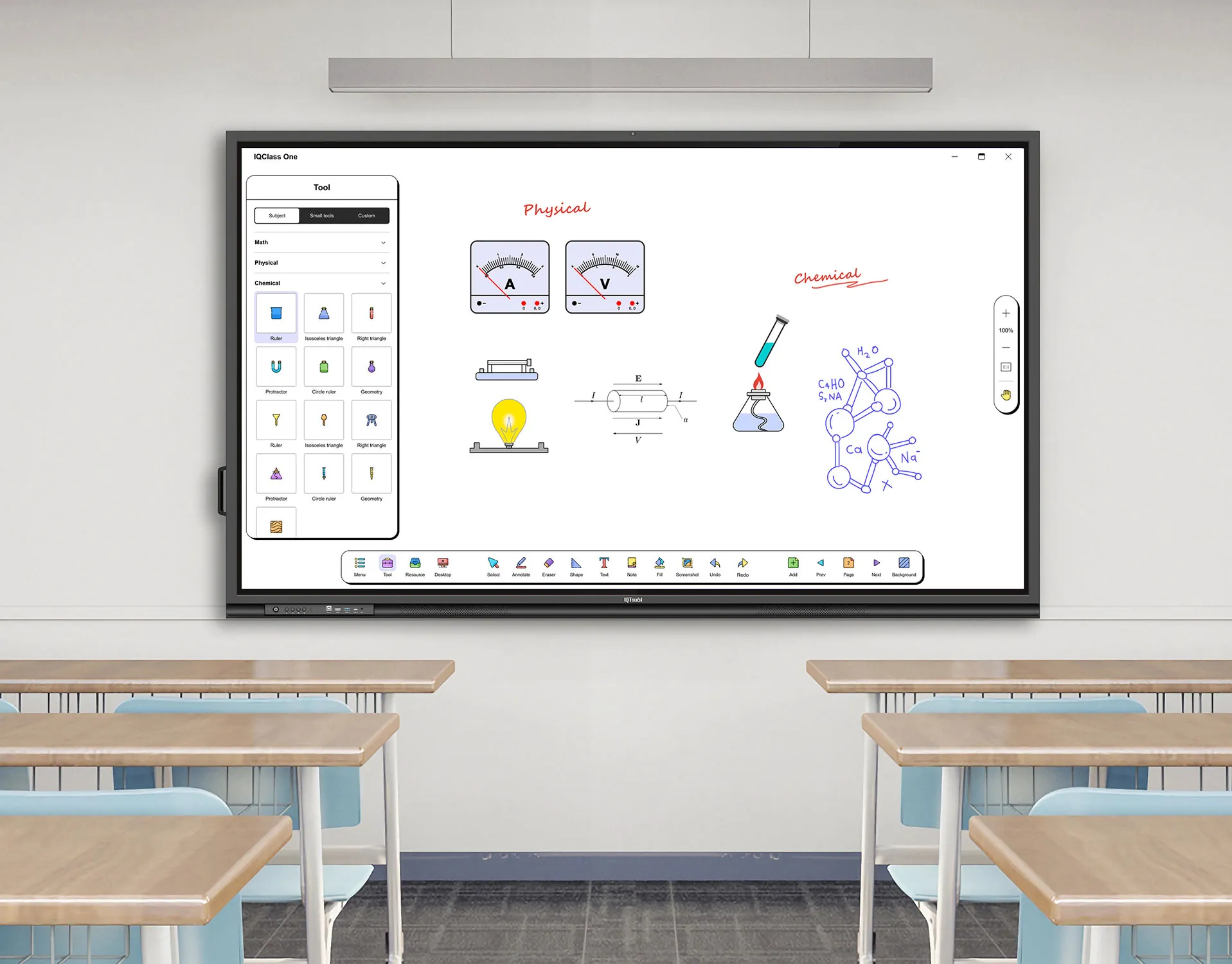
IQTouch Display&Collaboration solution provides interactive flat panels that combines the latest technology with ease of use and durability. It offers a high-definition touch screen display for easy navigation through your favorite applications or websites. Seamlessly connecting with all kinds of interactive displays such as interactive whiteboards, interactive flat panels, touch screen display, document camera etc.

Teachers can initiate online teaching software to utilize IQTouch functionalities like built-in AI tracking camera, microphone, and speakers, allowing students online and offline to stay focused on the lesson, ensuring optimal participation and comprehension, and enhancing interactive and engaging online learning experiences.
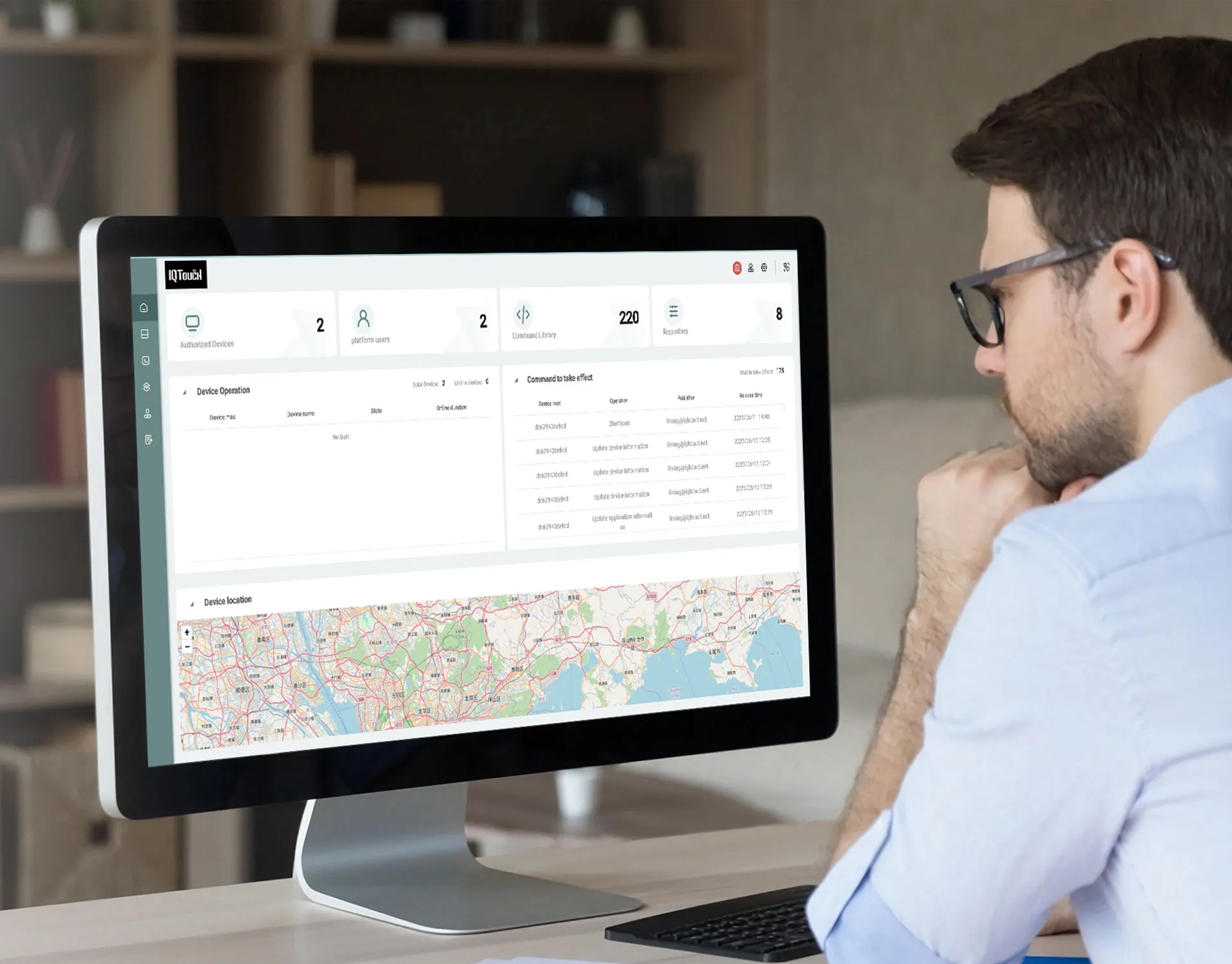
Wherever IT technicians are, remote control and support for all IQTouch devices across the campus are achievable through a cloud-based platform. Whether scheduling alerts for notifications or powering off the entire IQTouch series to conserve energy, the system provides comprehensive management capabilities.
IQTouch Display&Collaboration solution provides interactive flat panels that combines the
latest technology with ease of use and durability. It offers a high-definition touch screen display
for easy navigation through your favorite applications or websites without needing to use any
keyboard or mouse. With its sleek design, this flat panel display provides an elegant look
in any environment.
With the core technology and application development, IQTouch has launched a wide range
of interactive touch screen solutions to meet the different needs of schools, enterprises,
and government agencies. The touch screen display includes interactive flat panel,
interactive
whiteboard, and dual smart board for classroom. Touchscreens are electronic visual
displays that have the ability to detect and respond to the touch of a user's finger, hand, or an
input device such as a stylus. As a leading touch screen supplier, IQTouch will continue to develop
new products with more simple operability and better user experience.

School

Enterprise

Government

Looking for a dynamic display solution beyond classrooms and meeting rooms? Whether it's for retail stores, airports, hotels, or corporate lobbies, IQTouch Digital Signage offers a seamless, engaging, and scalable way to showcase content in high-traffic environments. Enhance brand visibility, streamline information delivery, and captivate audiences with our tailored digital signage solutions.
Streamline your meetings with the IQTouch series, featuring versatile BYOD(Bring
Your Own
Device) two-way screen sharing for effective presentations and BYOM(Bring Your
Own Meeting) for
instant conference room device connectivity.
Enhance your IT operations with robust IQ RDM(Remote Device Management, also
known as MDM, which
is short for mobile device management) for centralized, cloud-accessible control
across your
organization.
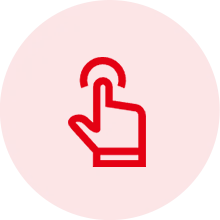
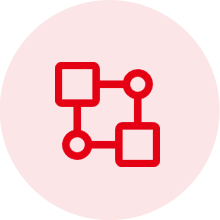
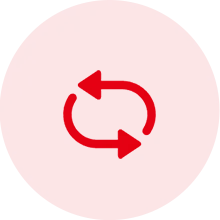
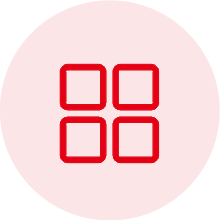
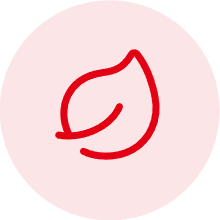
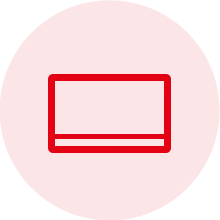
Streamline your meetings with the IQTouch series, featuring versatile BYOD(Bring
Your Own
Device) two-way screen sharing for effective presentations and BYOM(Bring Your
Own Meeting) for
instant conference room device connectivity.
Enhance your IT operations with robust IQ RDM(Remote Device Management, also
known as MDM, which
is short for mobile device management) for centralized, cloud-accessible control
across your
organization.

The Global Indian International School (GIIS) is a renowned network of international schools with 23 campuses across 7 countries.
Learn more about this case

Uttaradit Rajabhat University (URU) is a renowned university located in a bustling town in northern Bangkok, Thailand.
Learn more about this case

Founded in 1997, SCUD Group successfully went public on the Hong Kong Stock Exchange at the end of 2006.
Learn more about this case

Interactive whiteboards that are powered by projector
technology have formed the back-bone of classrooms across the world for many
years, enabling teachers to deliver engaging lessons as well as encouraging interaction
and
collaboration from students. However, as technology has advanced in the past several
years,
interactive whiteboards are rapidly being replaced with interactive flat panel devices.
These are
large touch screens that offer better image quality, more interactivity and are a more
cost-effective solution.
As a supplier of interactive displays solution, we offer both IQTouch
interactive
LED
displays and IQBoard interactive whiteboard, which are designed to promote personalized
learning and collaborative meeting. The differences between IFP and IWB are as follows.
An interactive flat panel presents 4K UHD resolution, which has far clearer screen display than most projector. Besides, 178°wide viewing angles IFP supported make it possible for more participants to see the screen.
The whiteboards need to be worked with projectors and calibrated before use. Meanwhile, IFPs provide plug and play connection which make it easy to get started.
Interactive flat panel optimizes the writing function with up to 20 points touch, and has more functions of gesture zooming and dragging than traditional whiteboard.
IQTouch interactive flat panel has a number of built-in software integrations like AI whiteboard, EShare Pro for wireless screen sharing, IQKitsMemos interactive teaching software or JoinMemos collaborative meeting software which come pre-installed on all displays.
Whether you're in the market for an interactive flat panel display solutions (IFPD) or touch screen solution to use in your classroom or office, there's a lot to take into consideration before making a purchase. Here are some examples of different IFPD contexts and their respective considerations:
An Interactive Flat Panel Display(IFPD) is a large-format touch screen display. It is ideal for collaborative meeting or interactive teaching environment with the integration of interactive whiteboarding, screen sharing, touch screen monitor and so on. Here at IQBoard, we call it “IQTouch”.
Nowadays, smart panels not only allow teachers and presenters to share information more clearly as touchscreen TV, but their screen touch function can also bring a fascinating experience for the audience. The traditional keyboard and stylus are still used by people to input options.
However, advanced interactive screen has multi-touch controls that can recognize up to 20 touch points simultaneously which brings more possibilities and convenience. So individuals can instantly share ideas easily on smart digital display panels. Through easy collaboration on IQTouch, seamless sharing of ideas makes everyone's creativity become a reality.
IQTouch interactive flat panel depends on its dynamic possibilities of modern conference rooms to create a brainstorming environment that makes it easy to flow the ideas.
Interactive smart board price is much concerned by customers, as a supplier of smart education, we can provide not only the high quality and also competitive price.
We are Returnstar Interactive Technology Group Co., Ltd, with IQ as main brand, Returnstar Technology Group ( www.iqboard.net), with 15 years experience in education market for interactive products such as interactive whiteboard / touch screen / visualizer presenter/ wireless mic system etc.
Relying on IQClass IQMeet, and IQSchool solutions, our ultimate goal is not to just sell educational and business hardware or software, but to offer bespoke solutions for schools and conference rooms based on their specific demands and budget. Along this road, we would like to develop long term partnership with you, and grow up together. Contact us and get the price quote.
Returnstar specializes in interactive display solution, which offers convenient and innovative solutions with a range of interactive screens which supports multi-touch functions.
How to judge and select the good standard of interactive flat panel? There are some tips for your reference.
If you're using the interactive whiteboard or interactive flat panel, directly open the built-in whiteboard software.
If you want to use the whiteboard on your personal screen of PC, connect PC with interactive whiteboard or interactive flat panel by both HDMI cable and Touch USB cable. Then the whiteboard will be displayed on the screen of your laptop.
In terms of IQ Smartpen, it is smart assistant works with IQTouch IFPD for for better presentation in meeting or teaching. Adopting 4 functional keys that you not only can use it by default functions but also can customize the functions. The description of 4 functions as below.
If the product has failure in proper operation and maintenance complied with the user manual, we will repair or replace the damaged products /parts free of charge for the customer during the warranty period.
For cases caused by the improper use, maintenance and force majeure of the products/parts, we provide paid after-sales service, and repair or replace the parts at a preferential price.
Please contact us here or email to our sales team for price quote.
Email: iqboard@iqboard.net
Copyright © 2017.Returnstar Interactive Technology Group Co., Ltd All rights reserved.