
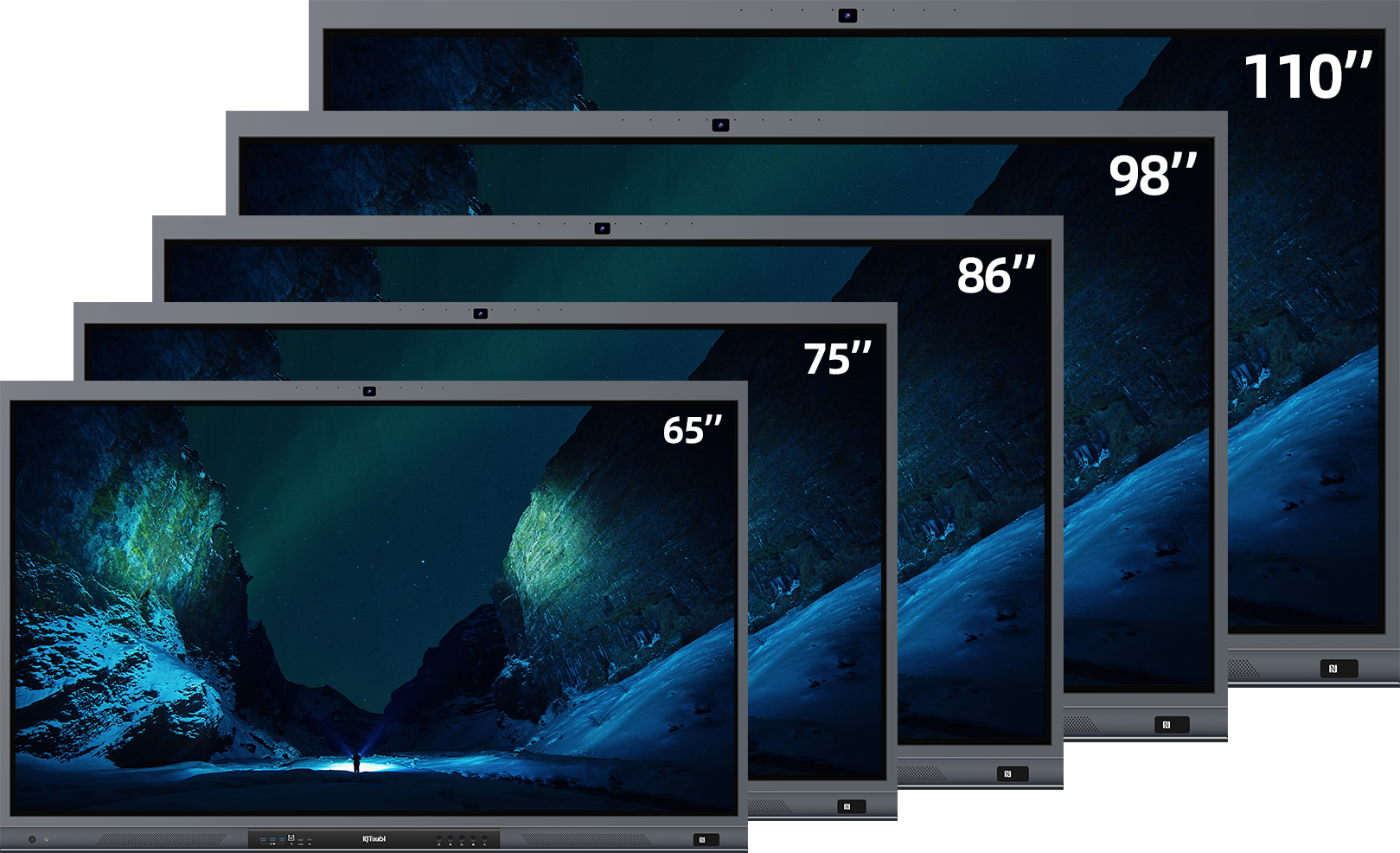
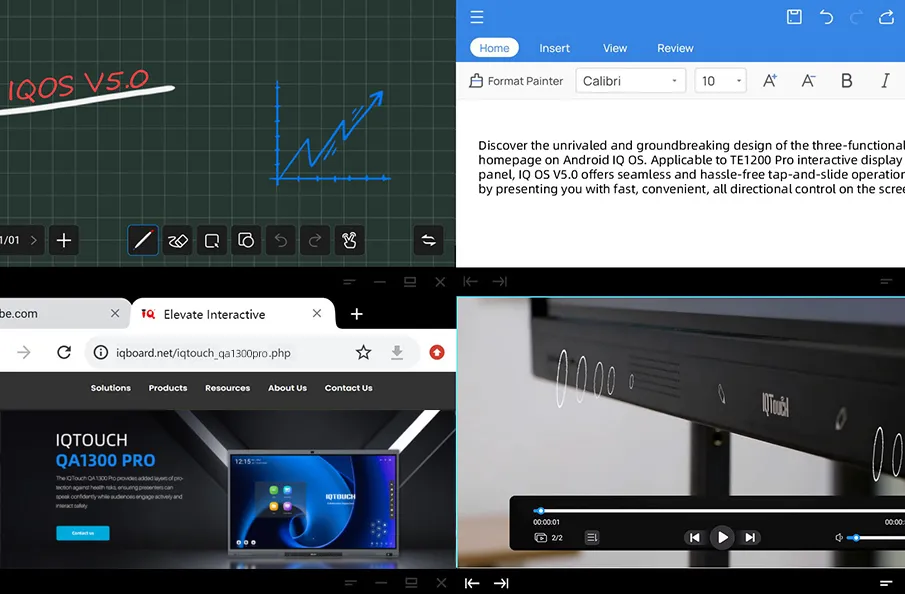
Maximize efficiency with the multitasking feature, easily switch between resources.
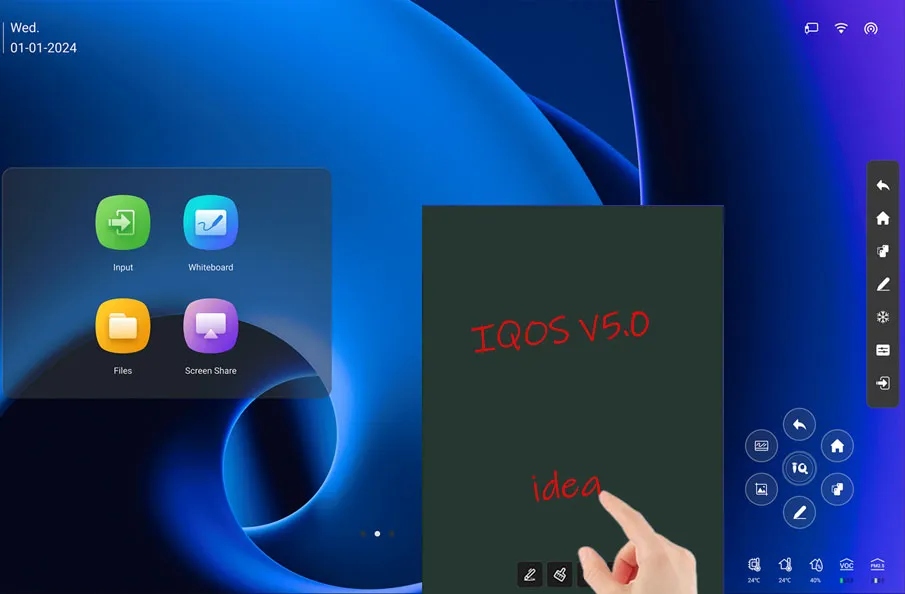
Activate the blackboard with a simple swipe-up gesture.
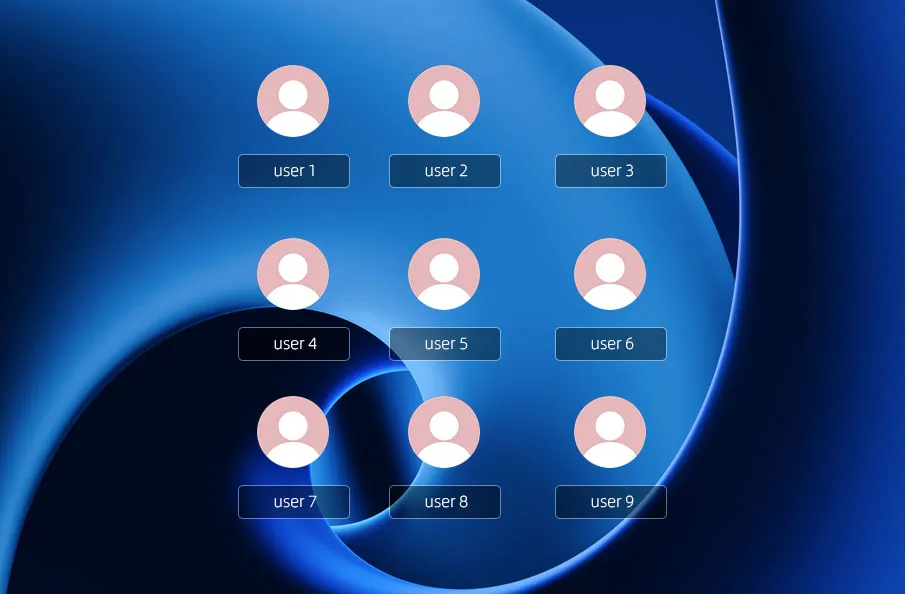
Manage multiple users with support for up to 9 individuals, each enjoying customized options.




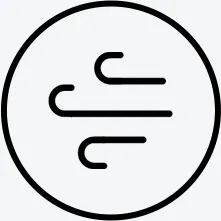






Designed for various meeting environments, the IQTouch QA1300 Pro features two powerful 20W speakers, a 20W subwoofer and 8 array microphones covering an 8-meter voice pickup range, ensuring every voice is heard clearly, even in large conference rooms.

Feature anti-glare screens and low blue light technology, our displays offer optimal visibility and reduce glare even under bright lighting conditions. With a 4mm tempered glass and anti-glare coating, our displays ensure clear on-screen details for seamless teaching experiences.


Unlock infinite customization possibilities with NFC access control on our liquid crystal product. Enjoy simple swipe control, screen lock/unlock, and touch lock features for effortless navigation.

Improve classroom safety with the QA1300 Pro's proximity sensor, enabling touch-free control and health monitoring. Automatically activating within a 3-meter range when approached, it ensures a seamless and comfort learning environment for educators alike.
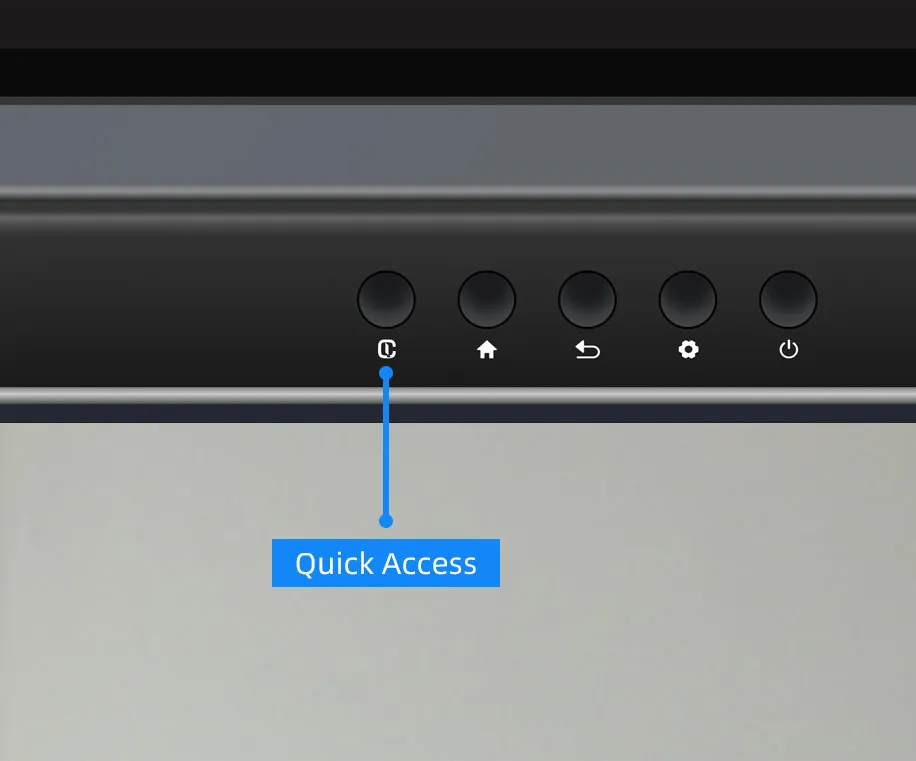
User-friendly design with customizable Q buttons, providing convenient one-click access to personalized functions. Experience streamlined navigation for seamless teaching and learning experiences in the classroom.

Facilitates wireless screen sharing for up to 9 devices, with up to 4K resolution and low latency, enhancing classroom collaboration. IQTouch QA1300 Pro allows for direct page flipping and annotation on the touchscreen during presentations, providing greater flexibility. The educators can effortlessly share images, videos, and live camera feeds with students, fostering interactive classrooms.

Cloud Broadcast allows multiple users to view screen content on their own devices seamlessly.

With Webcast, colleagues can simultaneously share their screens on QA1300 Pro.

Effortlessly manage your IFP in the classroom through centralized control with IQTouch DMS. Remotely enforce policies, control settings, and install apps, while gaining valuable insights through comprehensive analytics on device usage patterns, all from the DMS homepage.

Dual-band WiFi module design makes it possible to simultaneously access the Internet and share the hotspot that allows wired and wireless transmission without interference. WiFi 6 and 1000M LAN sharing guarantee ultra-high network speed. Even 4K video can be presented smoothly without lag.
A single cable solution for interactive touch panel realizes two-way touch control, LAN share, 65W fast charging, audio and 4K@60fps video transmission with the interactive display. Compatible with multiple mobile devices such as laptops, tablets, and smartphones, which instantly starts your presentation in a stress-free way.

Copyright © 2017.Returnstar Interactive Technology Group Co., Ltd All rights reserved.