Interactive flat panels (IFPs) have become indispensable tools for modern classrooms and corporate environments. Among the various technologies that enhance the functionality of these panels, the Enterprise Device Licensing Agreement (EDLA) stands out as a game-changer. This comprehensive guide will delve into the intricacies of EDLA technology, its benefits for interactive flat panels, and why it’s a must-have for organizations seeking to optimize their digital collaboration tools.
Enterprise Device Licensing Agreement (EDLA) is a licensing framework designed to streamline the deployment and management of Android-based devices in enterprise environments. It provides organizations with the flexibility to use Android applications and services on a wide range of devices, including interactive flat panels. EDLA ensures that devices are secure, up-to-date, and compliant with enterprise standards, making it an ideal solution for businesses and educational institutions.
EDLA-supported devices, such as the IQTouch TR1310C Pro, offer seamless integration with Android applications, enabling users to leverage a vast ecosystem of tools for collaboration, productivity, and education. By incorporating EDLA technology, interactive flat panels become more than just display devices—they transform into powerful hubs for digital interaction.

EDLA ensures that all Android applications and services on interactive flat panels are secure and compliant with enterprise standards. This is particularly important for organizations that handle sensitive data, such as schools and corporations. With EDLA, you can rest assured that your devices are protected against vulnerabilities and unauthorized access.
One of the standout features of EDLA-supported interactive flat panels is their ability to integrate seamlessly with the Google ecosystem and the Google Play Store APPs. This means users can access popular apps like Google Classroom, Microsoft Teams, and Zoom directly from the panel, enhancing productivity and collaboration.
With EDLA, interactive flat panels are equipped to handle future updates and advancements in Android technology. This ensures that your investment remains relevant and functional for years to come.
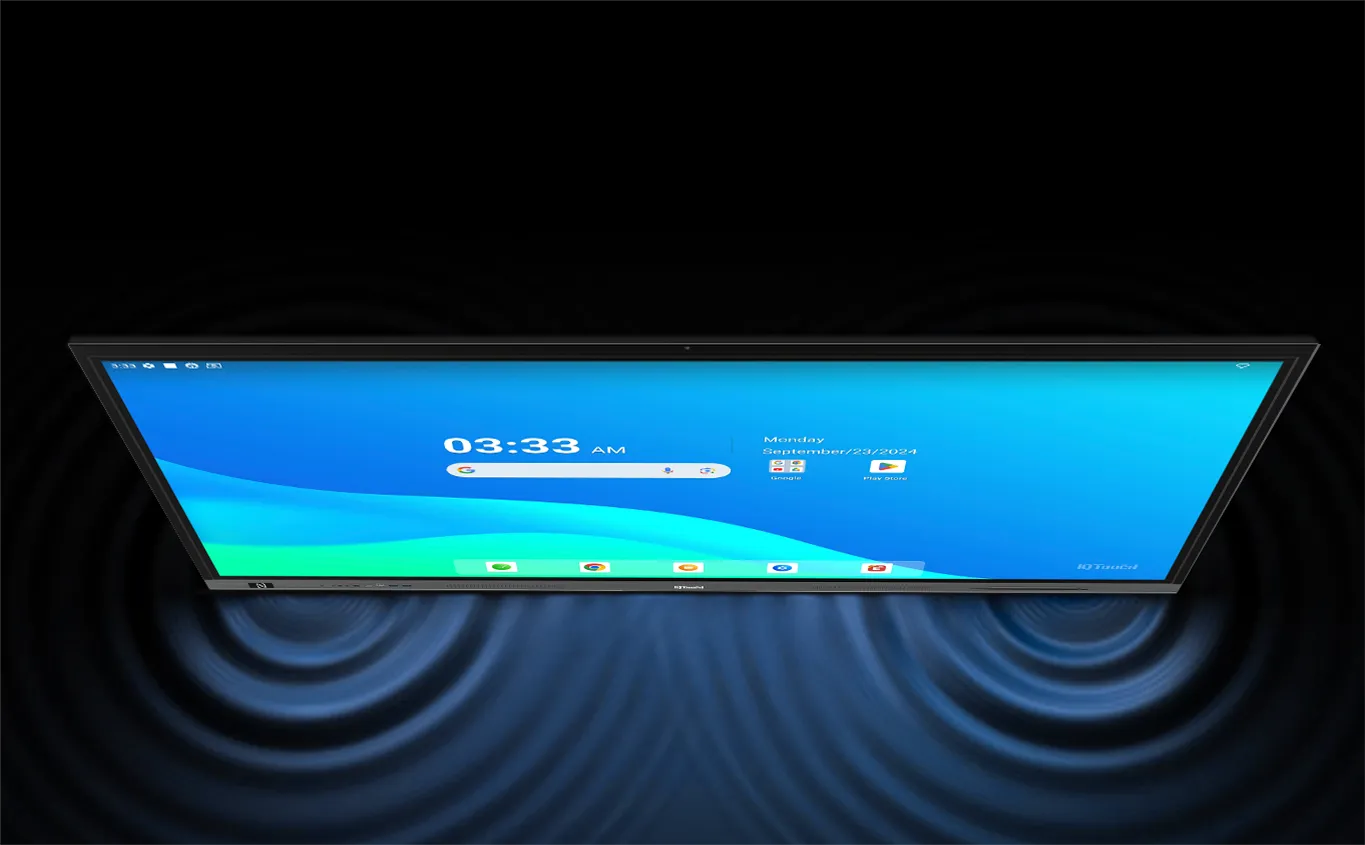
When it comes to interactive flat panels, not all devices are created equal. EDLA-supported panels, such as the IQTouch TR1310C Pro, offer a unique combination of performance, security, and versatility that sets them apart from the competition. Here’s why you should consider EDLA-supported panels for your organization:
The IQTouch TR1310C Pro features a 4K UHD display with anti-glare technology, ensuring crystal-clear visuals even in brightly lit environments. Whether you’re presenting a slideshow or conducting a video conference, the display quality will leave a lasting impression.
With 20-point touch and palm rejection technology, the IQTouch TR1310C Pro delivers a smooth and responsive touch experience. Multiple users can interact with the panel simultaneously, making it ideal for collaborative environments.
The built-in Android OS, supported by EDLA, allows users to access a wide range of applications and services without the need for additional hardware. This makes the IQTouch TR1310C Pro a versatile tool for education, business, and beyond.
The IQTouch TR1310C Pro comes equipped with a variety of connectivity options, including HDMI, USB, and wireless casting. This ensures compatibility with a wide range of devices, from laptops to smartphones.
Designed with user convenience in mind, the IQTouch TR1310C Pro is easy to install and maintain. Its slim profile and lightweight design make it a perfect fit for any environment, while its durable construction ensures long-lasting performance.

In the classroom, EDLA-supported interactive flat panels revolutionize the way teachers and students interact with digital content. From interactive lessons to group projects, these panels foster engagement and collaboration.
In corporate settings, interactive flat panels are invaluable tools for training and presentations. EDLA-supported panels enable seamless integration with enterprise software, making it easy to deliver impactful training sessions.
When selecting an EDLA-supported interactive flat panel, consider the following factors:
l Display Size and Resolution: Choose a panel with a size and resolution that meets your needs. For larger rooms, a 65-inch, 75-inch or 86-inch panel with 4K resolution is ideal.
l Touch Technology: Look for panels with multi-touch capabilities and palm rejection for a seamless user experience.
l Connectivity: Ensure the panel has the necessary ports and wireless connectivity options for your devices.
l Software Compatibility: Verify that the panel supports the applications and services you plan to use.
l Durability: Opt for a panel with robust build quality that withstands daily use.
For a top-tier option, consider the IQTouch TR1310C Pro, which excels in all these areas. Learn more about this product here.
As technology continues to advance, the role of EDLA-supported interactive flat panels in education, business, and beyond will only grow. With their ability to integrate seamlessly with Android applications, provide robust security, and deliver exceptional performance, these panels are poised to become essential tools for organizations worldwide.
EDLA-supported interactive flat panels represent the future of digital collaboration. By combining cutting-edge technology with enterprise-grade security, these panels offer unparalleled performance and versatility. Whether you’re an educator, business professional, or healthcare provider, investing in an EDLA-supported panel like the IQTouch TR1310C Pro is a decision that will pay dividends for years to come.
For more information or to explore our range of interactive flat panels, visit IQBoard or contact us today.
Which environments are best suited for interactive flat panels?
Interactive flat panels work exceptionally well in environments where collaboration and interaction are key—think classrooms, boardrooms, and creative workspaces. Their intuitive touch interface and built-in collaboration tools make them ideal for these settings.
How do interactive flat panels handle glare and ambient light compared to projectors?
Interactive flat panels typically have anti-glare coatings and superior brightness levels, allowing them to perform better in rooms with ambient light. In contrast, projectors often struggle in brightly lit environments and may require controlled lighting conditions for optimal performance.
What kind of maintenance is required for interactive flat panels versus projectors?
Interactive flat panels generally demand minimal maintenance since they do not rely on lamps or frequent adjustments. Projectors, however, require regular lamp replacements, cleaning of filters, and alignment checks to ensure consistent image quality over time.
How do installation processes differ between interactive flat panels and projectors?
Installing an interactive flat panel is usually straightforward, involving mounting the display on a wall or placing it on a stand with minimal setup. Projector installations, however, can be more complex; they often require careful calibration, positioning to avoid keystone distortion, and sometimes even additional equipment like screens or mounts.
Can both technologies be integrated into existing AV systems?
Absolutely! Both interactive flat panels and projectors can be integrated into existing AV setups. However, interactive flat panels, especially those supported by EDLA, tend to offer easier integration with modern software and network systems, providing a more seamless experience overall.
Here are some other articles that we think might interest you:
Top 5 Features of Google EDLA Supported Interactive Flat Panels
Top 9 Mistakes to Avoid When Buying an EDLA-Supported Interactive Flat Panel
Adapting to Change: How the IQTouch Series Meets Technological Trends and Market Demands
Copyright © 2017.Returnstar Interactive Technology Group Co., Ltd All rights reserved.
