Project Background
KNUST, a public university in Ghana, is dedicated to advancing science and technology. As a prominent academic institution driving technological progress in West Africa, KNUST is committed to enhancing the learning environment by incorporating cutting-edge educational technology in lecture halls and classrooms.

The Challenge
Inside the university, there exists a unique lecture hall sponsored by Vodafone, featuring a single projector and projection screen as the primary presentation equipment. However, as a learning environment capable of accommodating more than 50 students, it poses difficulties for students in various corners of the room to have a clear view of the content being displayed on the projection screen. Simultaneously, in an effort to enhance the university's teaching resources, the Seoul University administration aspires to establish a lecture capture system that records exemplary lectures delivered by exceptional educators, while also exploring the possibilities of incorporating blended learning approaches.



IQ Solution
A classroom now features an IQTouch TE1100 Pro interactive flat panel positioned at the front, along with a television hanging from the ceiling in the center. These synchronized screens enable every section of the classroom to have a distinct view of the teacher's presentation materials.
The IQTouch TE1100 Pro interactive display offers more than just an additional screen in the classroom. It provides a dedicated space for teachers to annotate and interact with content. With both Windows and Android systems, teachers have the flexibility to choose their preferred operating system for interactive teaching.
One of the standout features of the IQTouch TE1100 Pro is its built-in whiteboard and wireless presentation capabilities. This allows for extensive brainstorming and seamless sharing of ideas among students in the classroom.
Furthermore, Teachers can use IQ’S smart app to access to a wide range of AV teaching resources stored from the cloud so that teachers can easily access and display the selected resources on the interactive display, further enriching the classroom teaching experience. The combination of these features empowers teachers to deliver engaging and interactive lessons while fostering collaboration and creativity among students.
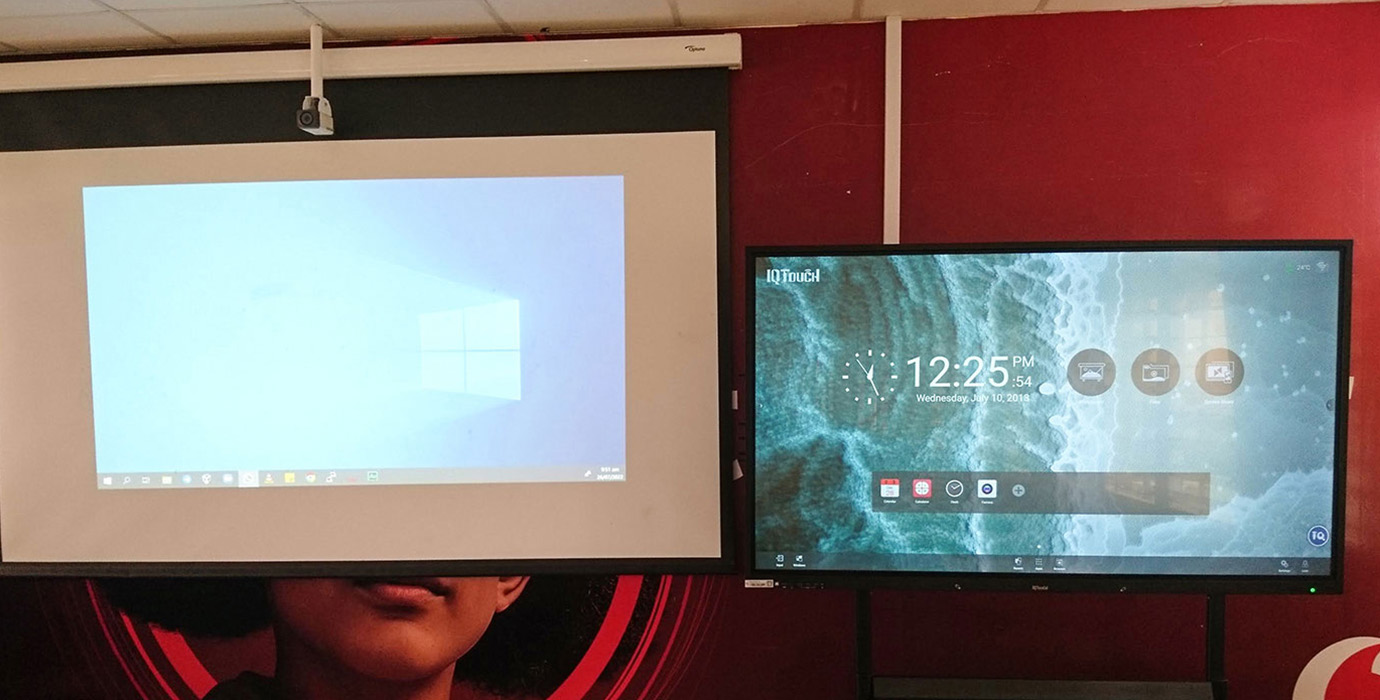

To cater to multiple display devices, such as the teacher's laptop/IQTouch, classroom TV, and projector, the solution incorporates the Network Media Processor (NMP)NMP 210-G, IQ IQTouch TE1100 Pro interactive display, and IQSound PS610 passive speaker. This allows teachers to seamlessly switch to different input sources to the interactive display to enrich the classroom teaching via the touch panel. Furthermore, users have the option to download the app on their mobile devices, providing them with the same functionality as the physical control panel. Additionally, IQ web Platform enables IT personnel at KNUST to remotely control the lecture hall.
To accommodate various display devices in the classroom, such as the teacher's laptop/IQTouch, classroom TV, and projector, the solution integrates the Network Media Processor (NMP) NMP 210-G, IQTouch TE1100 Pro interactive display, and IQSound PS610 passive speaker. This integration allows teachers to effortlessly switch between different input sources on the interactive display using the touch panel. This versatility enhances the classroom teaching experience.
Moreover, users also have the option to download the app on their mobile devices, granting them access to the same functionality as the physical control panel. This provides convenient control and flexibility for users, allowing them to manage the AV system from their mobile devices. Furthermore, the IQ web platform enables IT personnel at KNUST to remotely control the lecture hall. This feature allows for centralized management and control of AV systems in lecture halls, providing convenience and ease of access for IT personnel.
Overall, the solution offers seamless integration of display devices, flexibility in input sources, mobile app accessibility, and remote control capabilities, enhancing the classroom teaching experience and providing efficient management for IT personnel.
Within the NMP package, there are two wireless microphones included (one handheld microphone and one lapel microphone) that allow the teacher to amplify their voice while moving around the classroom. Another handheld microphone is provided for students to use as required. Moreover, the NMP incorporates a built-in amplifier, and external passive speakers IQSound PS610 passive speaker are capable of amplifying both the teacher's microphone and input source audio. To streamline operation, volume adjustments for the speakers and microphones can be conveniently controlled through the control panel. Also, IQTouch TE1100 Pro, IQSound PS610 passive speaker can all be controlled remotely by IT administrator any where at time.
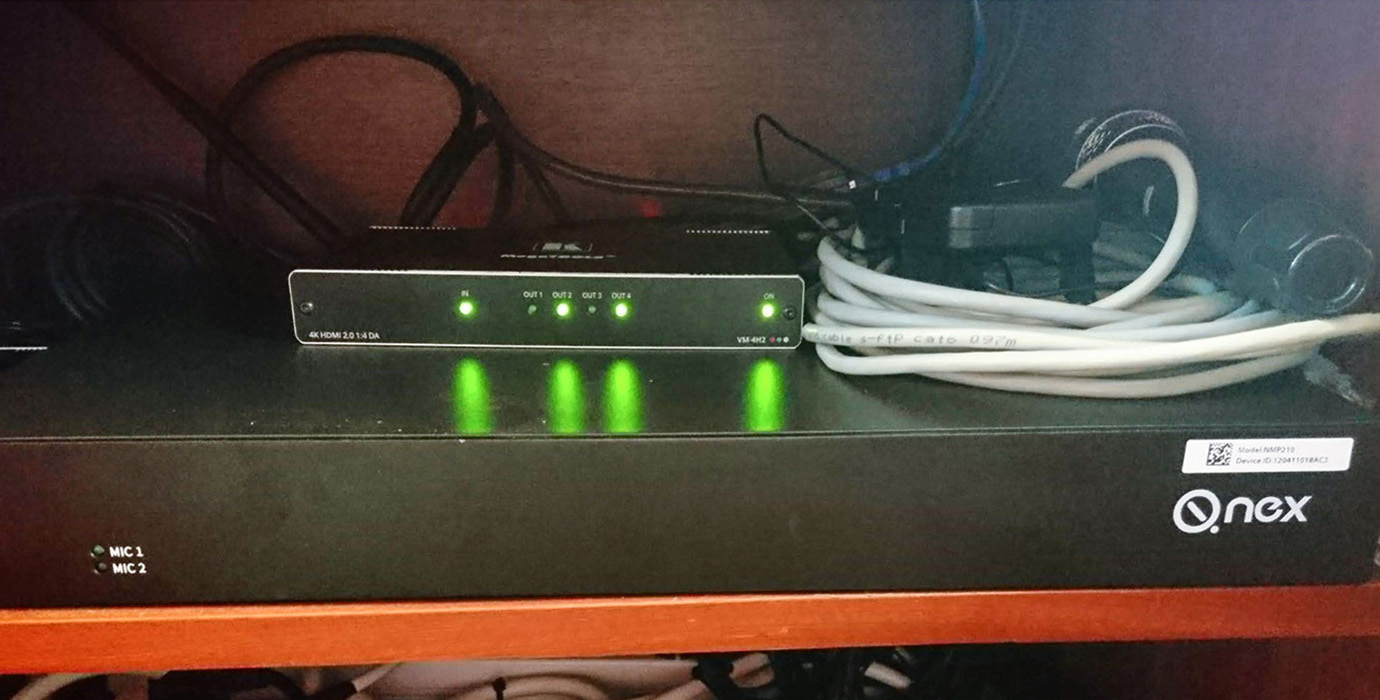

The IQVideo LCS610 lecture capture system has been implemented, which consists of a video station equipped with two automated tracking cameras for capturing both the teacher's perspective and the students' perspective. Additionally, a ceiling microphone is included to capture audio during lectures. This comprehensive system allows for the recording of lecture content, including visuals of the teacher's presentation and interactions with students.
Furthermore, the IQVideo LCS610 system enables live streaming of lectures to popular online platforms such as YouTube and Facebook, expanding the reach and accessibility of the lectures.
The video station is designed with user-friendly features, including a touchscreen interface. This interface allows teachers to preview the lecture video in a split-screen format, facilitating easy monitoring. With a simple touch, teachers can effortlessly initiate, pause, stop, or playback their lectures as needed.
Additionally, the system allows teachers to select the layout of camera views on the video
screen, allowing them to prioritize specific perspectives as needed throughout the lecture
capture process.
Overall, the IQVideo LCS610 lecture capture system offers advanced capabilities for recording
and streaming lectures, with user-friendly features that enhance the teacher's control and
monitoring during the process.


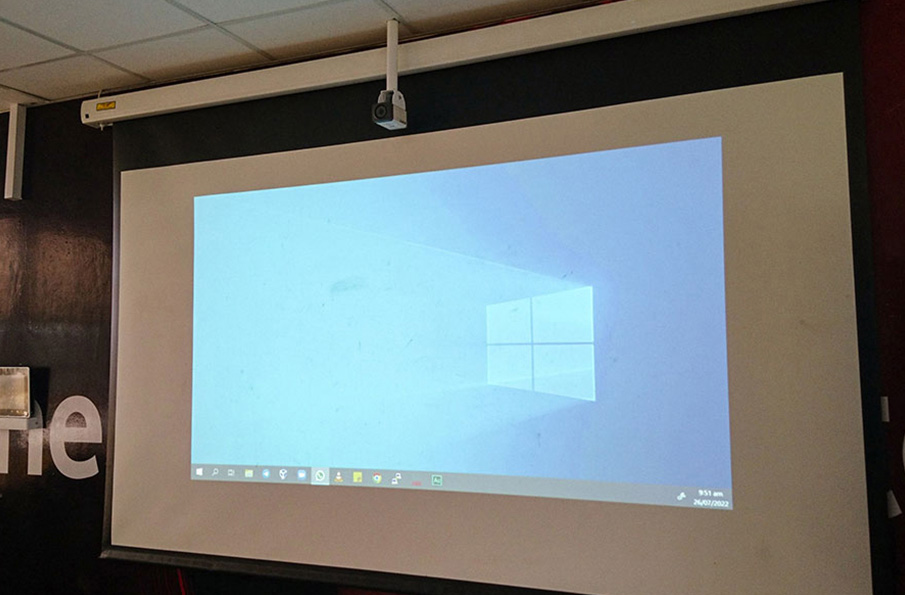
The complexity of technology often scares end-users and discourages their adoption. However, with the solution, technology becomes approachable, flexible to implement, and user-friendly. It aims to be a true ally for teachers in expanding classroom capabilities and enhancing teaching practices. The lecture hall at KNUST represents the first step towards achieving excellence in educational technology, and other classrooms can also join the solution to establish a comprehensive digital campus.
Copyright © 2017.Returnstar Interactive Technology Group Co., Ltd All rights reserved.