
No Boundary Communication
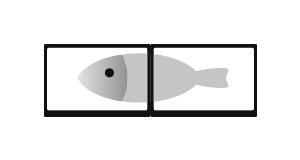
More content, More Possibilities

(Dual IQTouch + IQPodium)

Bring your own device to share screen

Distance Interactivity Collaboration
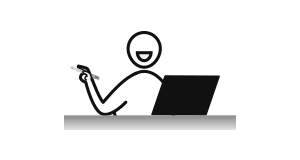
Manage user permissions to cast/control touch screen
Simplified video conferencing and messaging across any device

IQConference PTZ Camera, IQConference Microphone and IQSound for your large meeting room, brings you Full HD image and 360° pick-up sounds. Let you feel your partner is in front of you during the video conference. It brings an unprecedented and convenient experience.
More content, More Possibilities
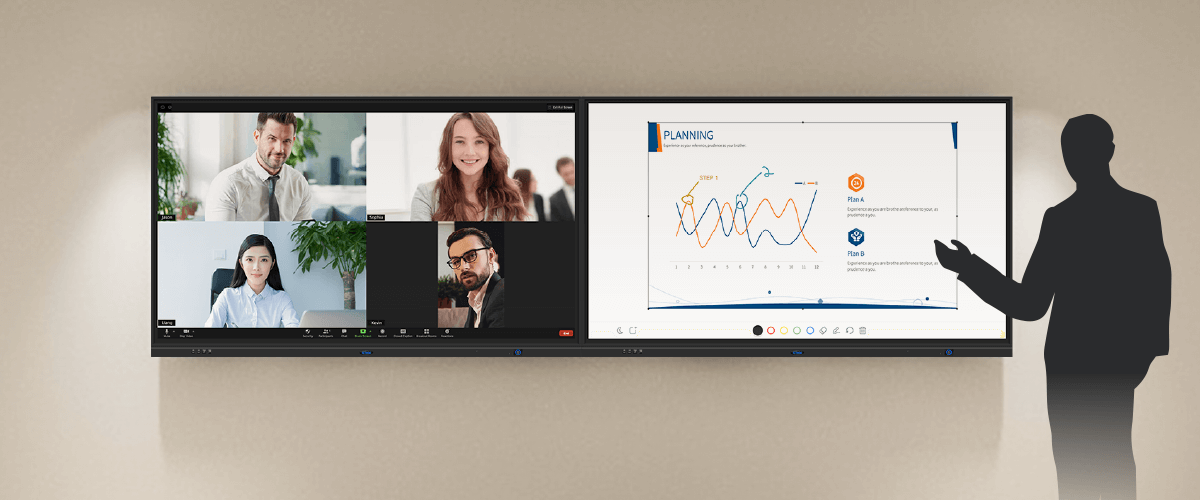
Writing minutes on the whiteboard when video meeting.
Partners can work together, share ideas while brainstorming, and much more.
This makes video conference really close and no distance.
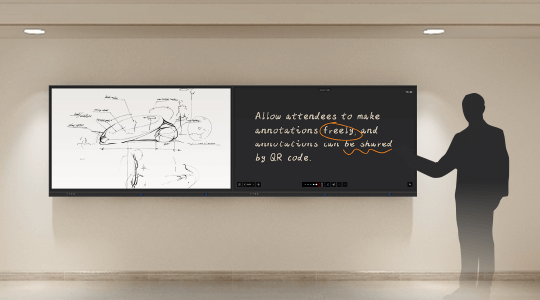
Leading annotation solution for boosting collaboration and communication during meetings.

This feature is designed for extending collaboration, fostering teamwork, and stimulating innovation.
The partner could share notes and ideas in the meeting.
(Dual IQTouch + IQPodium)

Greatest Widescreen Interactive Podium
Control your lecture or presentation without turning your back to your audience. Make annotations on anything with ultra-fast and smooth simulated handwriting. The mount of IQPodium can be adjusted whatever you like which makes to be easy and comfortable.
for IQTouch
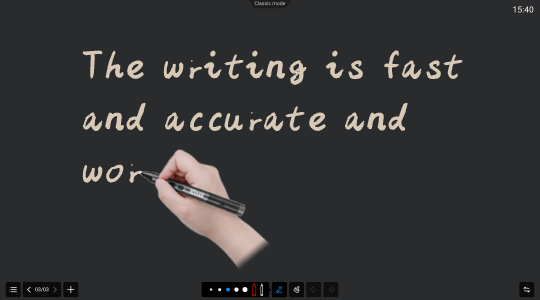
IQTouch panel is equipped with advanced touch sensor, affording more accuracy and quicker response.

Annotation line thickness changes automatically with pen tip sizes.
for IQTouch
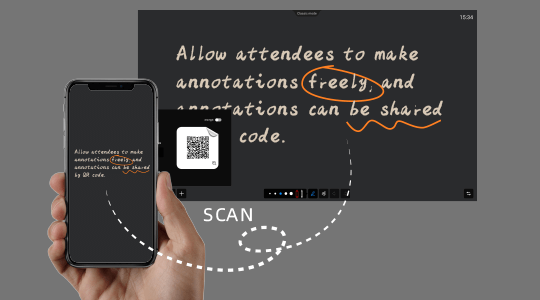
Share annotations via QR code
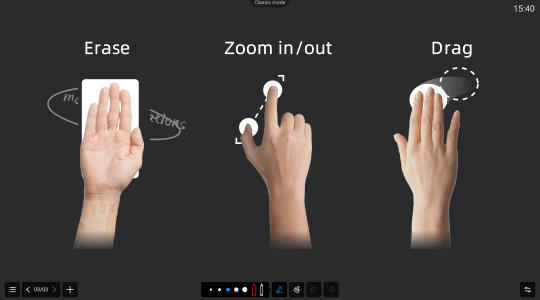
Control software using multi-touch gestures
Bring your own device to share screen

Share your ideas wirelessly
PC/Laptop: wireless screen share with a single tap.Smart Phone/Tablet: screen mirroring with a quick QR code scan
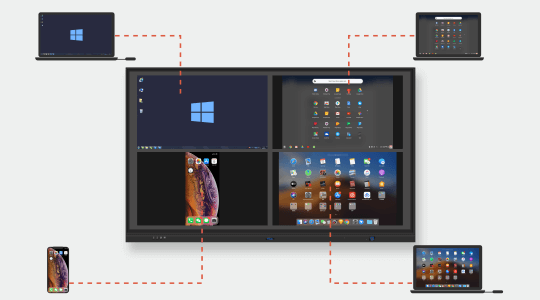
Interact with 4-split-screen simultaneously
Support up to 8 devices connected and 4 screens displayed at a time.Improve your collaboration experience with multiple presentations running at the same time.
Distance Interactivity Collaboration
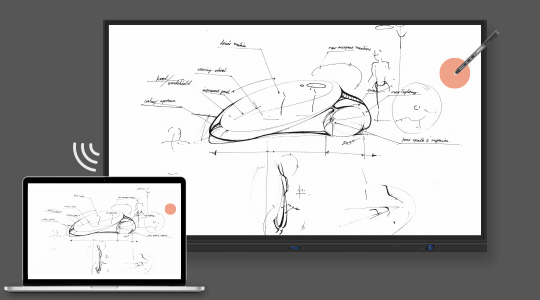
Touch on the screen to control laptop directly while mirroring the laptop to the Touch screen.
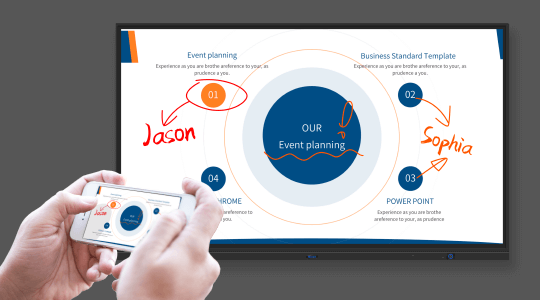
Walk around the room presenting while controlling the touch screen using your mobile devices.
Manage user permissions to cast/control touch screen

Allow or disable user devices share screen or share images/audio/videos/files to the large display.
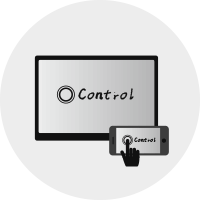
Allow or disable user devices only view or can view and do wireless annotations or remote control the large display.
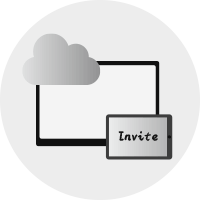
Invite user device to control the large display, start or stop sharing screen.
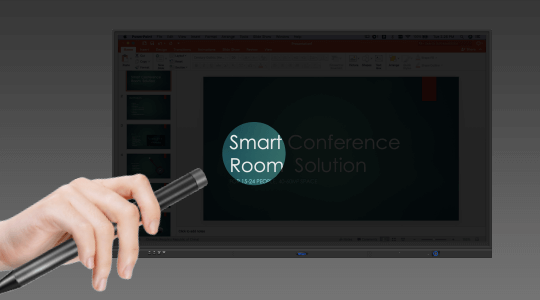
Roam freely while presenting by using all-in-one IQ SmartPen 33ft (10 meters) away from IQTouch. Switch between three pointing modes to highlight, magnify or pinpoint focus areas.
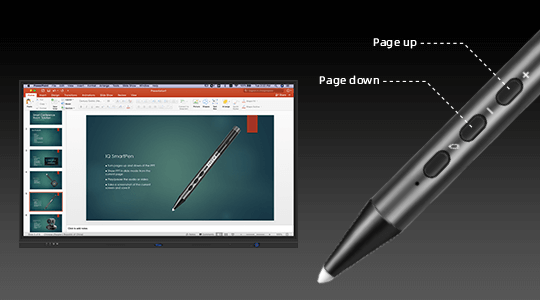
With IQ SmartPen, attendees can control the conference documents remotely, turn pages up and down, make annotations and take a screenshot of the annotations to save.

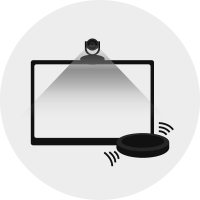
IQTouch works with IQConference PTZ Camera and IQConference Microphone create a crystal image effect and reproduce the original sound.

Enable quick adoption with meeting capabilities that make it easy to start, join, and collaborate across any device.
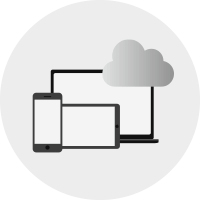
In&Join with your calendar system and delivers streamlined enterprise-grade video conferencing from desktop and mobile.


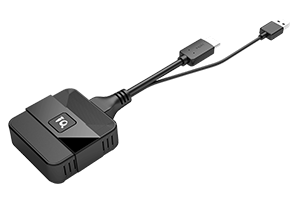






Copyright © 2017.Returnstar Interactive Technology Group Co., Ltd All rights reserved.