Take IFP Productivity to Another Level
unique customization based on Android system
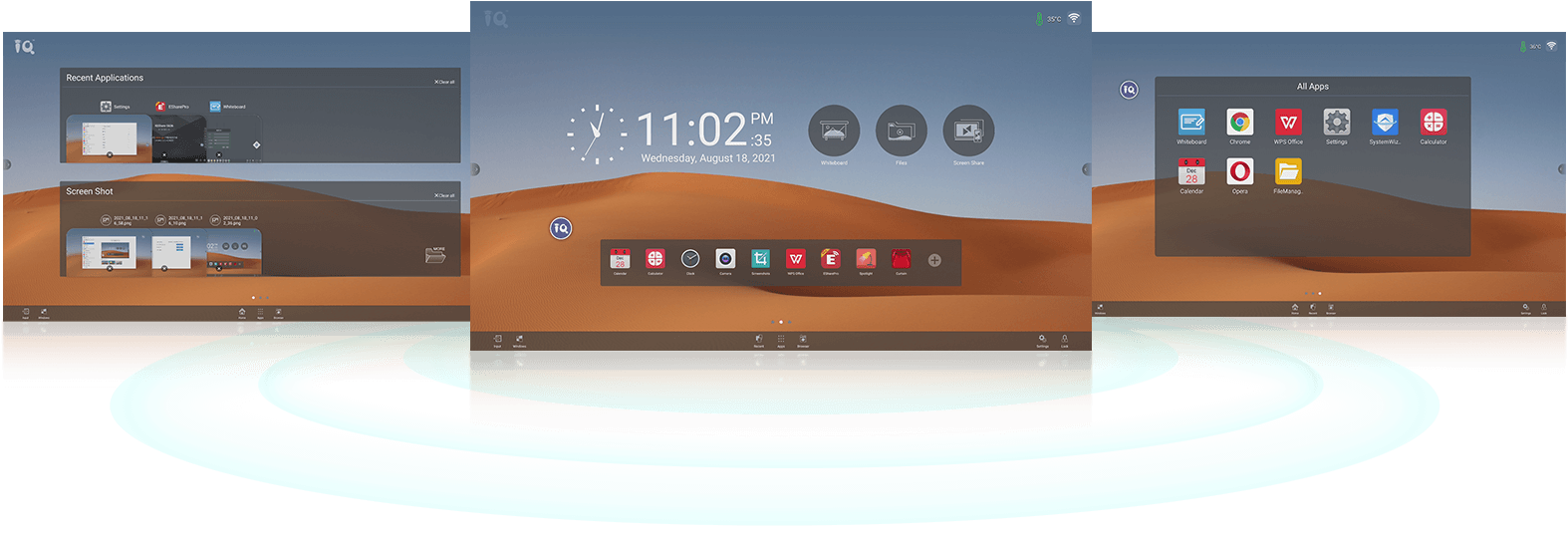
IQ OS adopts renewed slidable three-homepage to make IFP operation similar to tablets. With a simple slide to the left, all the recent applications and screen shots are presented right there for quick access. The layout of movable floating bar, left and right side bars and fixed bottom taskbar offers you multi-way of shortcuts to immediately switch to the page or get the functions you want. Our sole design intention is to avoid your repeated operations and enhance efficiency to the great extend.
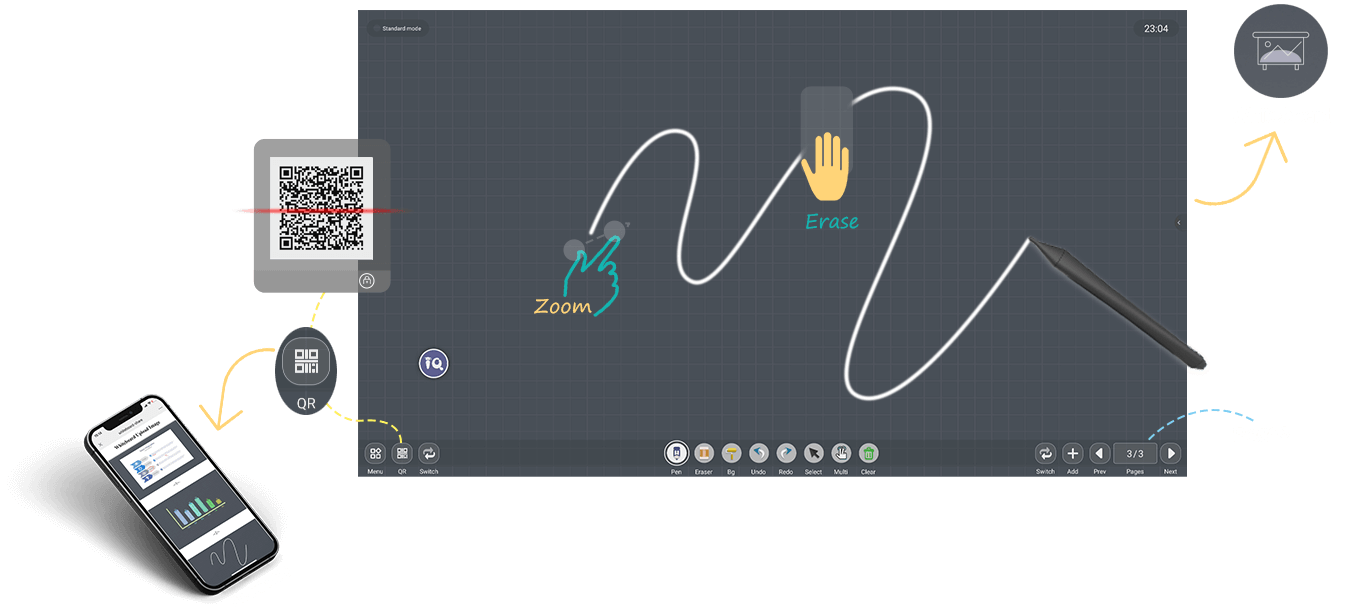
The built in whiteboard is integral to IQ OS that ideas or crucial points can be shown on the whiteboard. High precision and speed of writing brings you experience as natural as writing on the paper, which allows you to write easily, annotate freely and generate QR code to scan and share the meeting records, stimulating your creativity and collaboration with your team.
Newly designed floating toolbar with user-friendly UI will always appear on the screen over any input source. Whenever or wherever you want to make an annotation, go to Homepage or take a screenshot, the floating menu is there for immediate use.
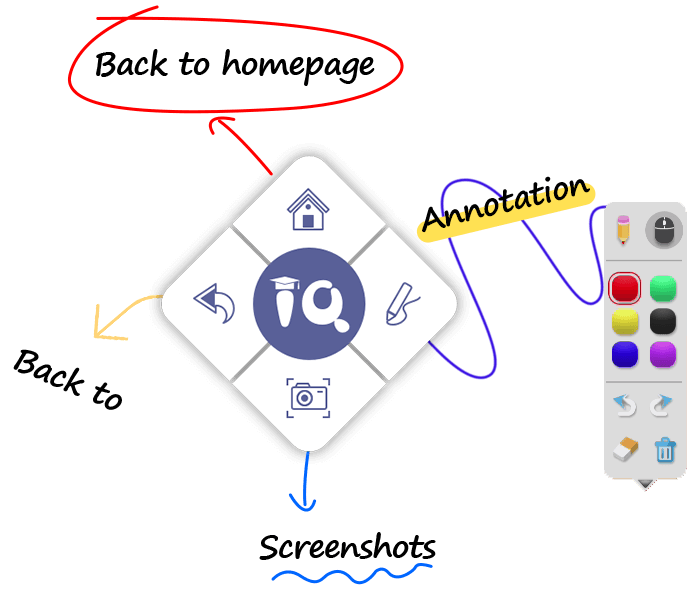
Customized taskbar is allowed that you can add the most frequently used applications to the homepage.
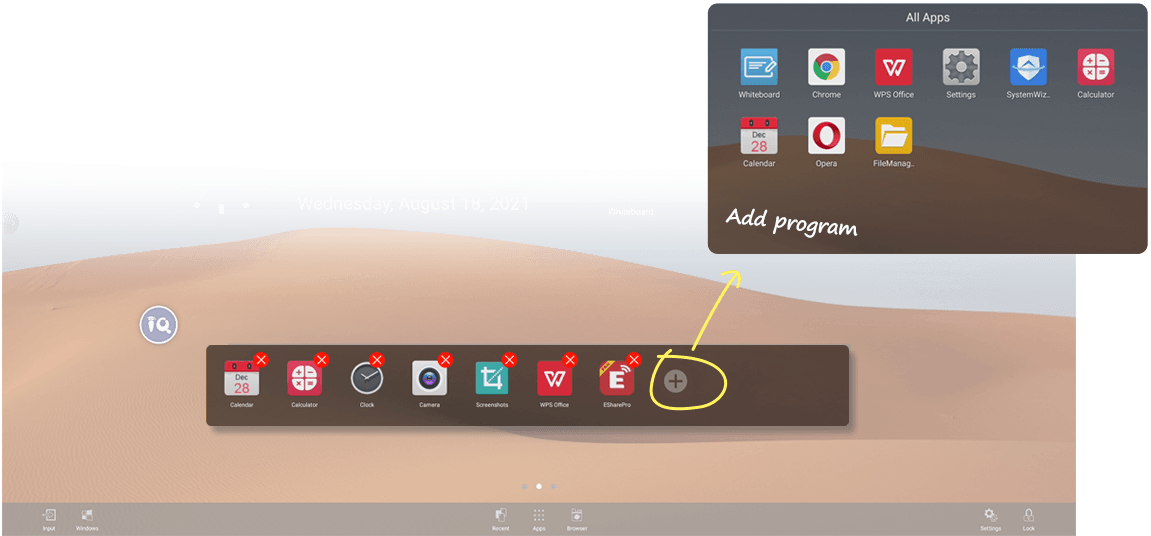
·There are two sidebars on the left and right side of the screen,
which contains helpful functional buttons such as homepage, back, annotation,
screenshot, freeze, control panel and input source switch to facilitate quick
operation at any time and create the ultra comfortable usage
environment for you.
·The fixed bottom taskbar is always ready to offer you the way for quick operation.
IQ OS offers various themes like conference theme, education theme, technology theme and classic theme. You can always choose the right one that fit into the current environment. Besides, you can customize the wallpaper to create your own style.
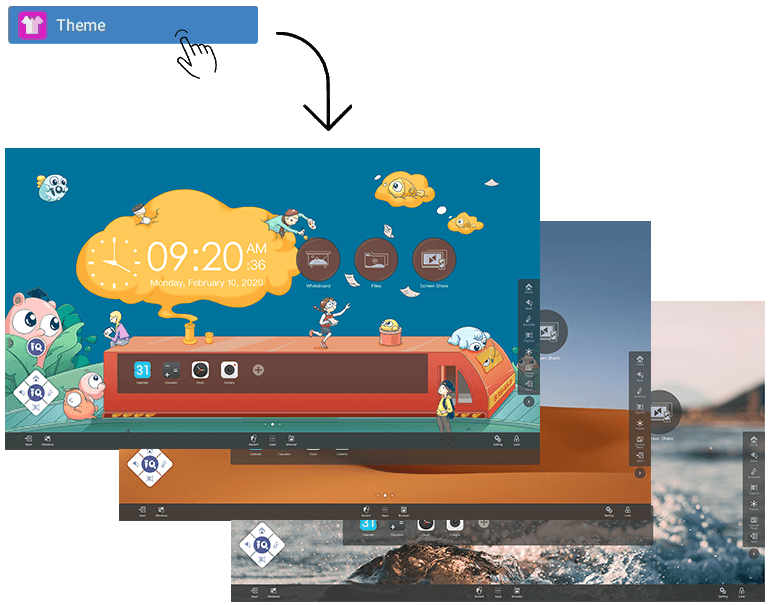
Built-in our Eshare Pro software makes it possible to wirelessly share your screen right away for presenting your instant inspiration.

Support touch back control in screen sharing between touchscreen and your own mobile device.

Support up to 32 devices and 4 split screens displayed on the screen at the same time.

Support moderator mode to give the presenter permission to control all the screen sharing
You can download any app freely from the app store in our IQ OS to meet all demands of service. The most commonly used applications can be presented by shortcut on the homepage with easy access.

Support multiple languages displayed on the screen to extend the choice for users who have different native languages. IQ OS always offers customized service for you no matter which language you use.
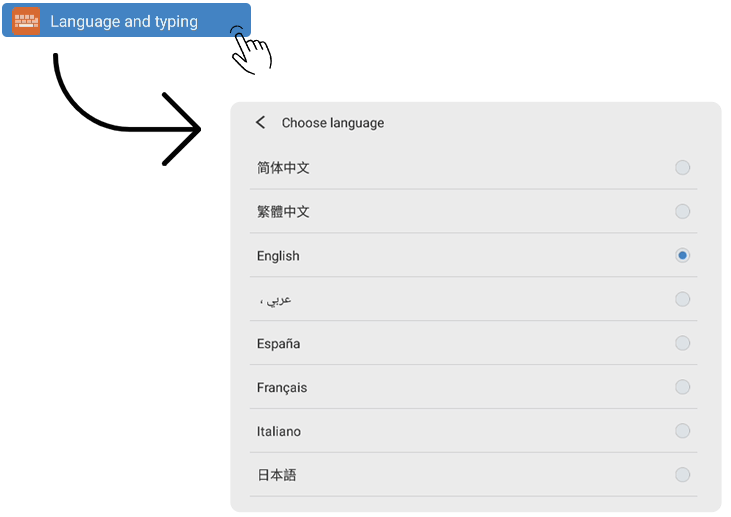
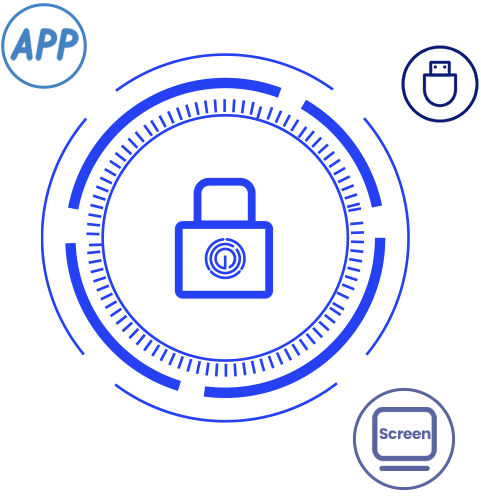
IQ OS provides USB lock for accessing USB storage device, screen lock for entering the system, application lock to open selected app and touch lock to enable touch function. Various lock options guarantee authorized use and prevent misoperation or information leakage.
IQ OS supports OTA online upgrade with only one touch, which saves the trouble of inserting a USB flash drive. Besides, other upgrade options like Local upgrade, Root and Magisk upgrade are also available.
Copyright © 2017.Returnstar Interactive Technology Group Co., Ltd All rights reserved.