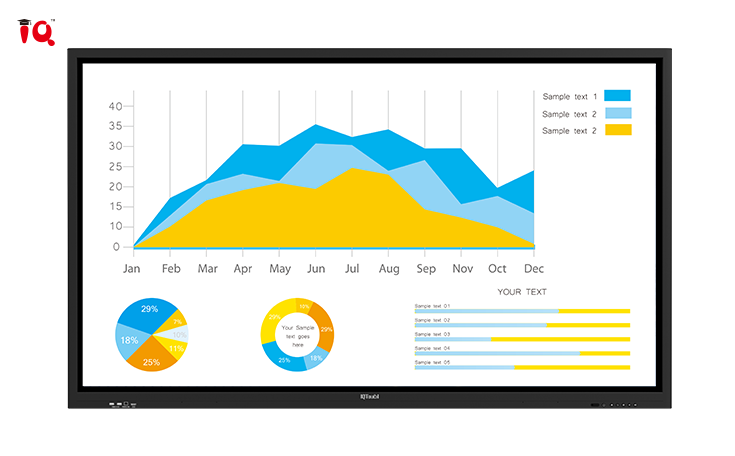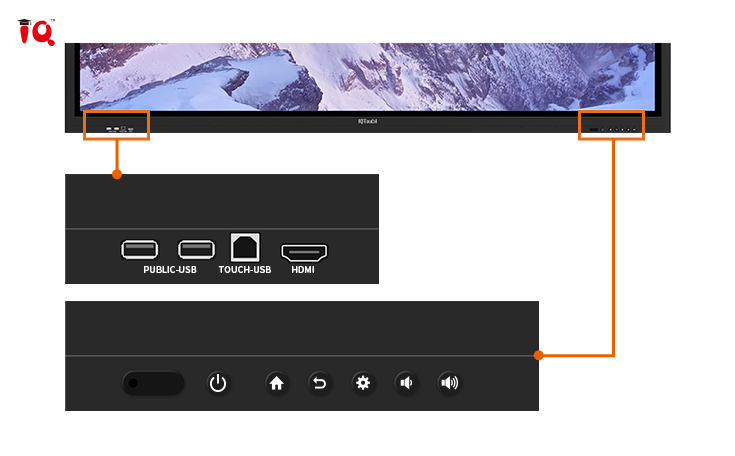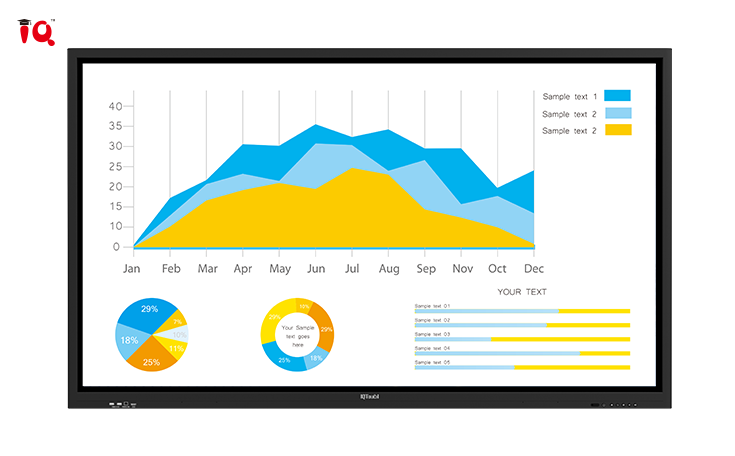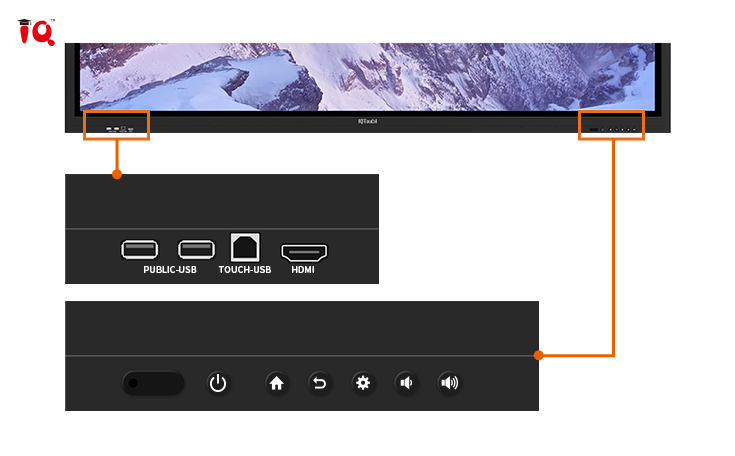interactive display unit
interactive display unit. Features such as editing and resource management. The user retrieves the required resources through the resource query tool, and uses the curriculum resource combination platform constructed by the WOE board software and the resource library system to assemble and construct the courseware that can be displayed on the WOE board for the teacher to apply for class. Users can also obtain resources through course resource query tools or other channels, edit and modify existing courseware, and then save and generate gestalt courseware that meets the teaching needs. For the combined and edited resources, the user can upload the excellent resources to the temporary resource library by using the resource upload and download function, and become an official resource for all users to share after being reviewed. Resource management functions include personal resource management and system resource management.
IQTouch K Interactive Display
interactive display unit. Features such as editing and resource management. The user retrieves the required resources through the resource query tool, and uses the curriculum resource combination platform constructed by the WOE board software and the resource library system to assemble and construct the courseware that can be displayed on the WOE board for the teacher to apply for class. Users can also obtain resources through course resource query tools or other channels, edit and modify existing courseware, and then save and generate gestalt courseware that meets the teaching needs. For the combined and edited resources, the user can upload the excellent resources to the temporary resource library by using the resource upload and download function, and become an official resource for all users to share after being reviewed. Resource management functions include personal resource management and system resource management.. As an ideal solution to education and business, K Series interactive flat panel features 10-point touch that enables several users working on the screen at the same time.IQClass 6.0 and installation-free IQClass Plus software help make an interactive teaching and collaboration.

Multi-user Collaboration With up to 20 points simultaneous touch, multi-users can do collaborative interactivity in any school or working environment.

Scan the QR code with your mobile phone, the operation can be synchronized with the interactive flat panel, which makes conferences more efficient.

Built-in IQ education platform software not only improves the teaching efficiency of teachers, but also enhances the participation of students in the classroom.

The functions of annotation and screen capture allows you to record ideas at this time whenever you are in a meeting or a classroom.
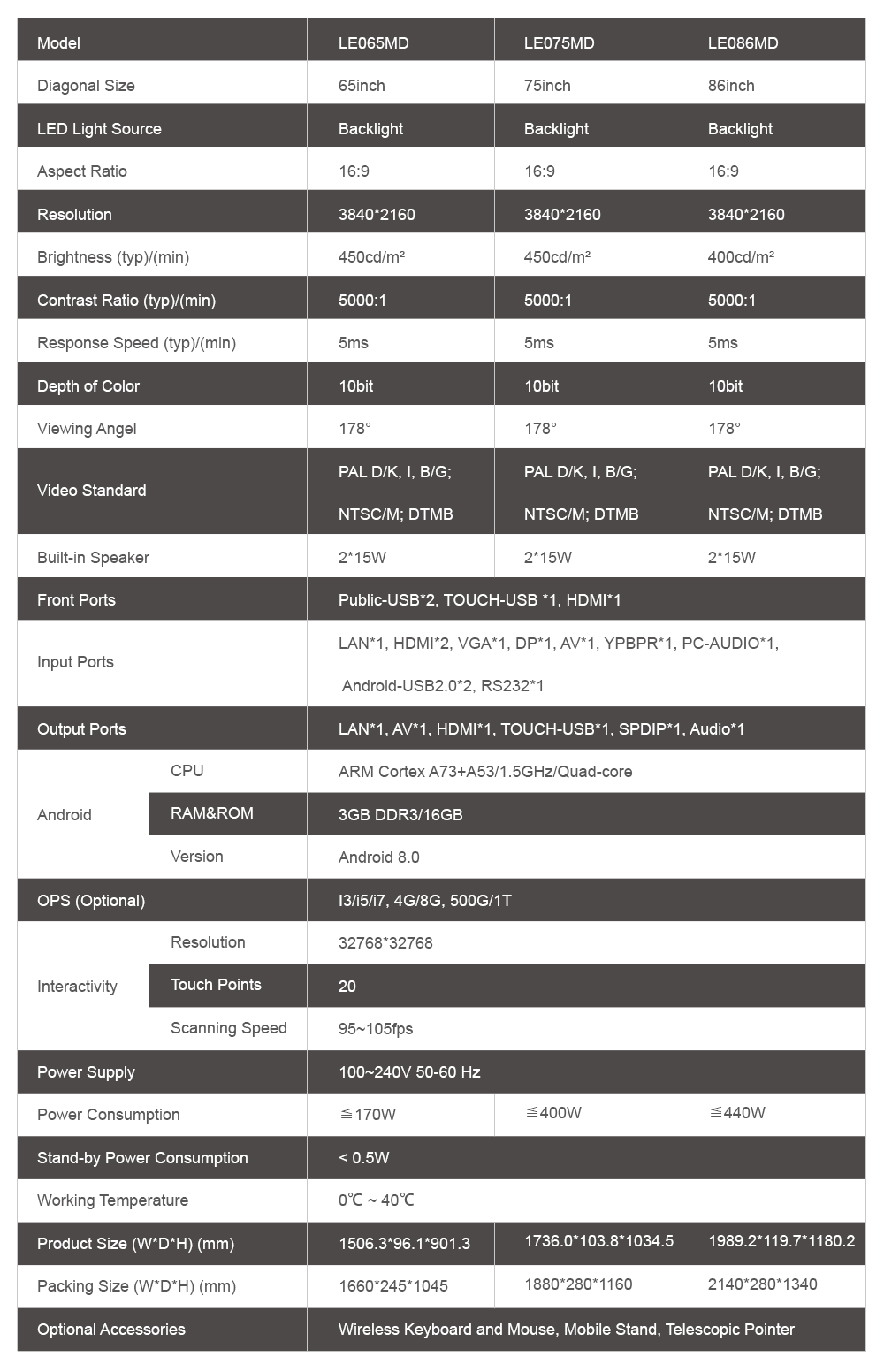
Resource for you
Product Tag
Send us a message
Get in touch
-
![icon-phone]() +86-591-38202660
+86-591-38202660
-
![icon-mob]() +86-15280405902
+86-15280405902
-
![icon-mail]() iqboard@iqboard.net
iqboard@iqboard.net
-
![icon-addr]() 6th Bldg. High-Tech Base.
6th Bldg. High-Tech Base.
Fuzhou FuJian Prov. China
Solutions
Copyright © 2017.Returnstar Interactive Technology Group Co., Ltd All rights reserved.