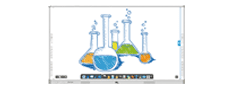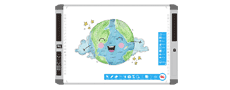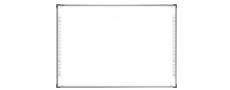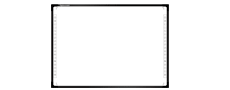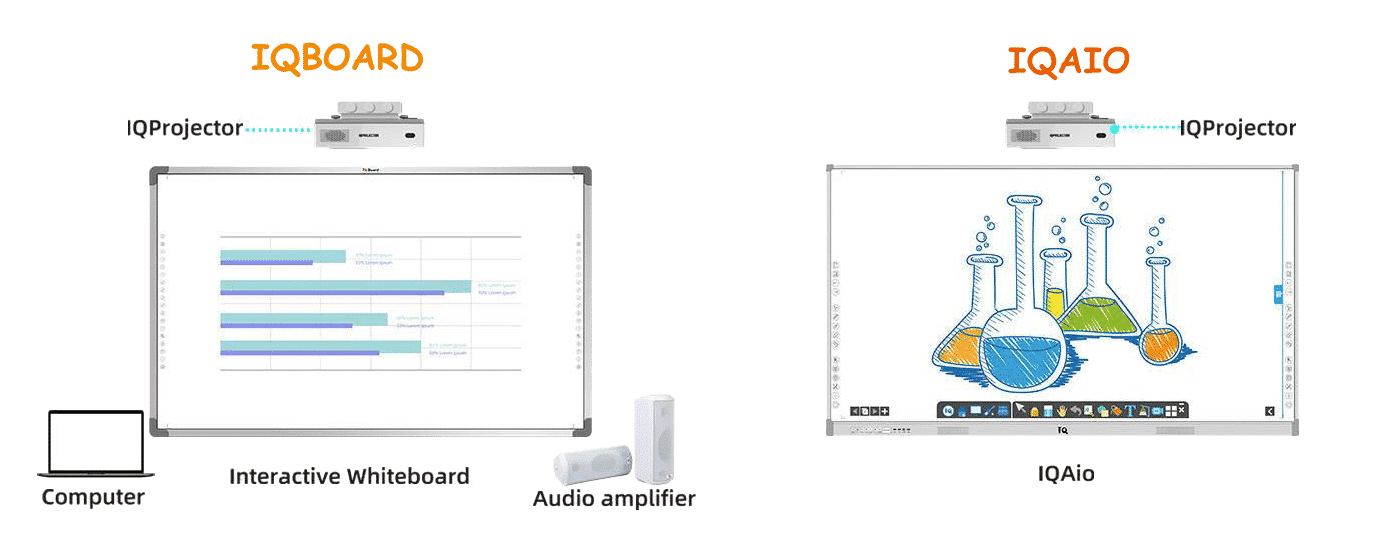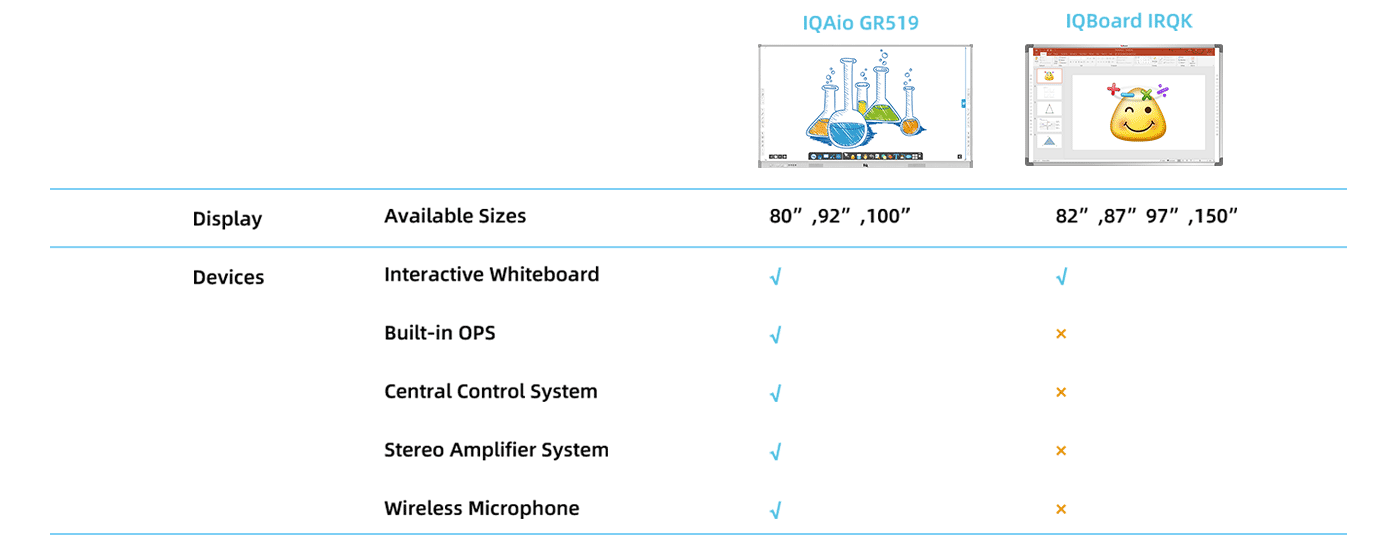smart board options
smart board options.Export as Web Page " . The export part or all of the page as a Web page, Web support * .htm format.The highlighter is unique inthe main menu to enter the brush selected, there will be some brush: ordinary pen, highlighter, brush, row Pen. In addition to the highlighter, you can choose according to your preferences, and then set the color, thickness and other attributes. The highlighter is different from the previous three, it is a translucent pen, generally used for annotation focus. Note, It won't completely cover the content of your painting. In fact, you can also have the function of a highlighter by setting other pens. This is to set the transparency in the custom properties of the brush. By default, it is completely opaque.6. There is a limit on the eraser. You must know thatbeginners always think that using the eraser can erase the content that they have picked up on the whiteboard. In fact, the eraser function has very few restrictions. First: it can only be erased by ordinary pen, highlighter, brush, and pen tool. And the content of the painting, and this must also have the premise, that is, you can not combine the content you write and try to erase. Second: for handwriting recognition is not Can be erased, this must be remembered, you can identify the written text by selecting the handwriting, and then click the small triangle in the upper right corner of the box, select Delete in the pop-up menu (this method is very useful). Second: the graphics drawn by the geometry tool can't be erased by the board, and can't erase an edge or an arc. Fourth: the combined content can't be erased by using the board.7. Select the tool, it Just like the mouse pointer,you need to use this tool many times. If you don't believe it, please see the following: 1) When you want to delete those things that can't be erased by the board, you can use this tool to select the object. After the object is selected, the outer periphery of the object will be Blue focus frame and edit point appear. What is an object? You may not understand, in fact, the words you write, the painted pictures, the inserted pictures, and the pictures taken in the page can be called objects. Note that the objects here also have The limitation is that the only restrictions are on the newly created page, you don't try to delete the buttons outside the page and so on.
Interactive Whiteboard
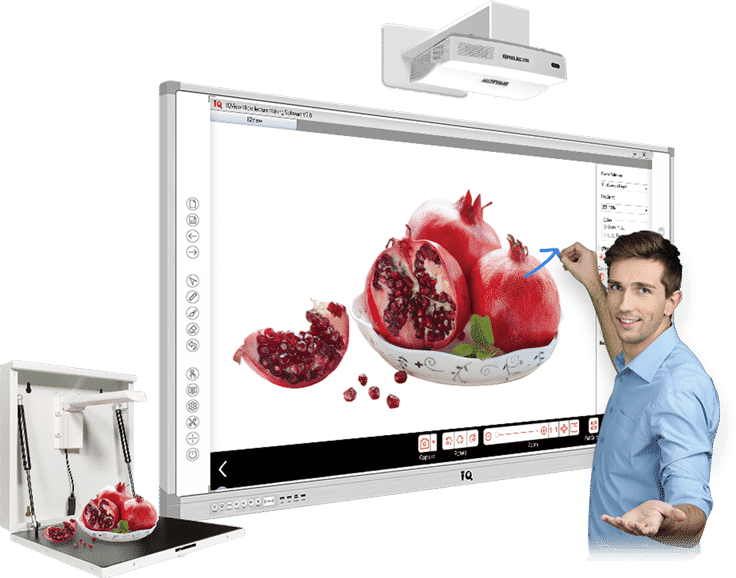
IQAio GR519 Interactive Whiteboard
smart board options.IQAio GR519 is highly integrated with multi-point infrared interactive whiteboard, central control system, wireless microphone, stereo amplifier system, OPS and other equipment, forming a perfect multi-media classroom solution together with a projector.
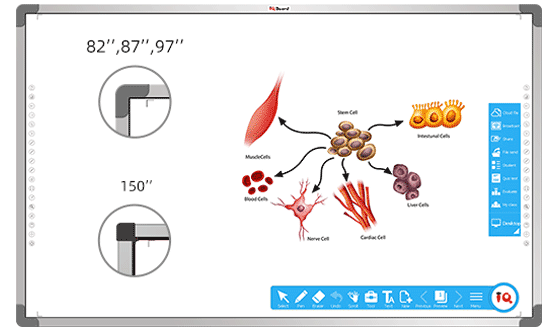
IQ Infrared Interactive Whiteboard

Support gesture recognition:
1 finger to write, 2 fingers to select, full palm to
erase.

Enable 10/16/32 touch points for collaboration.

18 hotkeys on both sides for handy operation.

No special pen required

Bundled with IQ Interactive Education Platform Software 6.0 which has rich resources and tools to achieve a vivid class atmosphere.
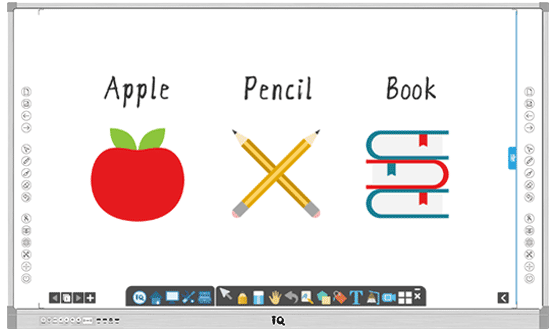
IQ All-in-one Infrared Interactive Whiteboard

Integrated design: Highly integrated multi-point infrared interactive whiteboard, central control system, wireless microphone, stereo amplifier system, built-in OPS and other equipment.

Cost-effective : Only with a projector, IQAio GR519 can form a perfect classroom solution.

One key operation to power on: all the devices will be powered on including interactive whiteboard, built-in OPS, projector, central control system etc.

No complicated devices connection: save much time for classroom devices management before teaching.

Rich ports: plug-n-play external computers.

Bundled with IQ Interactive Education Platform Software: to give a vivid and wonderful demonstration in class.