
how to check touch screen display
how to check touch screen display.Touch screen, also known as "touch screen" and "touch panel", is an inductive liquid crystal display device that can receive input signals such as contacts. The haptic feedback system can drive various connection devices according to a pre-programmed program, which can be used to replace the mechanical button panel, and use the liquid crystal display screen to create moving audio and video effects. As a newest computer input device, touch screen is the simplest, most convenient and natural way of human-computer interaction.
IQTouch K Interactive Display
how to check touch screen display.Touch screen, also known as "touch screen" and "touch panel", is an inductive liquid crystal display device that can receive input signals such as contacts. The haptic feedback system can drive various connection devices according to a pre-programmed program, which can be used to replace the mechanical button panel, and use the liquid crystal display screen to create moving audio and video effects. As a newest computer input device, touch screen is the simplest, most convenient and natural way of human-computer interaction. IQTouch K interactive touch screen feature 20-point touch and dual system -- Android 8.0 system and optional OPS Windows 10Pro system. Its 4K UHD resolution facilitates presentations and collaboration. With optional multi-screen casting software, IQClass 6.0 and installation-free IQClass Plus software, IQTouch K Series can help create an interactive and collaborative teaching atmosphere in class.
Let’s See IQTouch K Interactive Display

4K UHD Display
Stunning 4K UHD can display a cystal clear image on
screen.

20 Touch Points
Enable an interactive and collaborative teaching atmosphere
in classroom.

Built in Wifi hotspot & Optional
Multi-screen casting Software
Support to cast your devices to the screen wirelessly,
and your devices can control the screen wirelessly.
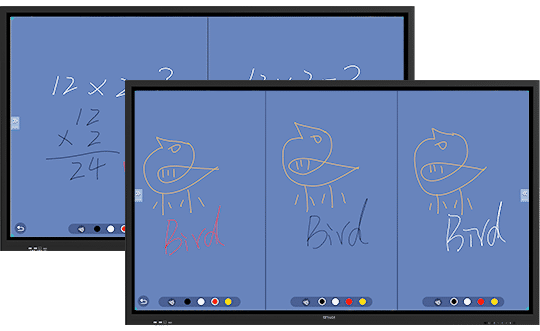
Easy-to-Use Built-in Whiteboard
Software
Built-in Whiteboard software under Android system allow to do
two separate screen teaching and three separate screen teaching.
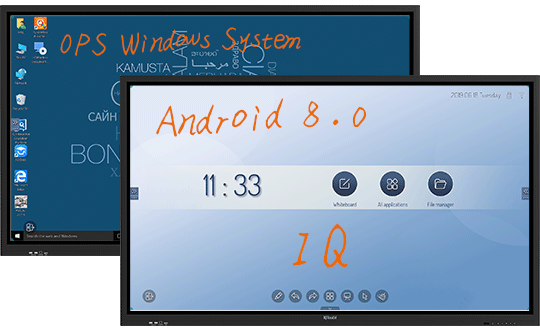
All-channel Annotation
Enable to annotate under Android system and
Windows system.
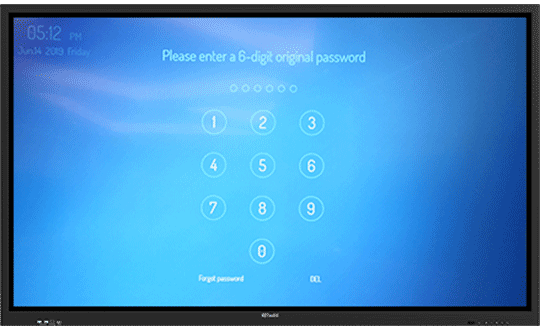
Power On/Off Lock and Screen Lock can
be Set with A Password Respectively
Support to lock screen and lock power on/off button
to avoid student
malfunction and secure privacy.

To compare with our other IQTouch Series
RESOURCE FOR YOU
Resource for you
Product Tag
Send us a message
Get in touch
-
![icon-phone]() +86-591-38202660
+86-591-38202660
-
![icon-mob]() +86-15280405902
+86-15280405902
-
![icon-mail]() iqboard@iqboard.net
iqboard@iqboard.net
-
![icon-addr]() 6th Bldg. High-Tech Base.
6th Bldg. High-Tech Base.
Fuzhou FuJian Prov. China
Solutions
Copyright © 2017.Returnstar Interactive Technology Group Co., Ltd All rights reserved.











