
interactive graffiti screen
interactive graffiti screen.1.Touch touch screen program production system 2.10 Touch touch screen program production system is an ideal set of touch screen production software for touch users and touch software designers. This system is easy to master, convenient to use, and has perfect functions. Designers do not need to master professional software development technology to achieve the perfect production of touch query system. The design of the prominent page of the touch screen program production system, using buttons as buttons to link numerous screen pages and sub-forms to achieve flexible and diverse display effects; the system provides a variety of interface buttons and supports mouse entry, exit, and click Three states; the system supports multiple static image formats ( BMP images, JPEG images) and dynamic image formats (GIF animation, FLASH); also supports image files (AVI, WAV, MOV, WMV, RM, RMVB) and video File (MP3) playback. At the same time, the system also provides the function of connecting to databases such as SqlServer, Orcal, and Access. Using this function, you can easily create a data query page. The touch screen program production system also provides convenient and fast tools for editing and modification. Using these tools, you can make system changes and adjustments very easy. It can be said that the touch screen program production system is a Set up a development environment without writing code. 2. FreeTouch touch screen production software system V3.0 software introduction: End users and designers can use FreeTouch to make all kinds of touch screen programs as they like without writing code. End users can also update, add, and delete content at any time according to their own circumstances. The tree structure shows the structure of the entire content , and the entire content of the branch can be moved by drag and drop to realize the reorganization of the content; the presentation can be set to start from any page. You can add touchable labels, text paragraphs, pictures, videos, audio, web pages, animated gifs, flash animations, word / Excel files, and even add the address of the website. For labels and paragraph text, you can arbitrarily modify the font, color, shadow, etc. Support graphic mixed text;
IQTouch K Interactive Display
interactive graffiti screen.1.Touch touch screen program production system 2.10 Touch touch screen program production system is an ideal set of touch screen production software for touch users and touch software designers. This system is easy to master, convenient to use, and has perfect functions. Designers do not need to master professional software development technology to achieve the perfect production of touch query system. The design of the prominent page of the touch screen program production system, using buttons as buttons to link numerous screen pages and sub-forms to achieve flexible and diverse display effects; the system provides a variety of interface buttons and supports mouse entry, exit, and click Three states; the system supports multiple static image formats ( BMP images, JPEG images) and dynamic image formats (GIF animation, FLASH); also supports image files (AVI, WAV, MOV, WMV, RM, RMVB) and video File (MP3) playback. At the same time, the system also provides the function of connecting to databases such as SqlServer, Orcal, and Access. Using this function, you can easily create a data query page. The touch screen program production system also provides convenient and fast tools for editing and modification. Using these tools, you can make system changes and adjustments very easy. It can be said that the touch screen program production system is a Set up a development environment without writing code. 2. FreeTouch touch screen production software system V3.0 software introduction: End users and designers can use FreeTouch to make all kinds of touch screen programs as they like without writing code. End users can also update, add, and delete content at any time according to their own circumstances. The tree structure shows the structure of the entire content , and the entire content of the branch can be moved by drag and drop to realize the reorganization of the content; the presentation can be set to start from any page. You can add touchable labels, text paragraphs, pictures, videos, audio, web pages, animated gifs, flash animations, word / Excel files, and even add the address of the website. For labels and paragraph text, you can arbitrarily modify the font, color, shadow, etc. Support graphic mixed text; IQTouch K interactive touch screen feature 20-point touch and dual system -- Android 8.0 system and optional OPS Windows 10Pro system. Its 4K UHD resolution facilitates presentations and collaboration. With optional multi-screen casting software, IQClass 6.0 and installation-free IQClass Plus software, IQTouch K Series can help create an interactive and collaborative teaching atmosphere in class.
Let’s See IQTouch K Interactive Display

4K UHD Display
Stunning 4K UHD can display a cystal clear image on
screen.

20 Touch Points
Enable an interactive and collaborative teaching atmosphere
in classroom.

Built in Wifi hotspot & Optional
Multi-screen casting Software
Support to cast your devices to the screen wirelessly,
and your devices can control the screen wirelessly.
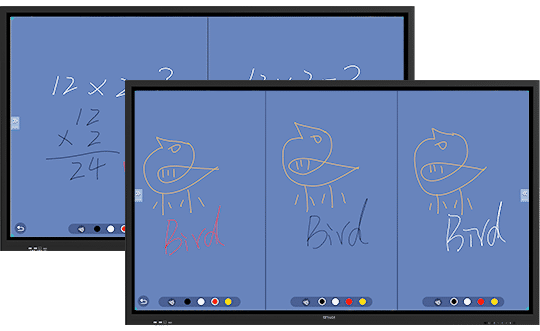
Easy-to-Use Built-in Whiteboard
Software
Built-in Whiteboard software under Android system allow to do
two separate screen teaching and three separate screen teaching.
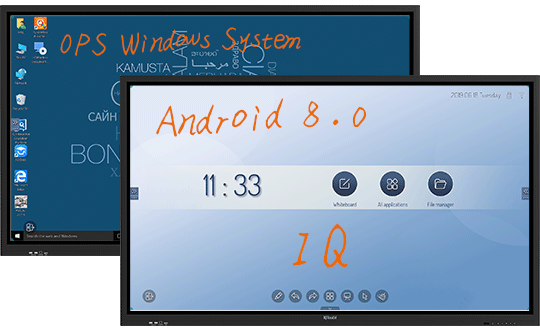
All-channel Annotation
Enable to annotate under Android system and
Windows system.
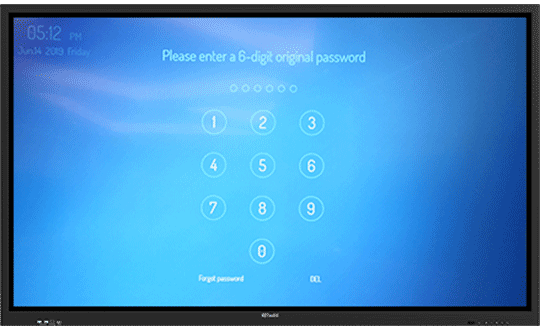
Power On/Off Lock and Screen Lock can
be Set with A Password Respectively
Support to lock screen and lock power on/off button
to avoid student
malfunction and secure privacy.

To compare with our other IQTouch Series
RESOURCE FOR YOU
Resource for you
Product Tag
Send us a message
Get in touch
-
![icon-phone]() +86-591-38202660
+86-591-38202660
-
![icon-mob]() +86-15280405902
+86-15280405902
-
![icon-mail]() iqboard@iqboard.net
iqboard@iqboard.net
-
![icon-addr]() 6th Bldg. High-Tech Base.
6th Bldg. High-Tech Base.
Fuzhou FuJian Prov. China
Solutions
Copyright © 2017.Returnstar Interactive Technology Group Co., Ltd All rights reserved.











