
interactive touch screens for schools
There are many different sizes interactive touch screens for schools. The two sizes generally considered for use in school classrooms are the 65-inch and 75-inch sizes, although other sizes may be relevant in some cases. An 86-inch screen size is also available and ideally would be very attractive, but in reality, larger screen sizes add cost, so these very large screens are very expensive and out of school budgets.
Over the past decade, digital projectors, alone or in conjunction with interactive whiteboards (IWBs), have been widely used as "big screens" in classrooms for presentation and to bring more interactivity to teaching and learning and engagement. During that time, projector technology has evolved from portable or long-throw projectors to short-throw projectors and more
Recent "Ultra Short Throw" and "Ultra Short Throw Interactive" projectors. Short-throw projectors are better for purpose than long-throw projectors, but despite these improvements, projectors still have a number of issues that can cause problems and frustration for schools.
"IQTouch classroom touch screen displays are the latest interactive teaching tool for the modern, connected, interactive classroom. Our interactive touch screen education is also considered the best flat panel monitors for schools, allowing teachers to touch tv for classroom anything on the screen to their students via a computer. They can connect students to LEDs on their devices for collaborative lessons. High-resolution images with low glare make it easy to see the tiniest text on the LEDs. Multi-touch allows teachers to control and annotate any running Apps on their PC, tablet, or Chromebook directly from the screen. You can even use gestures to control your apps. How it can benefit your classroom and improve teaching and learning. Interactive touchscreen TVs seem to make a difference when you choose It's confusing, but with IQBoard interactive display solutions, we give you agnostic advice on how to transform your classroom, energize it, and engage your students! If you're considering upgrading your classroom displays and aren't sure where to start , we recommend you download our free interactive touchscreen educational guide.
IQTouch K Interactive Display
There are many different sizes interactive touch screens for schools. The two sizes generally considered for use in school classrooms are the 65-inch and 75-inch sizes, although other sizes may be relevant in some cases. An 86-inch screen size is also available and ideally would be very attractive, but in reality, larger screen sizes add cost, so these very large screens are very expensive and out of school budgets.
Over the past decade, digital projectors, alone or in conjunction with interactive whiteboards (IWBs), have been widely used as "big screens" in classrooms for presentation and to bring more interactivity to teaching and learning and engagement. During that time, projector technology has evolved from portable or long-throw projectors to short-throw projectors and more
Recent "Ultra Short Throw" and "Ultra Short Throw Interactive" projectors. Short-throw projectors are better for purpose than long-throw projectors, but despite these improvements, projectors still have a number of issues that can cause problems and frustration for schools.
"IQTouch classroom touch screen displays are the latest interactive teaching tool for the modern, connected, interactive classroom. Our interactive touch screen education is also considered the best flat panel monitors for schools, allowing teachers to touch tv for classroom anything on the screen to their students via a computer. They can connect students to LEDs on their devices for collaborative lessons. High-resolution images with low glare make it easy to see the tiniest text on the LEDs. Multi-touch allows teachers to control and annotate any running Apps on their PC, tablet, or Chromebook directly from the screen. You can even use gestures to control your apps. How it can benefit your classroom and improve teaching and learning. Interactive touchscreen TVs seem to make a difference when you choose It's confusing, but with IQBoard interactive display solutions, we give you agnostic advice on how to transform your classroom, energize it, and engage your students! If you're considering upgrading your classroom displays and aren't sure where to start , we recommend you download our free interactive touchscreen educational guide.
IQTouch K interactive touch screen feature 20-point touch and dual system -- Android 8.0 system and optional OPS Windows 10Pro system. Its 4K UHD resolution facilitates presentations and collaboration. With optional multi-screen casting software, IQClass 6.0 and installation-free IQClass Plus software, IQTouch K Series can help create an interactive and collaborative teaching atmosphere in class.
Let’s See IQTouch K Interactive Display

4K UHD Display
Stunning 4K UHD can display a cystal clear image on
screen.

20 Touch Points
Enable an interactive and collaborative teaching atmosphere
in classroom.

Built in Wifi hotspot & Optional
Multi-screen casting Software
Support to cast your devices to the screen wirelessly,
and your devices can control the screen wirelessly.
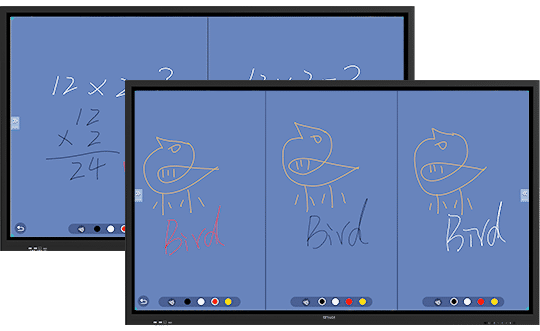
Easy-to-Use Built-in Whiteboard
Software
Built-in Whiteboard software under Android system allow to do
two separate screen teaching and three separate screen teaching.
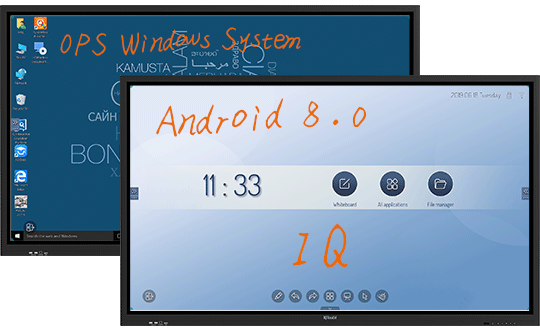
All-channel Annotation
Enable to annotate under Android system and
Windows system.
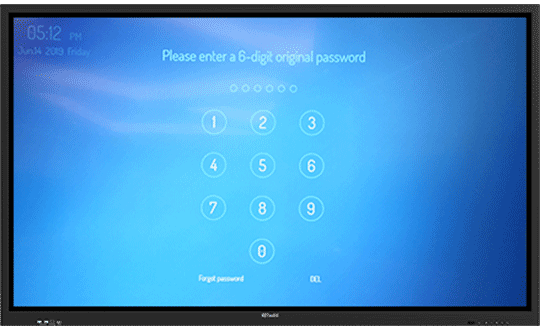
Power On/Off Lock and Screen Lock can
be Set with A Password Respectively
Support to lock screen and lock power on/off button
to avoid student
malfunction and secure privacy.

To compare with our other IQTouch Series
RESOURCE FOR YOU
Resource for you
Product Tag
Send us a message
Get in touch
-
![icon-phone]() +86-591-38202660
+86-591-38202660
-
![icon-mob]() +86-15280405902
+86-15280405902
-
![icon-mail]() iqboard@iqboard.net
iqboard@iqboard.net
-
![icon-addr]() 6th Bldg. High-Tech Base.
6th Bldg. High-Tech Base.
Fuzhou FuJian Prov. China
Solutions
Copyright © 2017.Returnstar Interactive Technology Group Co., Ltd All rights reserved.











