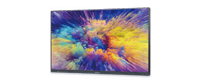IQTouch: The Interactive Flat Panel for Classrooms
The IQTouch is the perfect interactive flat panel for classrooms of all sizes. It combines touch and writing capabilities to help students learn better. The IQTouch can also be used as a collaborative learning tool in classrooms where students are able to interact with the screen directly and develop their problem solving skills, memory retention, creativity and teamwork skills.
The IQTouch interactive flat panel is a highly durable and fully interactive whiteboard. It has a user-friendly interface that makes it easy to use and allows teachers to create lessons that are more engaging.
IQTouch features include:
A built-in pen holder for storing your pen when not in use (or keeping it within reach)
An eraser for correcting mistakes on the board
A magnetic surface for attaching objects such as photographs, charts, or handwritten notes
IQTouch combines the best of both worlds with touch and writing capabilities.
IQTouch combines the best of both worlds with touch and writing capabilities. This interactive flat panel can be used for both interactive lessons and collaborative learning.
The pen-like stylus enables students to write directly onto the screen, while their fingers are used on the surface to interact with objects onscreen. The tablet comes equipped with an Android operating system, making it easy to install any app that you'd like your students or children to use during class time--from educational games to Google Classroom (which allows teachers access from anywhere).
The IQTouch can also be used as a collaborative learning tool. It helps students learn better by improving their motivation, focus, attention span and retention rate.
Students can collaborate with each other on the interactive whiteboard or use it as a shared resource for group work. This will help them understand how to work in groups and share ideas effectively with each other.
The IQTouch provides an ideal environment for students to learn from each other's mistakes by seeing what went wrong during presentations or discussions. This allows them to improve their performance when they repeat the task later on without any assistance from instructors or tutors
By being able to interact with the screen directly, students are able to develop their problem solving skills, memory retention, creativity and teamwork skills. Students can work in groups and collaborate on projects together. They can share their work with others or learn from each other's ideas to create something new. Students will learn how to solve problems and develop critical thinking skills as well as using technology appropriately by using it for educational purposes only at school or home (e-safety).
The IQTouch interactive flat panel is perfect for classrooms of all sizes.
The IQTouch interactive flat panel is perfect for classrooms of all sizes. It can be installed in a variety of spaces, including large lecture halls and small conference rooms. It's easy to install, use and maintain, making it an ideal solution for your education needs.
IQTouch is an economical choice that will save you time, effort and money over other touch screen technologies available today.
Conclusion
We hope that you have enjoyed learning about the IQTouch interactive flat panel. If you are interested in purchasing one for your classroom, please contact us today!
Touch Screen
IQTouch TB800 Interactive Display
IQTouch: The Interactive Flat Panel for Classrooms.IQTouch TB800 series is designed to make your meeting more effective. With interactive 20-point touch and built-in wireless screen mirroring software for content sharing, IQTouch TB800 series is helpful for facilitating presentations, brainstorming, and decision-making. All you need in a meeting are seamlessly integrated into the interactive display, just walk in and get your meeting started.

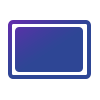
Scalability
Choose the right size for your collaborative space with displays in 65’’,75’’ and 86’’.
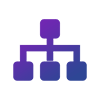
Diverse Connectivity
Connect with a variety of I/O ports, including 4 HDMI ports and a VGA port etc.
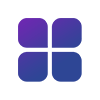
Go Wireless
Built-in Eshare software app lets you connect your own device and cast up to 4 screens at once.
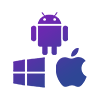
Win / iOS/ Android
No matter what device you use, iOS, Windows, or Android, it will be compatible with IQTouch TE800

Annotation
Instant digital discussion board and on-screen annotation tool. Never let a single idea slip away.
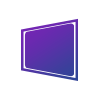
Slim Frame Design
The thin and lightweight panel is designed for easy and hassle-free installation.
Interact with the whole group
IQTouch TE800 series supports up to 20 points of touch, allowing multiple users to interact at the same time. With smooth and responsive touch, anyone can take notes, write and draw on the screen, making the classroom a truly collaborative space.
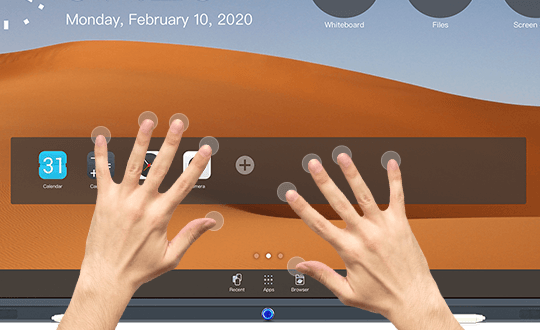

Interaction made easy with dual O.S.
With a lightweight slim frame design, Windows system and built-in Android 8.0 system support and embedded tools, IQTouch TE800 series brings efficiency to your classes and teams so you can interact with ease, anytime.
Intelligent Touch
IQTouch TE800 series supports touch recognition that can differentiate your finger, and palm, then react as a pen, or eraser.
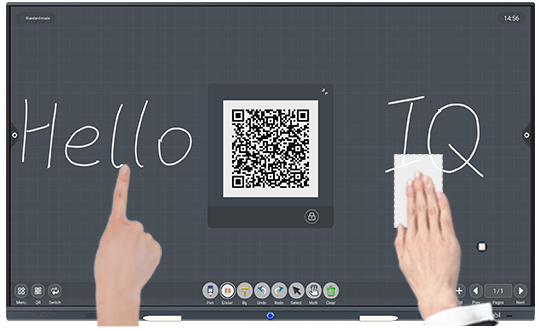
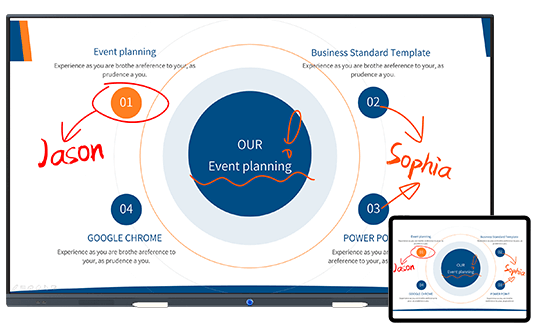
Share your screen and files wirelessly
Don’t waste precious time plugging and unplugging cables. Cast your screen wirelessly to share your work or start a presentation, all with the built-in Eshare software.
Clear and robust images in all sizes
IQTouch TB800 series displays come in stunning 4K UHD resolution. With sizes up to 86’’, capture everyone’s attention with brilliant images, videos, and presentations.
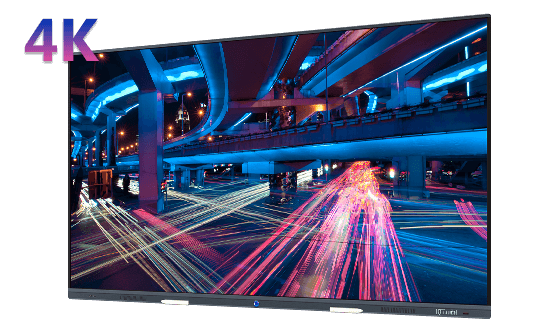
Specifications
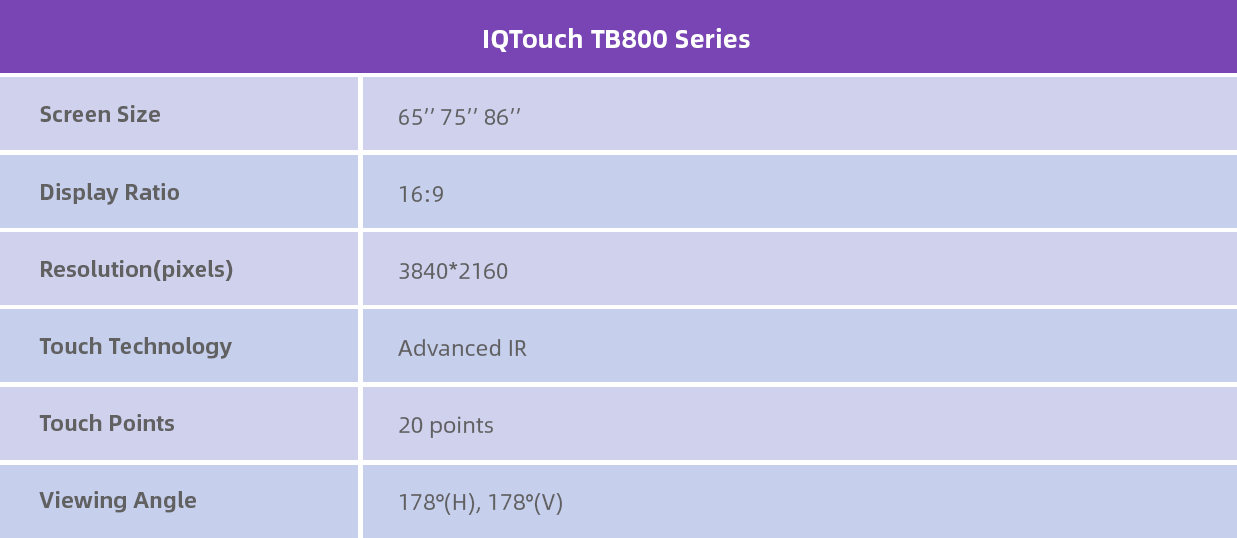
RESOURCE FOR YOU
Resource for you
Product Tag
Send us a message
Get in touch
-
![icon-phone]() +86-591-38202660
+86-591-38202660
-
![icon-mob]() +86-15280405902
+86-15280405902
-
![icon-mail]() iqboard@iqboard.net
iqboard@iqboard.net
-
![icon-addr]() 6th Bldg. High-Tech Base.
6th Bldg. High-Tech Base.
Fuzhou FuJian Prov. China
Solutions
Copyright © 2017.Returnstar Interactive Technology Group Co., Ltd All rights reserved.