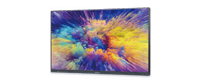what makes a great conference room
How do you keep employees engaged? You make them feel welcome, and you give them a space where they can collaborate. A conference room is a key element of any company’s culture, as it reflects the brand and helps foster a collaborative environment. Here are some ways to design an ideal conference room that will inspire creativity and collaboration among all your employees:
It's important to remember that the conference room is not just a place to hold meetings, but also an environment where people can collaborate and innovate. The right combination of aesthetics and comfort will encourage collaboration, allowing you to get more out of your meeting space.
A great conference room should be a reflection of your brand and culture.
As a leader, you want to make sure that when people walk into your office, they feel like they're part of something bigger than themselves. From the decor to the furniture and accessories, every aspect of this space should reflect your company's values--and help employees connect with one another in meaningful ways.
Your conference room should be functional and comfortable. It should also encourage collaboration between coworkers who may not normally interact with each other on a daily basis (or ever). This will help foster innovation within teams while fostering more efficient communication among team members who work remotely or at different locations across town from one another. Finally, it'll keep everyone feeling inspired throughout their workday--which means getting things done faster!
Conference rooms are the spaces where you have meetings, so it's important for them to be comfortable and well-lit. If you have uncomfortable seating, people will be less productive in their meetings and may not want to come back again. Likewise, if your conference room is too dimly lit or has poor acoustics (i.e., echoes), people will be distracted from what they're supposed to be doing: listening and contributing ideas during meetings.
Touch Screen
IQTouch TB800 Interactive Display
what makes a great conference room.IQTouch TB800 series is designed to make your meeting more effective. With interactive 20-point touch and built-in wireless screen mirroring software for content sharing, IQTouch TB800 series is helpful for facilitating presentations, brainstorming, and decision-making. All you need in a meeting are seamlessly integrated into the interactive display, just walk in and get your meeting started.

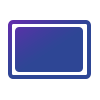
Scalability
Choose the right size for your collaborative space with displays in 65’’,75’’ and 86’’.
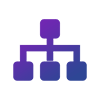
Diverse Connectivity
Connect with a variety of I/O ports, including 4 HDMI ports and a VGA port etc.
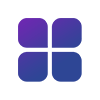
Go Wireless
Built-in Eshare software app lets you connect your own device and cast up to 4 screens at once.
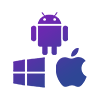
Win / iOS/ Android
No matter what device you use, iOS, Windows, or Android, it will be compatible with IQTouch TE800

Annotation
Instant digital discussion board and on-screen annotation tool. Never let a single idea slip away.
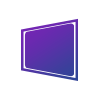
Slim Frame Design
The thin and lightweight panel is designed for easy and hassle-free installation.
Interact with the whole group
IQTouch TE800 series supports up to 20 points of touch, allowing multiple users to interact at the same time. With smooth and responsive touch, anyone can take notes, write and draw on the screen, making the classroom a truly collaborative space.
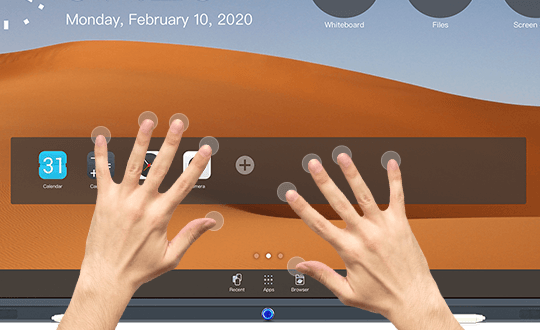

Interaction made easy with dual O.S.
With a lightweight slim frame design, Windows system and built-in Android 8.0 system support and embedded tools, IQTouch TE800 series brings efficiency to your classes and teams so you can interact with ease, anytime.
Intelligent Touch
IQTouch TE800 series supports touch recognition that can differentiate your finger, and palm, then react as a pen, or eraser.
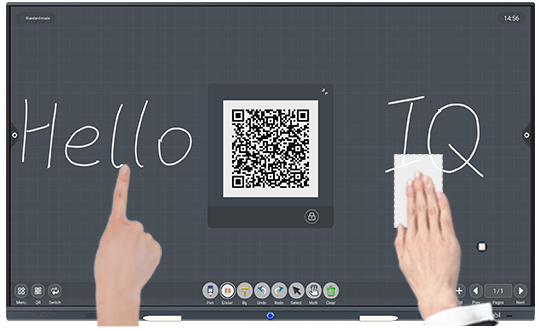
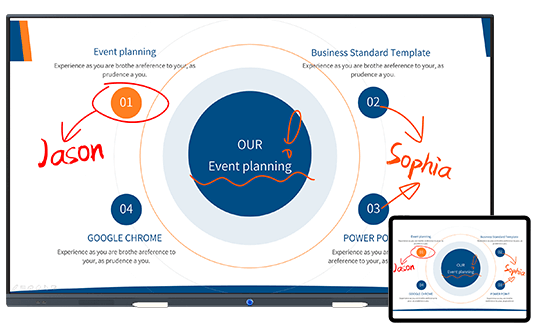
Share your screen and files wirelessly
Don’t waste precious time plugging and unplugging cables. Cast your screen wirelessly to share your work or start a presentation, all with the built-in Eshare software.
Clear and robust images in all sizes
IQTouch TB800 series displays come in stunning 4K UHD resolution. With sizes up to 86’’, capture everyone’s attention with brilliant images, videos, and presentations.
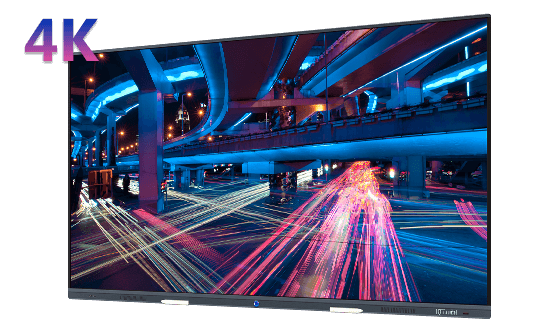
Specifications
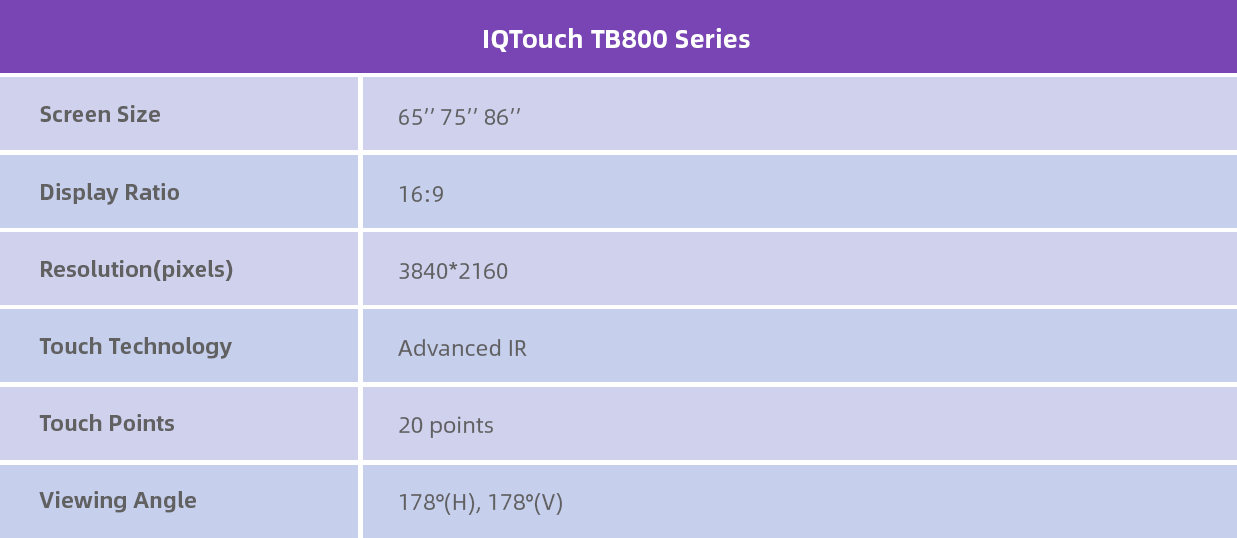
RESOURCE FOR YOU
Resource for you
Product Tag
Send us a message
Get in touch
-
![icon-phone]() +86-591-38202660
+86-591-38202660
-
![icon-mob]() +86-15280405902
+86-15280405902
-
![icon-mail]() iqboard@iqboard.net
iqboard@iqboard.net
-
![icon-addr]() 6th Bldg. High-Tech Base.
6th Bldg. High-Tech Base.
Fuzhou FuJian Prov. China
Solutions
Copyright © 2017.Returnstar Interactive Technology Group Co., Ltd All rights reserved.