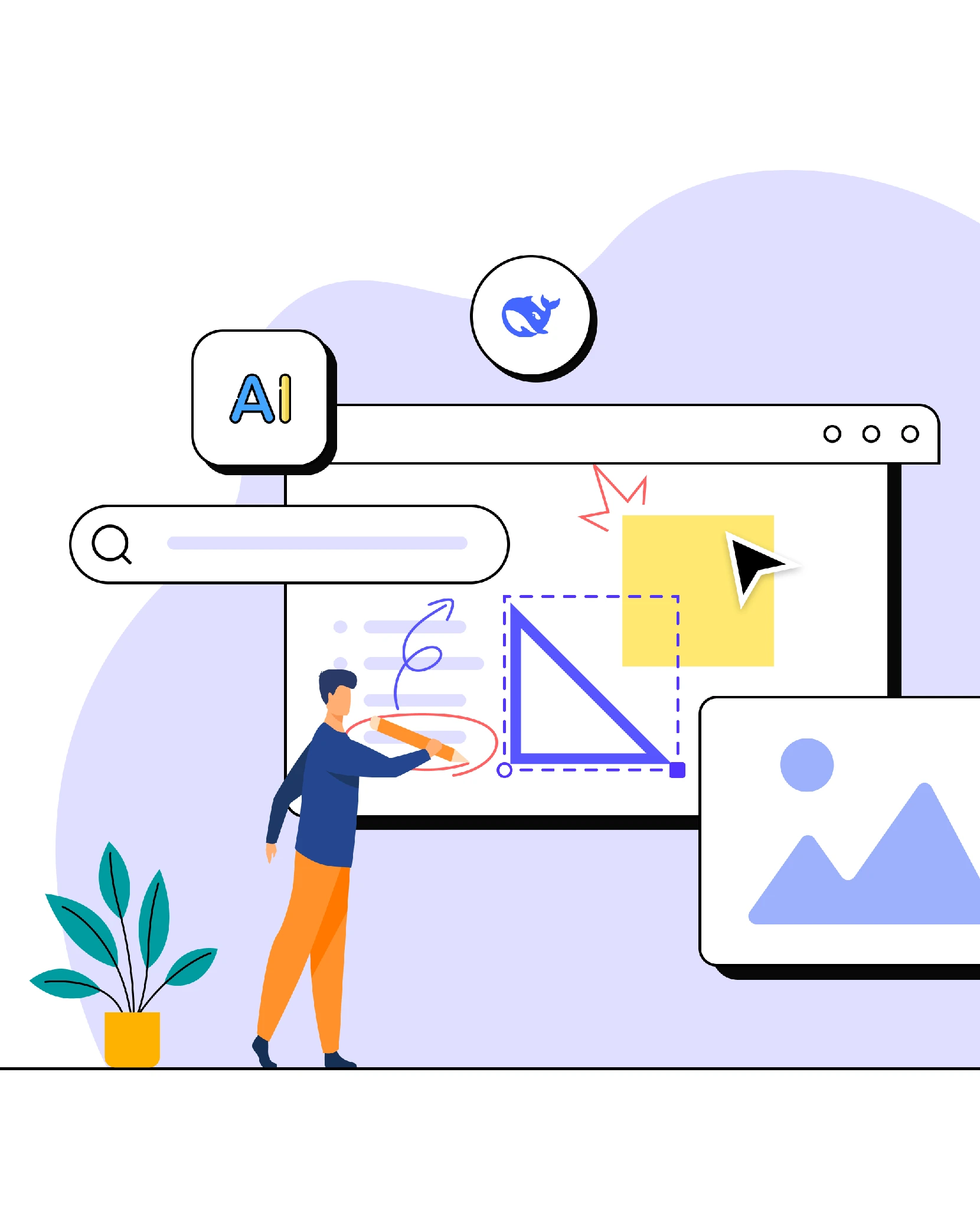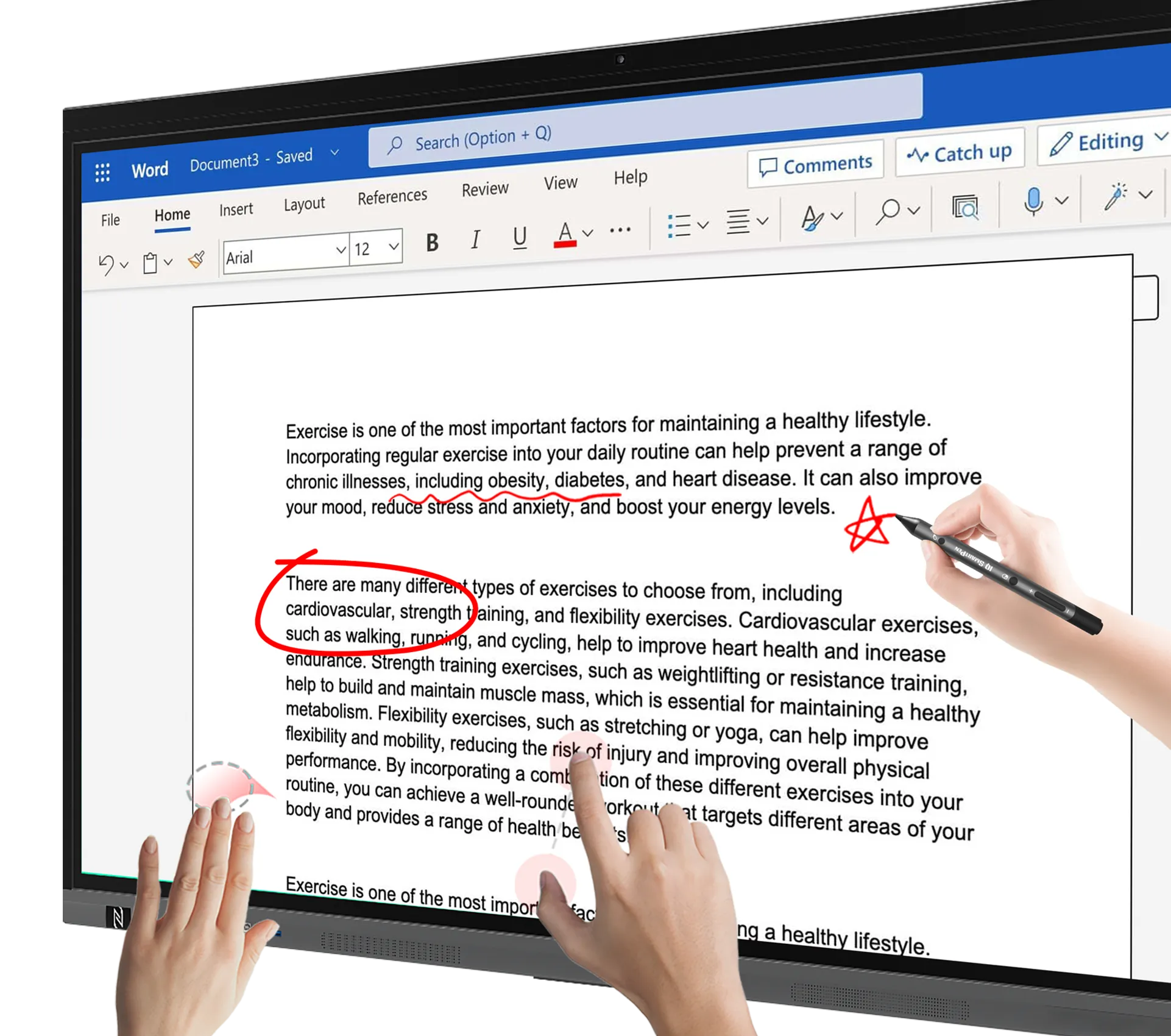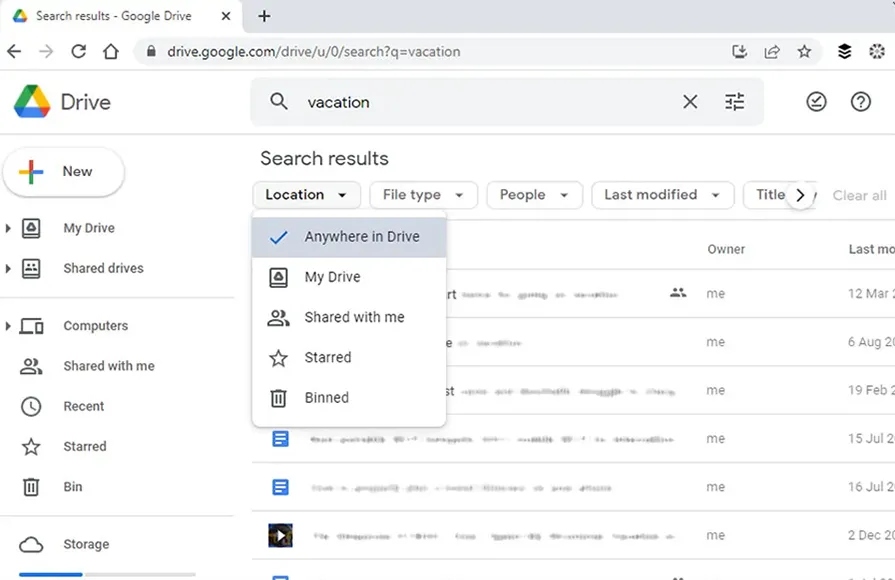IQClass One, enhanced by DeepSeek's advanced AI, revolutionizes classrooms by instantly answering student questions, providing tailored explanations, and freeing teachers to inspire. This interactive teaching software creates an engaging, inclusive environment, personalizes learning, streamlines workflows, and fosters critical thinking—making it a compelling investment for schools.
This article explores why integrating AI tools like DeepSeek into IQClass One is a game-changer, delivering personalized learning, streamlining teaching workflows, and fostering critical thinking—compelling reasons for schools to invest in this innovative solution.
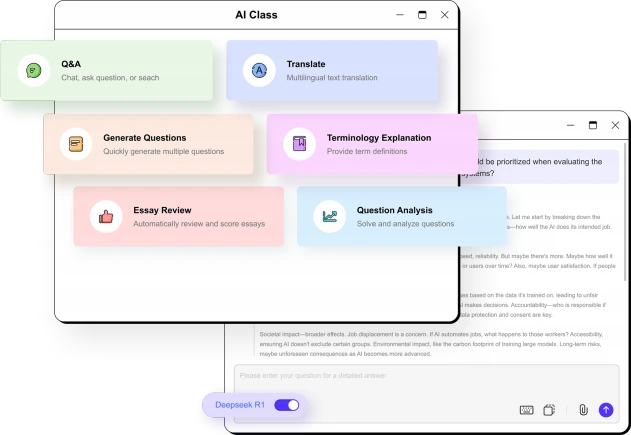
Traditional classrooms often struggle to meet diverse student needs, with teachers juggling lesson delivery, assessments, and individual support. Outdated tools and time-consuming tasks limit engagement. AI-powered solutions address these challenges by automating repetitive work, providing real-time assistance, and personalizing learning, making education more adaptive and effective.
IQClass One is a cutting-edge teaching software designed for both traditional and digital classrooms, featuring an AI-driven whiteboard, real-time collaboration tools, and intelligent assessment features. When powered by AI tools like DeepSeek, it becomes a powerhouse for engagement, offering tailored insights and automation that make every lesson impactful. This integration makes IQClass One a must-have for institutions aiming to modernize education.
Embedding AI tools like DeepSeek into IQClass One transforms the classroom by addressing key educational challenges. Here’s why this integration is essential and how it delivers unparalleled benefits.
Picture a student struggling with a math problem during a lesson. With DeepSeek’s reasoning capabilities integrated into IQClass One, they can ask a question on the interactive whiteboard and receive a step-by-step explanation tailored to their level. DeepSeek analyzes the query and delivers context-aware responses, ensuring every student gets personalized support without delaying the class. This scalability makes learning inclusive and engaging, driving schools to adopt IQClass One for its ability to meet diverse needs.
Imagine a teacher preparing a quiz after a long day. IQClass One, powered by DeepSeek, auto-generates varied question formats based on the curriculum, saving hours of work. DeepSeek’s natural language processing ensures questions are relevant and unbiased, while its efficiency allows teachers to focus on instruction rather than administration. This time-saving feature makes IQClass One an attractive investment for educators seeking efficiency.
Visualize a history lesson where students annotate a timeline on IQClass One’s whiteboard, with DeepSeek providing instant definitions for complex terms like “industrialization.” The AI’s ability to break down concepts in real-time keeps students engaged and fosters critical thinking. This interactive dynamic, powered by DeepSeek, transforms passive learning into active exploration, compelling institutions to choose IQClass One for vibrant classrooms.
In a diverse classroom, a non-native speaker struggles to follow a science lecture. IQClass One’s DeepSeek-powered translation tool converts the teacher’s notes into the student’s native language in real-time, ensuring comprehension. This multilingual support promotes inclusivity, making IQClass One a vital tool for globalized education and a strong selling point for schools with diverse populations.
IQClass One’s integration with AI tools like DeepSeek delivers a suite of features that enhance teaching and learning, making it a cornerstone for modern education.
DeepSeek’s reasoning capabilities power IQClass One’s Q&A system, providing instant, context-aware answers to student queries. For example, during a physics lesson, a student asks about “gravitational force,” and DeepSeek generates a clear explanation with examples, displayed on the whiteboard. This reduces learning gaps, encourages curiosity, and keeps lessons flowing, making IQClass One indispensable for dynamic classrooms.
Creating assessments is effortless with DeepSeek’s ability to generate diverse question types—multiple-choice, true/false, or short-answer—tailored to the curriculum. Teachers can customize difficulty levels, ensuring fair evaluations. In a biology class, DeepSeek might produce a quiz on cell division, saving the teacher time and ensuring quality. This automation makes IQClass One a practical choice for busy educators.
DeepSeek’s natural language processing enables real-time translation of lecture materials, notes, or student inputs. In a multilingual classroom, a teacher’s explanation of “photosynthesis” is translated into Spanish or Mandarin instantly, ensuring all students understand. This feature fosters equity and accessibility, positioning IQClass One as a leader in inclusive education.
Students grappling with terms like “quadratic equation” can rely on DeepSeek’s ability to provide simple, contextual definitions via IQClass One’s whiteboard. For instance, a math teacher highlights the term, and DeepSeek displays a definition with examples, enhancing retention. This clarity drives student confidence, making IQClass One a compelling tool for subject mastery.
DeepSeek powers IQClass One’s essay review tool, offering instant feedback on grammar, structure, and clarity. A student submits a history essay, and DeepSeek suggests stronger arguments and corrects errors, displayed on the whiteboard for class discussion. This iterative feedback improves writing skills and reduces teacher workload, making IQClass One a valuable asset.
For complex subjects like economics, DeepSeek’s reasoning capabilities provide structured solutions on IQClass One’s whiteboard. A student inputs a supply-demand problem, and DeepSeek breaks it down with graphs and explanations, fostering analytical skills. This deep learning approach makes IQClass One a must-have for STEM education.
DeepSeek encourages critical thinking by presenting alternative perspectives and logical reasoning paths. In a literature class, students analyzing a novel’s theme use IQClass One to explore DeepSeek-generated viewpoints, sparking debate. This feature builds higher-order thinking, making IQClass One a transformative tool for academic growth.
IQClass One powered by AI tools like DeepSeek is designed to deliver its transformative benefits responsibly, ensuring a balanced, inclusive, and engaging educational experience.
DeepSeek’s open-source framework allows schools to verify and customize AI responses, ensuring fairness and inclusivity. IQClass One’s outputs are designed to be unbiased, with regular updates to maintain accuracy across diverse subjects and cultures. This transparency builds trust, positioning IQClass One as a reliable tool for equitable education.
Far from diminishing human interaction, IQClass One fosters deeper relationships by empowering teachers to engage meaningfully with students. DeepSeek’s real-time support, such as providing discussion prompts or clarifying concepts, enables teachers to focus on guiding and inspiring. In a science class, a teacher uses DeepSeek’s explanations to facilitate hands-on experiments, creating memorable learning moments. This human-centered approach makes IQClass One a must-have for nurturing classroom bonds.
IQClass One powered by DeepSeek shines in diverse scenarios. In a rural school, its translation feature helps non-native speakers excel in science, leveling the playing field. In a university lecture, DeepSeek’s problem-solving tools clarify calculus concepts, boosting student confidence. For a corporate training session, IQClass One’s question generator creates tailored assessments, streamlining upskilling. These use cases highlight why IQClass One is a smart investment, delivering tangible results across settings.
As AI evolves, IQClass One powered by DeepSeek will extend beyond classrooms, transforming corporate training, online learning, and lifelong education. Its adaptability supports personalized study paths for professionals upskilling or students in virtual courses. By integrating advanced features like real-time analytics, IQClass One will continue to redefine education, making it a forward-thinking choice for institutions.
IQClass One, powered by AI tools like DeepSeek, is revolutionizing education by embedding advanced reasoning, automation, and inclusivity into interactive teaching software. Its ability to personalize learning, streamline teaching workflows, and foster critical thinking makes it an essential tool for modern classrooms. Ready to transform your institution’s learning experience? Visit IQ to explore how IQClass One can empower your educators and students. Download the latest IQClass One software package now and experience it firsthand!
What is IQClass One, and how does DeepSeek enhance it?
IQClass One is an interactive teaching software with an AI-powered whiteboard, Q&A, and assessment tools. DeepSeek’s reasoning and language processing enhance it by providing instant, tailored responses, multilingual support, and automated question generation, making learning engaging and efficient.
How does IQClass One powered by DeepSeek help teachers?
It streamlines lesson delivery, automates quiz creation, and provides real-time student support, saving time and enhancing engagement through interactive, AI-driven features.
What are the key benefits of IQClass One’s AI-powered features?
Features like instant Q&A, multilingual translation, and essay reviews personalize learning, improve critical thinking, and promote inclusivity, making education interactive and effective.
How does IQClass One ensure responsible AI use?
It offers local installations for data security, balances AI with human teaching, ensures fairness through transparent algorithms, and strengthens teacher-student connections, making it a trusted educational tool.
How can IQClass One powered by DeepSeek be applied beyond classrooms?
It supports corporate training, online learning, and professional development by offering interactive sessions, personalized study paths, and automated assessments, ideal for reskilling and lifelong education.
Here are some other articles that we think might interest you:
How AI Can Improve AV: IQ as An Example
The Google EDLA-certified IQTouch TR1310C Pro is reshaping classroom technology by offering secure access to Google’s educational tools through authentic Google Mobile Services. This article explores five key EDLA features that empower educators to boost creativity and collaboration, with the TR1310C Pro’s advanced hardware enhancing the experience.
Modern classrooms demand innovative tools, and the Google EDLA-certified IQTouch TR1310C Pro delivers. By leveraging Google’s ecosystem, this IFP creates immersive, interactive learning environments. Let’s explore how the Google EDLA-certified IQTouch TR1310C Pro drives educational excellence, supported by its cutting-edge features.

Classroom technology has progressed from blackboards to digital displays. The Google EDLA-certified IQTouch TR1310C Pro marks the latest advancement, offering a touch-sensitive, Google-integrated IFP that fosters dynamic learning environments. This evolution empowers teachers to engage students actively, making lessons vibrant and interactive.
The Google EDLA-certified IQTouch TR1310C Pro is equipped with Google’s Enterprise Device Licensing Agreement (EDLA) certification, ensuring authentic Google Mobile Services. This certification provides secure access to Google Workspace for Education, Google Play Store, and other tools, creating a cohesive, education-optimized platform for seamless teaching and learning.
The Google EDLA-certified IQTouch TR1310C Pro unlocks a secure educational app ecosystem through a curated Google Play Store. This ecosystem ensures safe, compliant tools that enhance creativity and engagement in the classroom.
As a Google EDLA-certified IQTouch TR1310C Pro, this IFP combines high-resolution visuals, precise touch controls, and Google’s ecosystem to deliver immersive learning experiences. Its Google integration is the core strength, transforming the panel into a hub for collaboration and innovation, with hardware features enhancing its versatility.
The Google EDLA-certified IQTouch TR1310C Pro integrates Google Workspace for Education, streamlining classroom management, collaboration, and resource access.
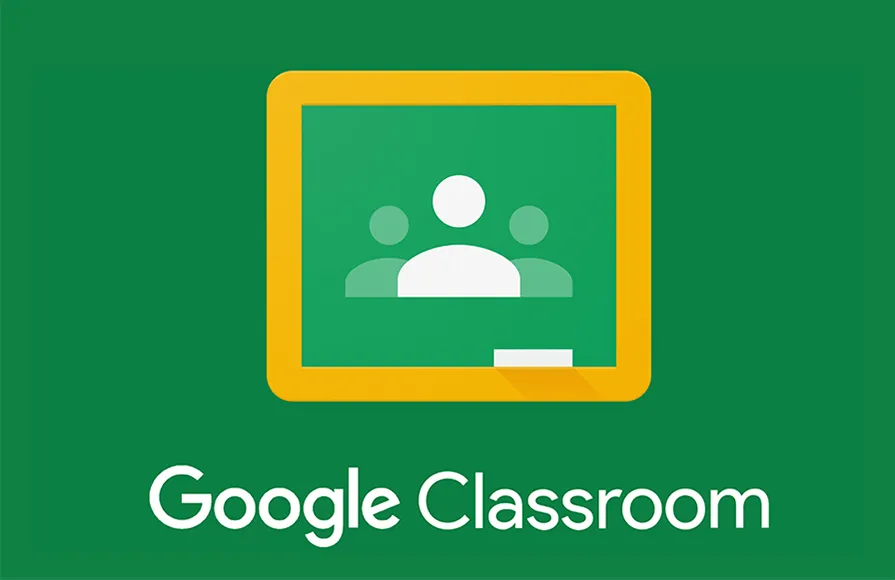
Imagine a sixth-grade teacher organizing a group project. The Google EDLA-certified IQTouch TR1310C Pro runs Google Classroom, allowing the teacher to assign tasks, share resources, and provide feedback directly on the panel. This streamlined classroom management saves time, enabling the teacher to guide students through a collaborative history presentation displayed on the IFP.
In a high school literature class, students analyze poetry. The Google EDLA-certified IQTouch TR1310C Pro enables real-time collaboration on Google Docs. Students gather around the panel, annotating verses and building a shared analysis. The large screen fosters teamwork, making group work dynamic and inclusive.
During a science lesson, a teacher needs a lab worksheet. The Google EDLA-certified IQTouch TR1310C Pro’s Google Drive integration provides easy resource access. The teacher pulls up the document, annotates it on the panel, and shares it with students instantly, supporting flexible learning and collaboration without interruptions.
The Google EDLA-certified IQTouch TR1310C Pro offers a rich app ecosystem and instant search capabilities, enriching lessons with diverse resources.

In a math class, a teacher aims to gamify geometry. The Google EDLA-certified IQTouch TR1310C Pro provides secure access to educational apps for interactive learning through the Google Play Store. The teacher downloads a geometry puzzle app, and students solve problems on the panel in teams. The certification ensures a safe, trusted educational app ecosystem.
During a geography lesson, a student asks about climate change impacts. The Google EDLA-certified IQTouch TR1310C Pro’s homepage integrates Google Search, enabling instant information retrieval. The teacher searches for a recent study, displays it on the panel, and facilitates a discussion, fostering curiosity and real-time learning.
The Google EDLA-certified IQTouch TR1310C Pro prioritizes security and ease of use, essential for dynamic classrooms.
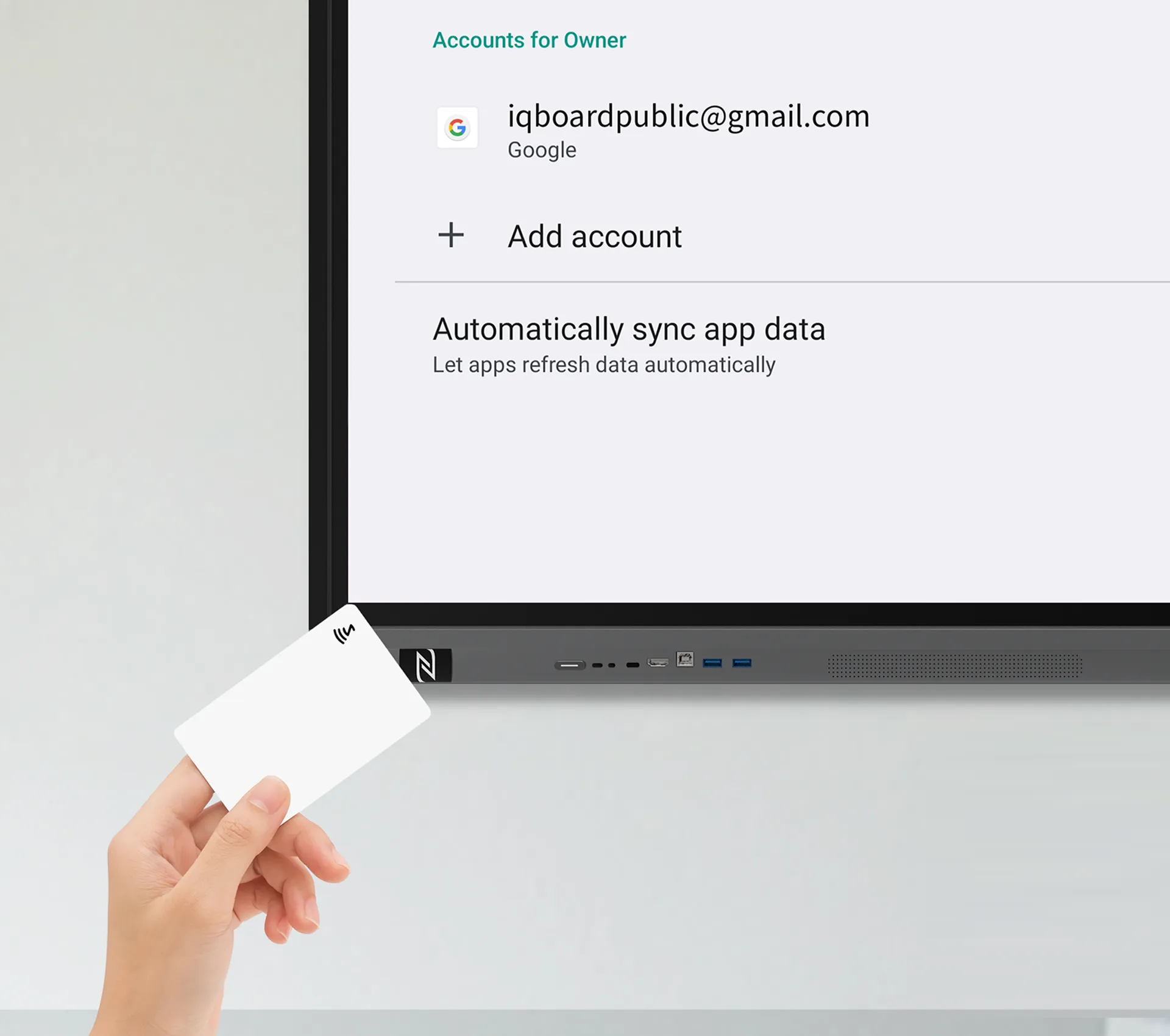
Picture a busy morning where a teacher rushes to start a lesson. The Google EDLA-certified IQTouch TR1310C Pro’s NFC binding allows them to tap an NFC-enabled ID to log into their Google account instantly, loading personalized settings and lesson plans. This seamless access ensures a smooth start to the day.
In an elementary school, safeguarding student data is critical. The Google EDLA-certified IQTouch TR1310C Pro offers robust security for data protection with encryption and secure app management. From assignments to attendance records, all data is protected, ensuring compliance and peace of mind.
The Google EDLA-certified IQTouch TR1310C Pro’s touch capabilities enhance its Google-driven functionality, supporting creative teaching.
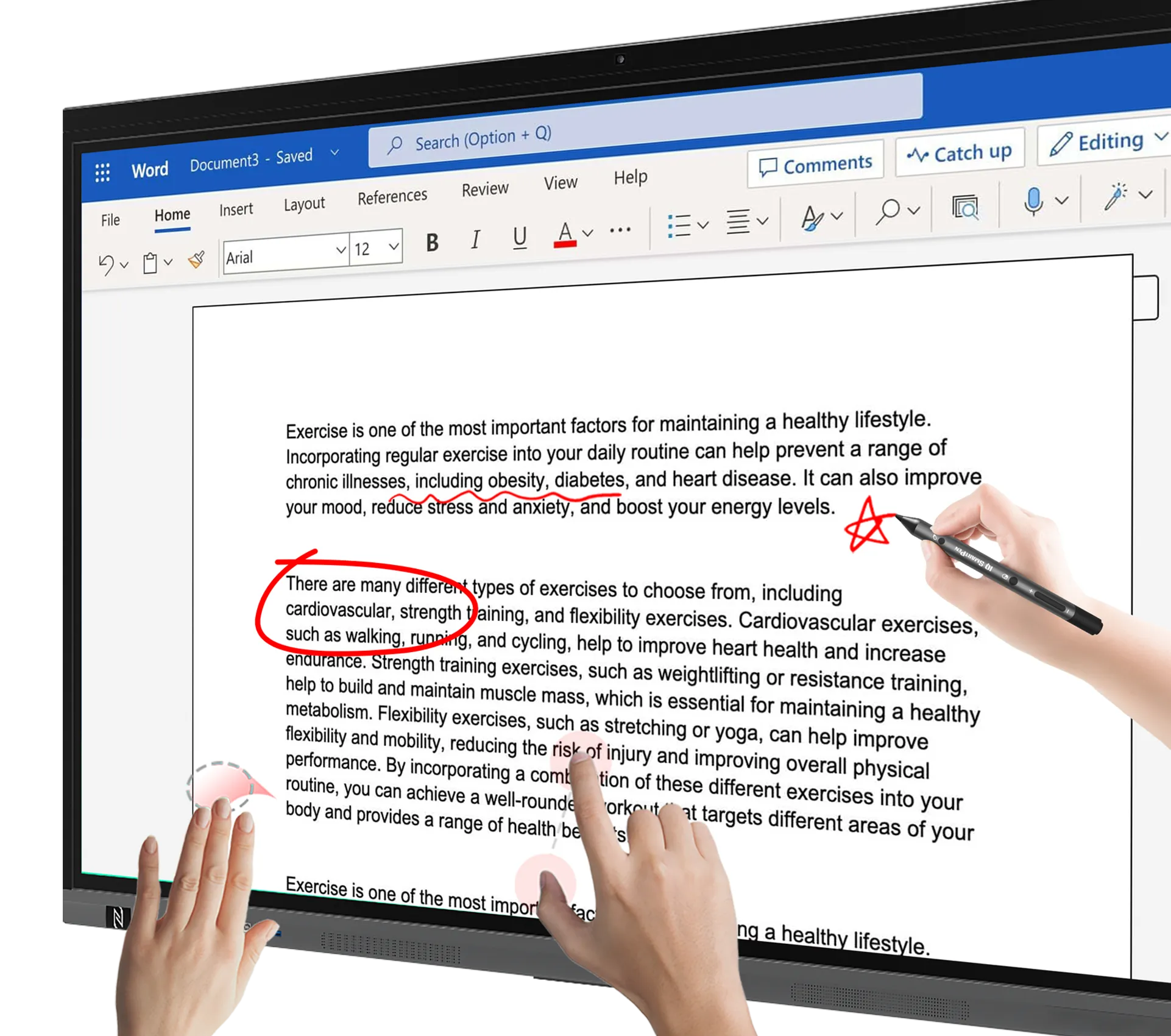
In an art class, students create a digital collage. The Google EDLA-certified IQTouch TR1310C Pro’s high-precision 40-point touch control, powered by ZERO+ bonding technology, allows multiple students to draw with 1.5mm precision. This complements the Google ecosystem, making creative tasks engaging and collaborative.
During a chemistry lesson, a teacher diagrams a reaction. The Google EDLA-certified IQTouch TR1310C Pro’s natural writing experience with palm rejection lets them rest their hand on the screen without stray marks, mimicking paper. Paired with Google’s annotation tools, this feature enhances lesson clarity.
The Google EDLA-certified IQTouch TR1310C Pro’s audiovisual and connectivity features amplify its Google ecosystem, creating vibrant classrooms.
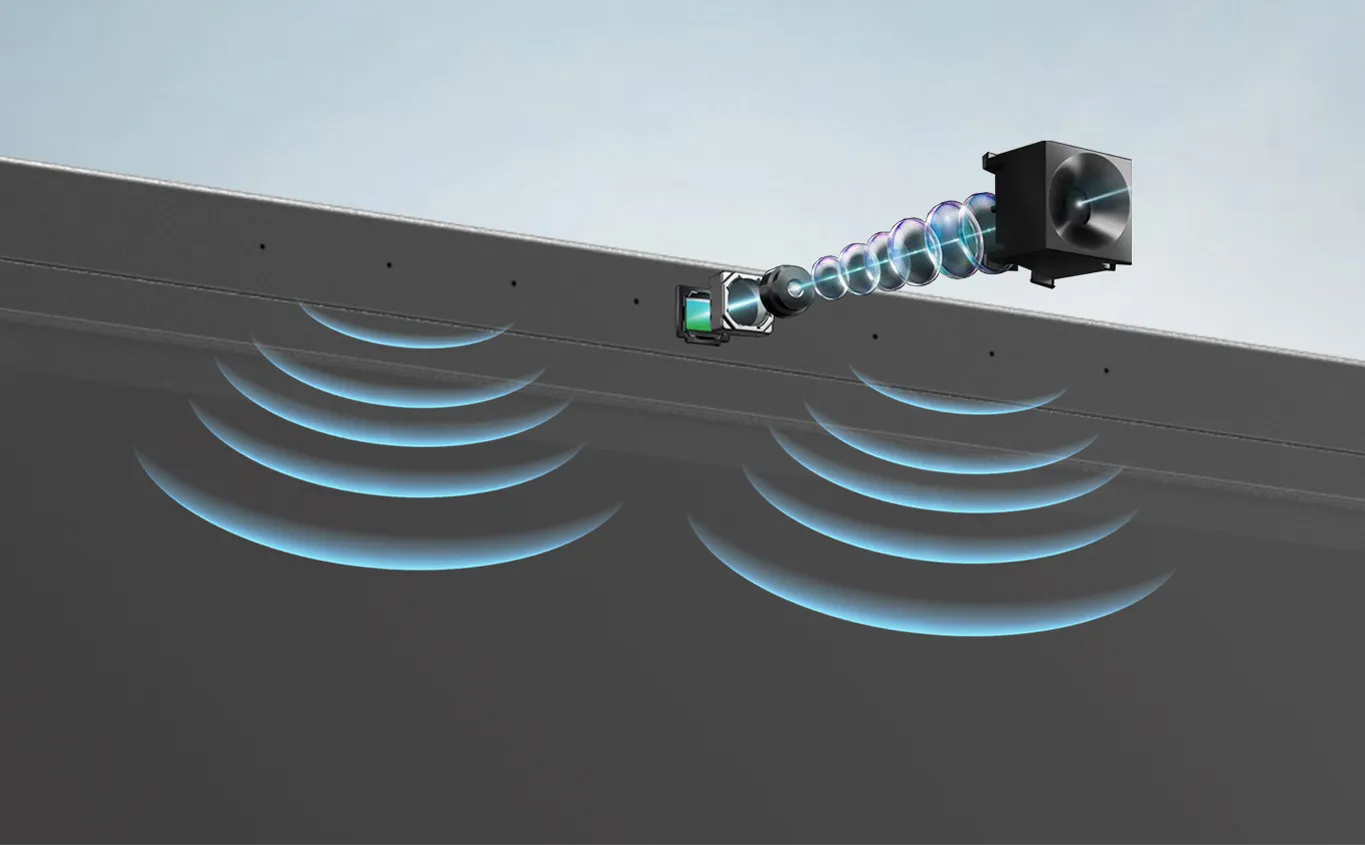
In a music class, students analyze a composition. The Google EDLA-certified IQTouch TR1310C Pro’s 16W quad speakers deliver rich audiovisual experiences, ensuring clear sound for listening exercises. The Google integration allows the teacher to access audio files from Google Drive instantly, enhancing immersion.
For a virtual guest lecture, the Google EDLA-certified IQTouch TR1310C Pro’s 48MP AI camera and 8-microphone array enable high-quality video conferencing. Google Meet integration connects students with experts worldwide, fostering global collaboration.
During a hybrid parent-teacher meeting, a teacher uses their laptop with the Google EDLA-certified IQTouch TR1310C Pro’s BYOM compatibility. Google integration ensures smooth operation with platforms like Zoom, simplifying collaboration.
Before a biology lesson, a teacher connects their tablet via the Google EDLA-certified IQTouch TR1310C Pro’s plug & play USB-C connectivity. This single cable handles touch, 4K video, and 100W charging, streamlining setup and complementing the Google ecosystem.
In a large lecture hall, a teacher extends the Google EDLA-certified IQTouch TR1310C Pro’s display to a projector using 4K extended screen output. The Google integration ensures crisp visuals, making complex visuals accessible to all, enhancing dynamic learning environments.
The Google EDLA-certified IQTouch TR1310C Pro transforms classrooms into interactive hubs.
In a history class, a teacher uses the Google EDLA-certified IQTouch TR1310C Pro to combine Google Slides and an interactive timeline app, creating dynamic lesson plans. Students annotate historical events on the panel, sparking engaging discussions within a secure Google ecosystem.
During a group science project, the Google EDLA-certified IQTouch TR1310C Pro enables students to collaborate on Google Sheets. The panel’s touch controls and Google syncing foster student engagement and collaboration, making learning a team effort.
The Google EDLA-certified IQTouch TR1310C Pro streamlines technology, reducing setup time. Teachers focus on inspiring students, ensuring interactive classroom technology enhances the learning experience without complexity.
The Google EDLA-certified IQTouch TR1310C Pro is a cornerstone of modern education, delivering secure, seamless access to Google’s ecosystem. From Google Classroom to a curated app ecosystem, it creates dynamic learning environments that inspire creativity and collaboration. Supported by precise touch, immersive audio, and versatile connectivity, the Google EDLA-certified IQTouch TR1310C Pro sets a new standard for classroom innovation. Contact us now elevate your teaching with this transformative IFP today.
What does Google EDLA certification mean for the IQTouch TR1310C Pro?
The Google EDLA-certified IQTouch TR1310C Pro integrates authentic Google Mobile Services, providing secure access to Google Workspace, apps, and search for enhanced classroom engagement.
How does the Google EDLA-certified IQTouch TR1310C Pro support collaboration?
It integrates Google Docs, Sheets, and Slides, with 40-point touch for real-time collaboration, making group projects interactive and engaging.
Is the Google EDLA-certified IQTouch TR1310C Pro secure?
Yes, it offers robust security for data protection with encryption and secure app management, ensuring safety for educational use.
Can the Google EDLA-certified IQTouch TR1310C Pro support remote learning?
Absolutely. It enables high-quality video conferencing with Google Meet, ideal for virtual or hybrid classrooms.
How does the Google EDLA-certified IQTouch TR1310C Pro simplify technology for teachers?
It streamlines Google tools, apps, and NFC login, reducing setup time and enhancing interactive classroom technology.
Here are some other articles that we think might interest you:
EDLA-Supported Interactive Flat Panels vs. Projectors: The Ultimate Showdown
How EDLA Interactive Flat Panels Enhance Collaboration in Business Meetings
How EDLA-Supported Interactive Flat Panels Are Changing Learning
Imagine a classroom where students aren't just passive listeners but active participants, where lessons come alive with interactive visuals, and where technology seamlessly integrates into the learning process. This isn't a futuristic dream; it's the reality brought about by EDLA-supported interactive flat panels, particularly devices like the IQTouch TR1310C Pro. The educational landscape is rapidly evolving, and these panels, powered by Google EDLA, are at the forefront of this transformation.

Education has undergone a significant transformation in the digital age, with interactive flat panels (IFPs) playing a crucial role in reshaping learning environments. From traditional chalkboards to digital smart screens, classrooms have become more engaging and student-centered. The integration of Google EDLA (Enterprise Device Licensing Agreement) into modern interactive displays, like the IQTouch TR1310C Pro, has further enhanced the way students and educators interact with technology.
The shift from static learning methods to interactive and collaborative educational tools has significantly improved student engagement and retention. Digital whiteboards, cloud-based collaboration platforms, and Google’s educational tools allow for an immersive and participatory learning experience. Students can now engage in group activities, real-time discussions, and multimedia-rich lessons, making education more dynamic and effective.
One of the biggest challenges in digital learning is ensuring that educational apps and tools work seamlessly across various devices. EDLA-supported interactive flat panels address this issue by offering full integration with the Google ecosystem, enabling easy access to essential educational tools like Google Classroom, Docs, and Slides. This seamless connectivity ensures that teachers and students can work efficiently, regardless of the device they use.
Google EDLA (Enterprise Device Licensing Agreement) enhances Android-powered interactive flat panels (IFPs) by providing seamless access to Google’s ecosystem. Devices like the IQTouch TR1310C Pro combine advanced display technology with Google’s educational tools, fostering a more collaborative and efficient learning environment.
EDLA is a Google certification program that ensures Android-powered devices meet high standards for security, performance, and compatibility. For interactive flat panels (IFPs), this certification provides built-in access to Google services and applications without requiring additional devices or complex setups. In education, EDLA offers several key benefits: seamless Google integration with pre-installed apps like Google Classroom, Docs, Sheets, and Slides for easier lesson planning; expanded app functionality through Google Play Store access, allowing educators to download tools like Microsoft 365 and Zoom; device flexibility by supporting Chromebooks, Android tablets, and optimized performance to handle the demands of modern classrooms with fast, reliable operation and minimal lag.
EDLA-supported interactive flat panels are built to address the unique needs of educational environments. Here are some standout features that make them a game-changer in modern learning spaces:
With EDLA certification, interactive flat panels come with Google Classroom, Google Docs, Sheets, and Slides pre-installed. This allows educators and students to collaborate in real time, edit assignments directly on the panel, and streamline lesson delivery without switching devices.
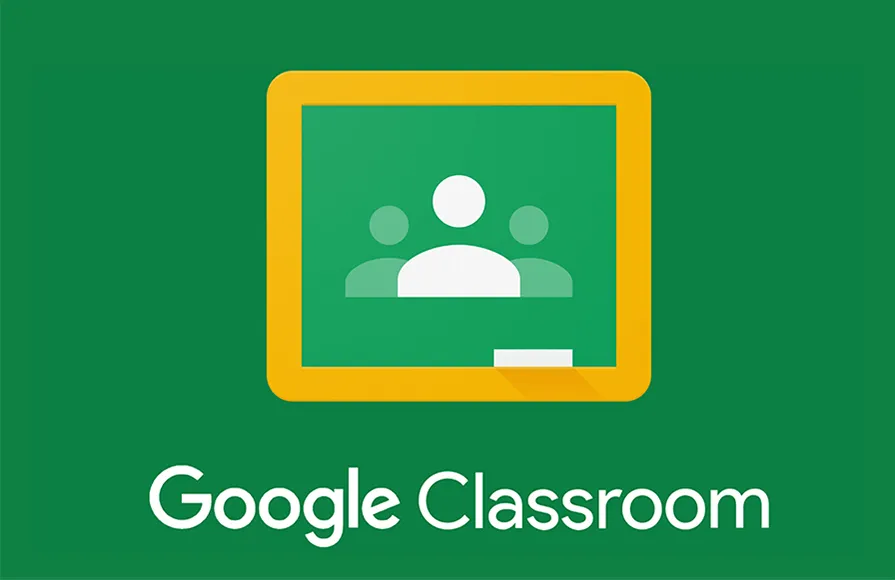
Besides Google tools, EDLA-certified IFPs provide access to the Google Play Store, allowing teachers to install essential educational and productivity apps like Microsoft 365, and Zoom. This ensures flexibility and compatibility with diverse teaching styles and curriculum requirements.
The integration of EDLA-supported interactive flat panels (IFPs), such as the IQTouch TR1310C Pro, is revolutionizing modern classrooms by enhancing collaboration, accessibility, security, and efficiency. These advanced displays provide seamless access to Google’s ecosystem, empowering educators and students with powerful tools for interactive learning. Here are the key advantages of EDLA-powered IFPs in education:
EDLA-supported interactive flat panels (IFPs), like the IQTouch TR1310C Pro, are transforming classrooms into collaborative learning spaces where students actively engage with educational content. These advanced displays enable real-time interaction, group work, and seamless participation, fostering a more dynamic and inclusive learning environment.
EDLA-supported interactive flat panels (IFPs), such as the IQTouch TR1310C Pro, enhance accessibility and device flexibility, making it easier for both educators and students to engage with learning materials. With seamless compatibility across multiple devices and direct app access, these advanced panels break down technological barriers and create a more inclusive learning environment.
Security is a top priority for educational institutions that handle sensitive student data. EDLA-supported interactive flat panels (IFPs), like the IQTouch TR1310C Pro, come equipped with robust security features to protect data, ensure secure access, and simplify device management.
EDLA-certified IFPs include cutting-edge security features like built-in antivirus protection and encrypted data handling, safeguarding sensitive student and institutional information. These devices adhere to Google’s strict security standards, ensuring secure access to applications and preventing unauthorized use.With advanced security protocols and automated updates, EDLA-powered interactive flat panels provide a safe, secure, and efficient technology solution for modern classrooms.
EDLA-supported interactive flat panels (IFPs), like the IQTouch TR1310C Pro, make lesson delivery easier and improve teacher efficiency by offering effortless access to Google Workspace for Education. This allows educators to utilize essential tools like Google Classroom, Google Drive, and Google Docs, creating a cohesive digital environment for teaching and learning.
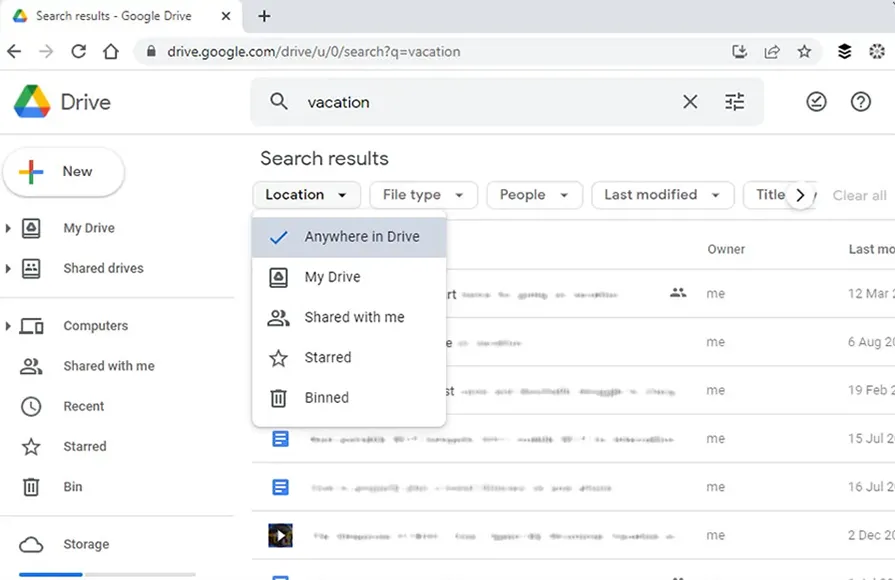
With Google Classroom integrated directly into the panel, teachers can manage classes, distribute assignments, and communicate with students from a centralized platform. This fosters a structured learning environment, making it easier to create, track, and grade assignments without switching between devices.
Educators and students can collaborate in real time using Google Docs, Sheets, and Slides. These tools allow multiple users to edit and interact simultaneously, making group projects, class discussions, and collaborative tasks more dynamic and engaging.
With Google Drive integrated into the panel, teachers and students can easily access, store, and share educational resources. This promotes flexible learning by allowing users to work from familiar platforms and retrieve materials from any connected device, enhancing classroom efficiency.By providing direct access to Google Workspace for Education, EDLA-supported IFPs simplify lesson management, collaboration, and resource sharing, empowering teachers to deliver more engaging and efficient lessons.
EDLA-supported interactive flat panels (IFPs), such as the IQTouch TR1310C Pro, offer versatile solutions across various educational environments. Their ability to seamlessly integrate with Google Workspace for Education and other learning tools makes them ideal for K-12 classrooms, higher education, and corporate training. These advanced panels enhance engagement, collaboration, and accessibility, supporting diverse learning needs.
In K-12 settings, EDLA-powered IFPs encourage interactive and hands-on learning. Teachers can run educational apps, facilitate group activities, and use tools like Google Classroom to assign and grade work. Real-time collaboration on Google Docs, Sheets, and Slides fosters teamwork, while interactive features such as digital whiteboarding engage students in creative learning.
In universities and colleges, EDLA-supported IFPs enhance lecture delivery and hybrid learning. Professors can integrate Google Drive to share lecture materials and use Google Meet for remote participation. The panels allow for interactive note-taking, real-time Q&A, and multimedia presentations, creating a more immersive learning experience.
In corporate environments, EDLA-powered IFPs streamline employee training and professional development. Trainers can access a wide range of productivity apps through the Google Play Store, including collaboration tools. Interactive panels are ideal for workshops, presentations, and virtual meetings, fostering engagement and knowledge sharing.
Implementing EDLA-supported Interactive Flat Panels (IFPs) isn't just about plugging in a new device. It's a strategic move that requires careful planning and consideration of various factors to maximize its impact on the learning environment. Here's a deeper dive into the key considerations:
A stable internet connection and secure network environment are essential to maximize the benefits of EDLA-supported IFPs. Schools and organizations should invest in robust cybersecurity measures to protect sensitive data.
For successful implementation, educators need proper training on Google EDLA-supported interactive panels. Schools should provide workshops and professional development programs to ensure seamless adoption.
While the initial investment in EDLA-certified IFPs may be high, the long-term benefits of enhanced engagement, efficiency, and reduced tech dependency make them a cost-effective educational investment.
EDLA-supported interactive flat panels, like the IQTouch TR1310C Pro, are revolutionizing modern education through seamless Google integration, enhanced collaboration, security, and efficiency.As schools and organizations continue to embrace digital transformation, Google EDLA-certified interactive flat panels will play a vital role in shaping the future of education. To learn how EDLA-supported IFPs can transform your learning environment, contact us today.
What is Google EDLA, and why is it important in education?
Google EDLA (Enterprise Device Licensing Agreement) ensures that Android-powered devices meet high security, performance, and integration standards. This is vital in education for seamless access to Google tools and enhanced collaboration.
How does the IQTouch TR1310C Pro benefit teachers and students?
The IQTouch TR1310C Pro provides direct access to Google for Education, real-time collaboration, and interactive learning tools, enhancing classroom engagement and efficiency.
Can EDLA-supported IFPs work with non-Google applications?
Yes! EDLA-certified panels support apps from the Google Play Store, including Microsoft 365, Zoom, and other third-party educational tools.
Are EDLA-powered interactive flat panels secure?
Absolutely. These panels come with built-in antivirus protection, and compliance with strict security regulations, ensuring a safe learning environment.
How can schools implement EDLA-supported IFPs effectively?
Successful implementation requires proper network infrastructure, teacher training, and strategic budgeting to maximize the benefits of these advanced learning tools.
Here are some other articles that we think might interest you:
How to Choose the Best EDLA Supported Interactive Flat Panel for Your Needs
5 Reasons Why EDLA Interactive Flat Panels are Perfect for Education
How to Choose the Right Google EDLA-Certified Interactive Display
In today’s fast-paced corporate world, efficient collaboration is essential for business success. As companies transition to digital-first workplaces, interactive flat panels have become a crucial tool for seamless communication, idea sharing, and productivity. Google EDLA-certified interactive flat panels, such as the IQTouch TR1310C Pro, elevate business meetings with intelligent collaboration features, real-time interaction, and cloud integration. This article explores how EDLA interactive flat panels revolutionize meetings, enhance engagement, and boost efficiency.

Businesses are embracing digital transformation to improve remote communication, hybrid work models, and real-time collaboration. Traditional meeting tools like whiteboards and projectors are becoming obsolete, making way for smart, connected solutions. EDLA-certified interactive panels offer a one-stop solution for businesses looking to modernize their conference rooms.
As businesses embrace digital transformation, interactive flat panels are revolutionizing meetings by replacing outdated tools like whiteboards and projectors. These smart displays enhance communication, streamline collaboration, and improve productivity with multi-touch capabilities, cloud connectivity, and real-time annotation. With Google EDLA (Enterprise Device Licensing Agreement) certification, interactive flat panels come equipped with official Google Mobile Services, providing seamless access to Google Workspace tools such as Google Drive, Docs, Meet, and Classroom. This enables real-time collaboration, effortless file sharing, and seamless video conferencing with built-in AI-enhanced cameras and microphones. Google EDLA-certified displays like the IQTouch TR1310C Pro further enhance efficiency with wireless connectivity, smart integration, and secure cloud access, making business meetings more interactive, engaging, and productive.
As businesses seek smarter collaboration tools, EDLA interactive flat panels have emerged as a game-changer, offering seamless integration, real-time collaboration, and advanced productivity features. These panels go beyond traditional displays by providing multi-touch functionality, wireless connectivity, and cloud-based access, making them ideal for modern business environments.
Google EDLA is a certification that ensures interactive flat panels come with official Google Mobile Services . This means businesses get access to secure and fully integrated Google Workspace tools, enhancing productivity and data security.With an EDLA-certified display like IQTouch TR1310C Pro, organizations can leverage Google Drive, Docs, Sheets, Meet, and Classroom, streamlining communication and content sharing.
EDLA interactive flat panels offer cutting-edge technology designed to enhance collaboration, streamline meetings, and boost productivity. These panels integrate seamlessly with Google Workspace, support real-time collaboration, and provide a user-friendly, wireless experience. Below are the key features that make EDLA-certified interactive displays, such as the IQTouch TR1310C Pro, a must-have for modern business meetings.
With ultra-responsive multi-touch technology, teams can collaborate on documents, sketches, and diagrams without lag or distortion. The high-resolution display ensures clear, crisp visuals—ideal for presentations and brainstorming sessions.
The Bring Your Own Meeting (BYOM) feature allows users to connect their devices wirelessly. With built-in Wi-Fi, screen mirroring, and NFC login, employees can start meetings instantly without complex setups.
Unlike projectors, EDLA interactive panels support simultaneous multi-user input, allowing multiple participants to write, draw, or edit content together. This fosters a more interactive and engaging meeting experience.
IQTouch TR1310C Pro is designed to work seamlessly with Google Docs, Sheets, Slides, and Meet. This ensures that files, presentations, and meeting notes are easily accessible, shareable, and editable in real-time.

EDLA interactive flat panels are redefining business collaboration by enabling seamless communication, real-time interaction, and smart meeting solutions. Whether for brainstorming, document sharing, or remote collaboration, these advanced displays enhance teamwork and efficiency in modern workplaces.
With ZERO+ bonding technology, users experience high-precision touch and ultra-low latency for a natural writing experience. Features like palm rejection and stylus support make digital whiteboarding smooth and effortless.
EDLA-certified panels, such as the IQTouch TR1310C Pro, integrate with Google Drive and Google Workspace, ensuring instant access to documents, spreadsheets, and presentations. Teams can edit and share files in real-time, reducing reliance on external storage and making remote work more efficient.
With USB-C plug & play, HDMI Out, and LAN sharing, EDLA panels support laptops, tablets, and mobile devices, enabling synchronized collaboration between in-office and remote employees. This ensures hybrid teams stay connected and productive.
Equipped with an AI camera, microphone array, and speakers, EDLA interactive panels provide high-quality video and audio for virtual meetings. This setup makes remote interactions as engaging and effective as face-to-face discussions.By integrating real-time collaboration tools, cloud-based solutions, and smart connectivity, EDLA interactive flat panels empower businesses to create more interactive, efficient, and engaging meeting environments.
EDLA interactive flat panels are designed to streamline workflows, minimize downtime, and enhance team efficiency. With advanced collaboration tools, seamless connectivity, and AI-driven features, businesses can optimize productivity in every meeting.
EDLA-certified displays, such as the IQTouch TR1310C Pro, feature USB-C plug & play, allowing users to connect laptops, tablets, or smartphones with a single cable. This enables two-way touch control, fast charging, video transmission, and network direct sharing—eliminating the hassle of multiple cables and reducing setup time.
With built-in powered collaboration tools, teams can visualize ideas, create mind maps, and share digital sticky notes in real time. These features foster a more interactive and engaging brainstorming experience, making ideation sessions more productive.
EDLA interactive flat panels are transforming the way businesses conduct meetings, collaborate on projects, and engage with clients. These advanced displays enhance communication and efficiency, making them invaluable in various corporate settings.
Traditional meeting rooms are evolving into smart collaboration hubs with EDLA-certified interactive panels like the IQTouch TR1310C Pro. Teams can annotate documents, brainstorm ideas, and interact with real-time data on a multi-touch display, ensuring seamless communication between in-person and remote participants.

A compelling client presentation can make all the difference in winning business deals. With stunning resolution, wireless screen sharing, and real-time annotation, EDLA interactive panels help businesses deliver engaging, interactive, and visually appealing presentations, keeping clients engaged and informed.
As organizations embrace digital collaboration, traditional meeting tools like whiteboards and projectors are becoming less effective. Google EDLA-certified interactive panels, such as the IQTouch TR1310C Pro, offer a secure, efficient, and feature-rich alternative. These panels integrate seamlessly with Google Drive, allowing for instant file access and sharing. They leverage ZERO+ bonding technology for ultra-precise writing and annotation. Additionally, these devices support multi-user input, enabling multiple team members to interact simultaneously, making meetings more dynamic and engaging.
To successfully integrate Google EDLA-certified interactive flat panels like the IQTouch TR1310C Pro, businesses should first assess their collaboration needs with the right features, such as Google Workspace integration, multi-touch support, and wireless connectivity. Seamless IT integration ensures smooth adoption, with features like NFC login, cloud access, and BYOM (Bring Your Own Meeting) simplifying setup. Employee training on real-time annotation, Google Docs collaboration will maximize efficiency.By following best practices and ensuring regular updates, businesses can enhance meetings, teamwork, and remote collaboration, making workflows more productive and interactive.
In the era of hybrid work and digital collaboration, EDLA interactive flat panels like the IQTouch TR1310C Pro are transforming business meetings. With real-time annotation, wireless connectivity, and deep Google Workspace integration, companies can enhance teamwork, boost productivity, and simplify remote collaboration. Contact us to develop the most professional program for you.
What makes Google EDLA-certified interactive flat panels different?
Google EDLA certification ensures official Google Mobile Services integration, enhanced security, and seamless cloud collaboration, making them superior to standard interactive displays.
Can EDLA interactive panels work with third-party applications?
Yes! They support Google Workspace, Microsoft Office, Zoom, and other productivity tools, ensuring versatile compatibility for business users.
Are EDLA interactive flat panels suitable for hybrid meetings?
Absolutely. With multi-device connectivity, BYOM support, and built-in video conferencing features, they are perfect for hybrid and remote team collaboration.
How do EDLA panels improve meeting productivity?
By offering instant start-up, real-time annotation, AI-powered brainstorming tools, and seamless cloud storage, they reduce downtime and enhance workflow efficiency.
Do EDLA interactive panels require additional hardware?
No, they come with built-in Google services, collaboration tools, and wireless connectivity, eliminating the need for external accessories.
Here are some other articles that we think might interest you:
EDLA vs. Traditional Whiteboards: A Side-by-Side Comparison
Why Google EDLA-Certified Interactive Flat Panels Are the Future of Classroom Technology
EDLA-Supported Interactive Flat Panels vs. Projectors: The Ultimate Showdown
In today's fast-paced corporate world, staying productive is a top priority. EDLA-supported interactive flat panels offer a seamless and secure experience, helping businesses optimize collaboration, workflow, and security. Here’s how they can elevate workplace productivity.
Google Enterprise Device Licensing Agreement (EDLA) is a certification that ensures devices meet Google’s high security, performance, and integration standards.
Businesses using EDLA-certified interactive flat panels benefit from enhanced security, seamless Google services integration, and optimized software updates. These features make them an excellent choice for modern workplaces.
EDLA provides businesses with advanced security protocols, ensuring confidential data remains protected. Additionally, with Google Workspace integration, employees can collaborate in real time. IT administrators also benefit from centralized management, reducing device maintenance efforts. The result? A more efficient, secure, and connected work environment.
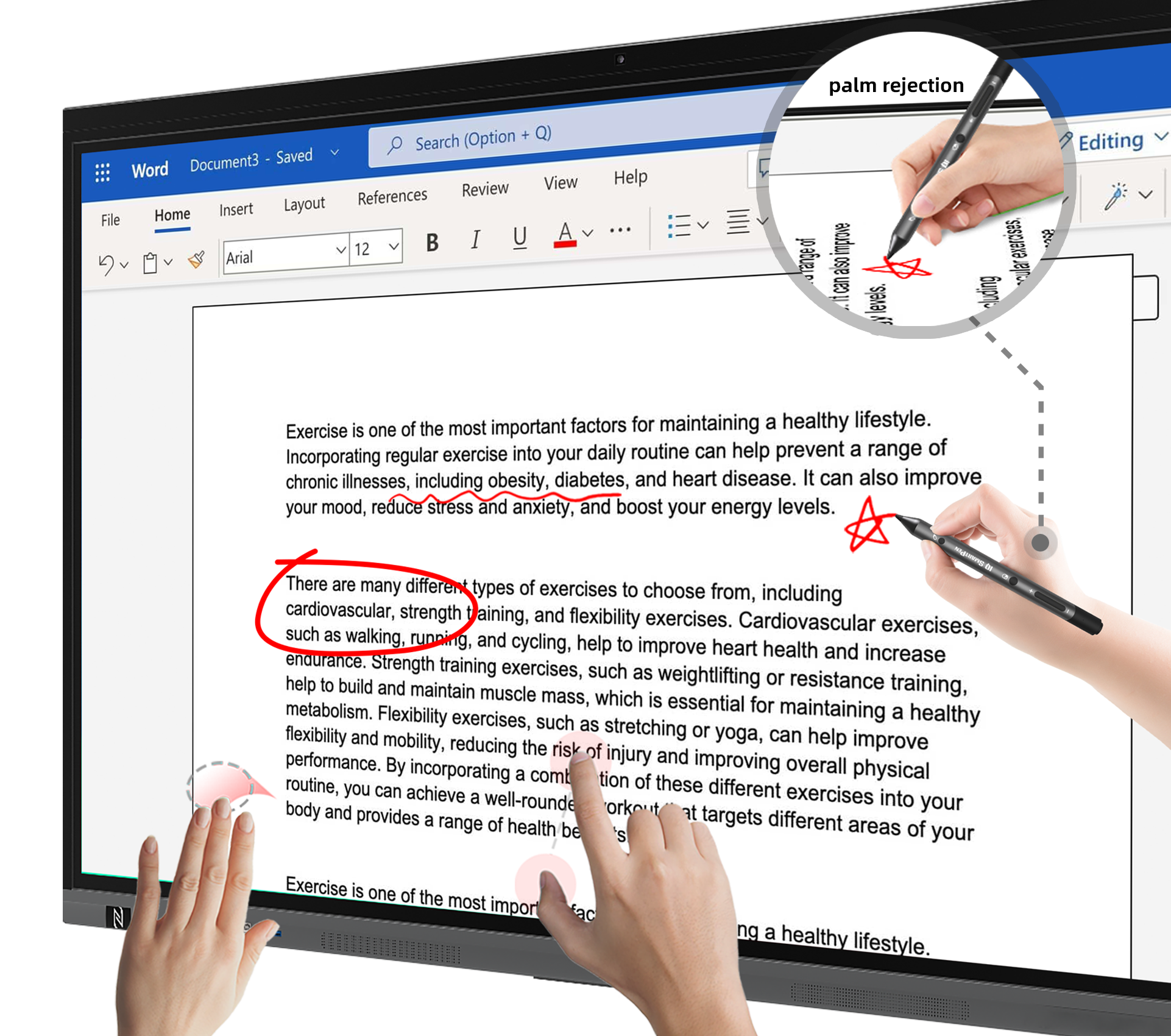
With built-in access to Google Workspace apps like Docs, Sheets, and Meet, employees can collaborate effortlessly. Teams can edit documents in real-time, share updates instantly, and conduct meetings without compatibility issues. This level of integration helps reduce delays and enhances overall efficiency.
EDLA ensures that interactive flat panels receive automatic security updates, protecting against cyber threats. Businesses can manage devices remotely, allowing IT teams to enforce security policies, restrict unauthorized access, and monitor usage from a single dashboard.
Google EDLA-certified panels are optimized for performance, receiving frequent updates to improve functionality. Automatic updates ensure that businesses have access to the latest features, reducing downtime and maintaining a smooth user experience.
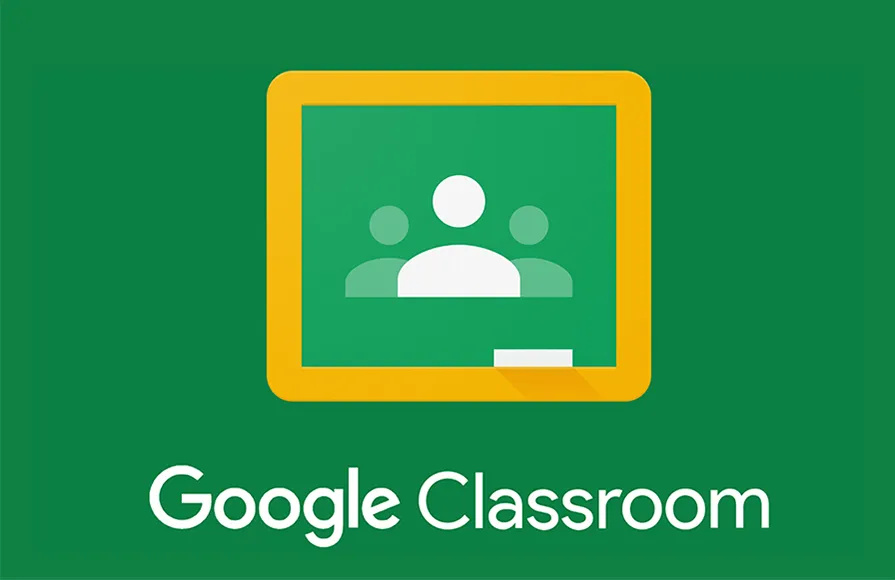
Meetings become more interactive and efficient with wireless screen sharing, real-time collaboration, and compatibility with video conferencing tools like Google Meet and Zoom. Teams can brainstorm, annotate, and present ideas effortlessly, leading to more effective discussions and faster decision-making.
Employees can access cloud-based files, edit documents, and collaborate remotely. AI-powered tools in Google Workspace help automate repetitive tasks, freeing up valuable time for higher-priority work. The result? A more productive and agile workplace.
With built-in encryption, secure sign-ins, and regular updates, EDLA-certified panels offer superior protection. Businesses can set up multi-factor authentication (MFA) and enforce role-based access, ensuring only authorized personnel can access sensitive data.
Managing multiple devices across an organization can be challenging, but EDLA simplifies this process. IT administrators can control settings, push updates, and troubleshoot issues remotely. This reduces downtime, minimizes maintenance costs, and ensures consistent performance across all devices.
Interactive flat panels enhance employee engagement through dynamic presentations, interactive whiteboards, and customizable applications. Businesses can use digital signage for internal communications, announcements, and performance tracking, fostering a more engaging and informed workplace.

Traditional interactive displays often require manual updates, external software installations, and additional security measures. EDLA-supported panels eliminate these challenges, offering built-in Google services, security updates, and app optimization—all in one package.
|
Feature |
EDLA-Supported Panels |
Non-EDLA Panels |
|
Google Workspace Support |
✅ Yes |
❌ No |
|
Automatic Security Updates |
✅ Yes |
❌ No |
|
Remote Device Management |
✅ Yes |
❌ No |
|
Optimized Performance |
✅ Yes |
❌ No |
|
Certified for Business Use |
✅ Yes |
❌ No |

IQTouch offers top-tier EDLA-supported interactive displays, including the IQTouch TR1310C Pro. With 4K resolution, Android 13, built-in Google services, and seamless app integration, it’s a game-changer for business efficiency, delivering superior collaboration, security, and efficiency for businesses. With cutting-edge features and seamless Google integration, they are an excellent investment for modern enterprises.

EDLA-supported displays are suitable for diverse business and government applications.
Transform your conference room into a smart, connected workspace with an EDLA interactive display. Brainstorming, real-time editing, and wireless screen sharing make meetings more productive.
Interactive learning is crucial for employee growth. With EDLA, trainers can engage staff using dynamic presentations, real-time quizzes, and interactive discussions.
EDLA-powered interactive panels bridge the gap between remote and in-office employees, offering smooth video conferencing and cloud collaboration.

When choosing the right EDLA-enabled interactive flat panels, we may take various factors into consideration.
When selecting an interactive flat panel, consider screen size, touch sensitivity, connectivity options, and software compatibility. Opt for a panel that integrates seamlessly with your existing ecosystem.
Choosing an EDLA-supported panel ensures long-term value. Regular software updates, enhanced security, and cloud-based collaboration tools make these devices a future-proof investment for businesses looking to stay ahead.
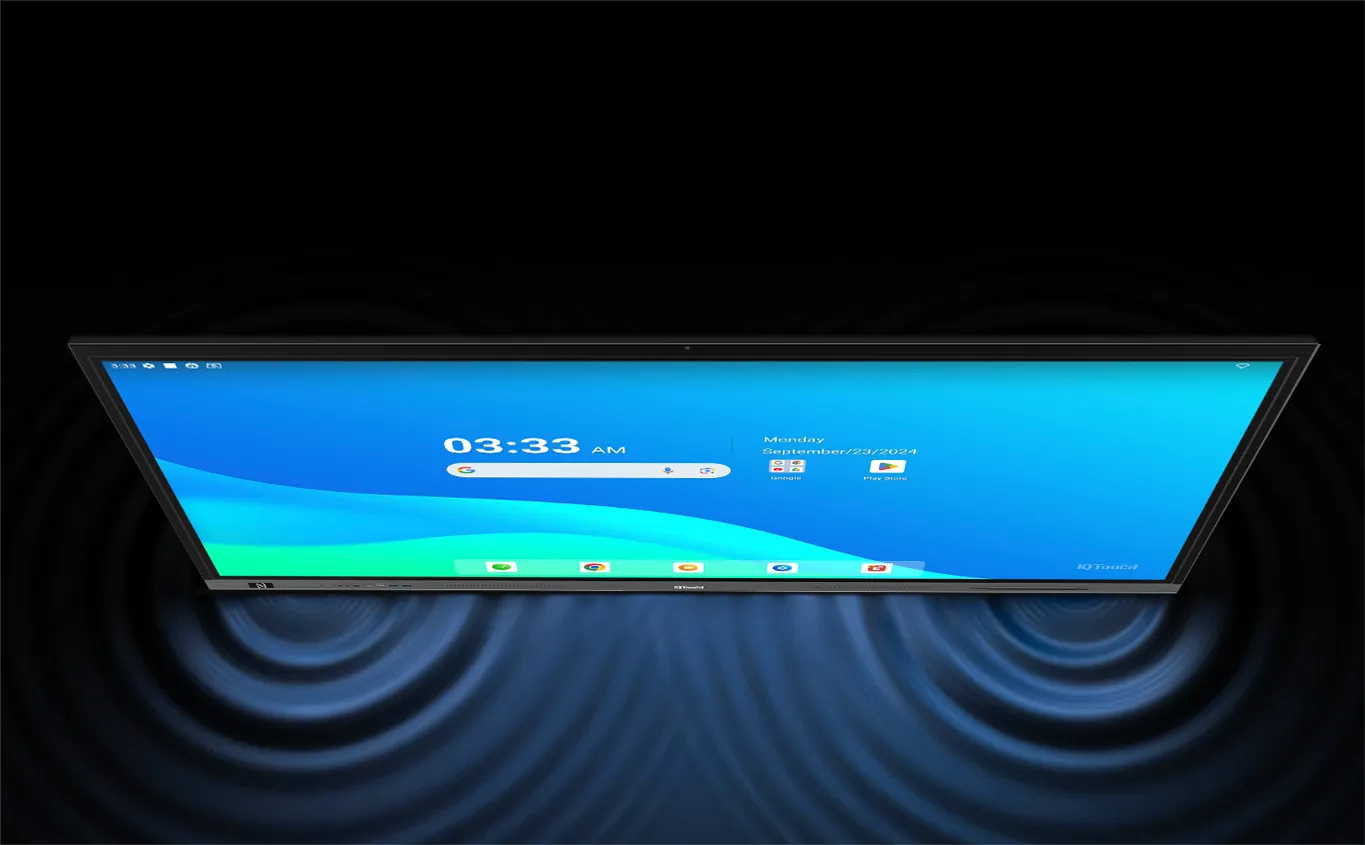
EDLA-supported interactive flat panels revolutionize business productivity by enhancing collaboration, security, and workflow management. Investing in IQTouch displays ensures seamless integration with Google Workspace, robust security, and centralized device management. Ready to upgrade? Contact us today for expert guidance.

1. What is the main benefit of an EDLA-certified interactive panel?
The primary benefit is its seamless integration with Google services, ensuring secure, high-performance collaboration for businesses.
2. Are EDLA-certified panels suitable for remote teams?
Yes! They enable remote collaboration through Google Meet, real-time cloud editing, and secure remote access.
3. How does EDLA improve data security?
EDLA includes automatic updates, encrypted data access, and centralized IT management, reducing security risks.
4. Can EDLA panels integrate with non-Google software?
Yes! These panels support a wide range of applications, including third-party business and conferencing tools.
5. What makes IQTouch displays a great choice for businesses?
IQTouch offers premium EDLA-certified displays with advanced security, smooth performance, and extensive collaboration features.
Here are some other articles that we think might interest you:
Top 5 Features of Google EDLA Supported Interactive Flat Panels
Top 9 Mistakes to Avoid When Buying an EDLA-Supported Interactive Flat Panel
Adapting to Change: How the IQTouch Series Meets Technological Trends and Market Demands
The 2025 MMCO event has successfully concluded, highlighting the latest innovations in smart classrooms, interactive learning, and seamless conferencing solutions. IQ&Q-NEX impressed attendees with cutting-edge technologies designed to enhance education and professional presentations, driving the future of digital learning and collaboration.
If you missed the event, don’t worry! Below, we’ll provide an overview of the key products presented at MMCO 2025, offering insights into how they enhance engagement, efficiency, and sustainability in both educational and corporate settings.

The 2025 MMCO event was a hub of technological advancements in education, interactive learning tools, and next-generation presentation systems. From smart classrooms to eco-friendly teaching solutions, the event showcased technologies designed to enhance engagement and efficiency. These innovations not only improve teaching effectiveness but also make learning more immersive, interactive, and sustainable.
One of the key themes of MMCO 2025 was the fusion of technology and education, making classrooms smarter and presentations more dynamic. Products like the NDP500 Smart Digital Podium and IQBoard Memo exemplify this shift, enabling educators to create engaging and interactive lessons with ease.

At MMCO 2025, IQ&Q-NEX presented its advanced Smart Classroom Integration technology, designed to enhance efficiency, interactivity, and connectivity in modern learning environments. This centralized control system enables educators to seamlessly manage classroom devices, streamlining operations and improving lesson delivery.By simplifying technology integration, IQ&Q-NEX’s Smart Classroom Solution is redefining the future of digital education.

As schools and universities continue adopting interactive and digital learning environments, the Smart Classroom Solutions presented at MMCO 2025 are crucial to this transformation. One standout product in this category is the NDP500 Smart Digital Podium, offering a wealth of features to modernize classrooms.
The NDP500 Smart Digital Podium is an advanced digital podium designed to upgrade traditional lecterns into smart, interactive teaching stations. This state-of-the-art solution integrates seamlessly with classroom technology, helping educators manage presentations, devices, and student interactions effortlessly.

· Dual touchscreen system: One screen for presentation and annotation, another for centralized control of classroom devices (lights, projectors, interactive displays, etc.).
· Integrated wireless microphone & amplifier: Ensures clear audio transmission, even in large classrooms.
· Multi-input and output compatibility: Allows seamless switching between multiple sources, making lessons smoother and more dynamic.
· Ergonomic design: Optimized for easy use, reducing teaching fatigue while enhancing engagement.
The Q-NEX NDP500 smart podium enhances classroom interaction by combining dual-screen visual displays, multimedia integration, and seamless device control. Teachers can easily annotate lessons, integrate videos, and manage classroom devices, such as interactive panels and projectors, using the podium’s touchscreens. The flexible screen angle adjustment ensures comfort for instructors, whether seated or standing. Additionally, the podium’s AV matrix switch enables dynamic content display across multiple screens, ensuring that all students have a clear view, no matter where they are seated. With the ability to manage devices remotely, teachers can effortlessly control the classroom environment, making it more interactive and engaging for students. The NDP500 also supports broadcasting and live streaming, allowing real-time content sharing across classrooms, further enhancing collaborative learning.
As sustainability becomes increasingly important in education, the IQBoard Memo offers an eco-friendly and efficient alternative to traditional blackboards and whiteboards. This innovative product is designed to provide a healthier classroom experience while enhancing the teaching process with advanced digital technology.
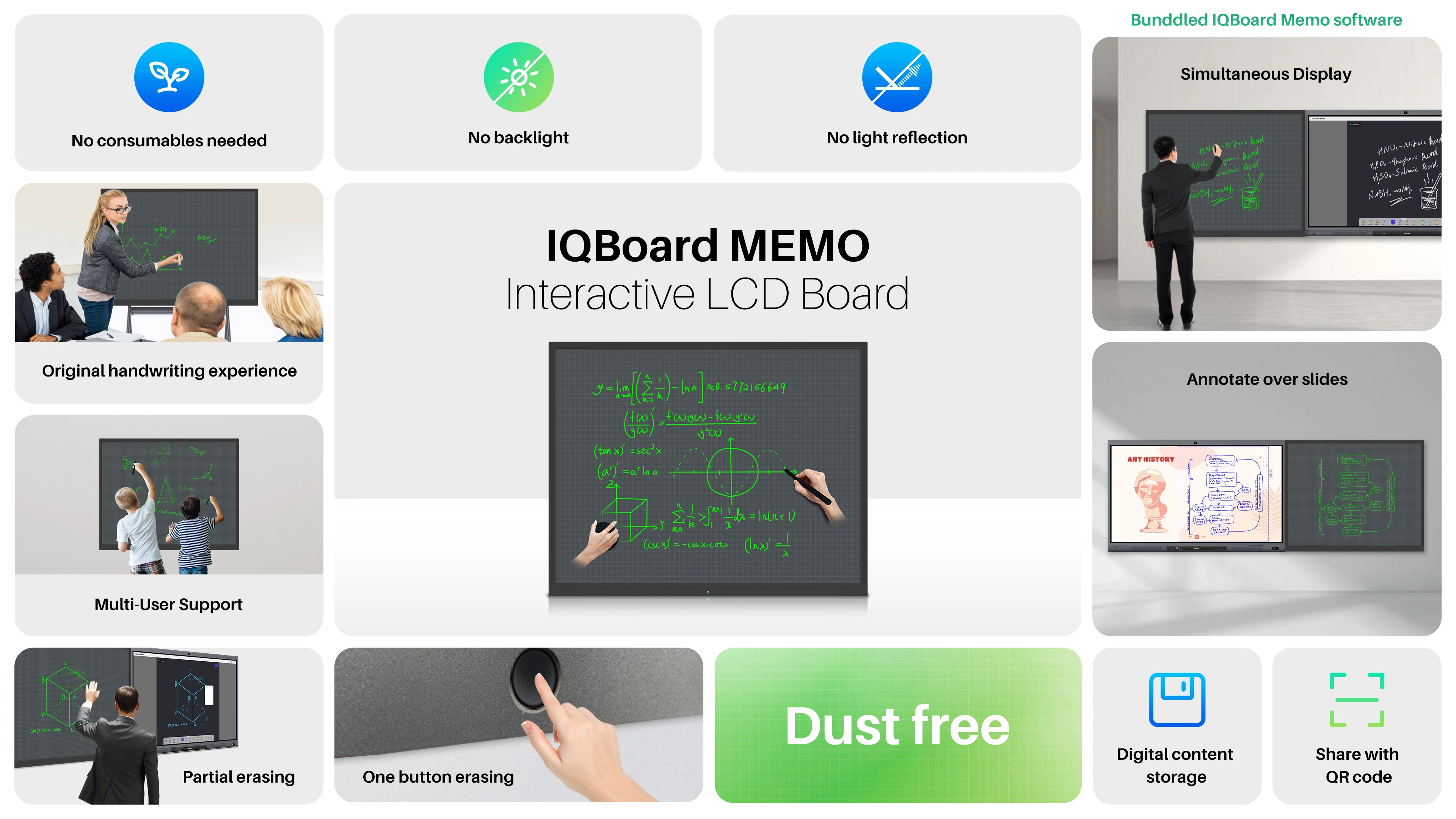
IQBoard Memo is a complete synchronized writing solution that consists of an interactive board and the IQBoard Memo software. The interactive board offers a dust-free, environmentally friendly writing surface that supports natural handwriting with real-time responsiveness, while the software enhances digital interactions by enabling seamless synchronization, multi-user collaboration, and easy content sharing. Together, they provide an advanced, sustainable, and highly interactive tool for modern classrooms.
· No markers or erasers required: Write with any object, including your fingernail, eliminating the need for traditional writing tools like markers and erasers.
· Dust-free & Eco-friendly: Free from chalk dust and chemical marker fumes, it creates a cleaner and healthier environment for both students and teachers.
· Pressure-sensitive writing experience: Offers a real-time, natural handwriting experience with instant response, making it feel just like traditional writing.
· No backlight & No radiation: The handwriting is reflected by natural light, eliminating the strain from blue light or radiation, ensuring eye comfort during long lessons.
· Energy-efficient design: The IQBoard Memo requires no power while writing and displaying content, only using a small amount of electricity when erasing. The rechargeable lithium battery lasts up to three months on a full charge.
· Real-time syncing & storage: Handwritten content is instantly transmitted to interactive touch panels or computers and can be saved as PDFs for easy sharing with students and other educators.
· Gesture-based erasing: Supports partial erasing with gestures, and automatically saves content while updating the screen for efficient content management.
· Multi-user writing: Multiple users can write and collaborate on the board simultaneously, fostering interaction and engagement in the classroom.
· Seamless integration with hardware: The IQBoard Memo Software integrates smoothly with the IQBoard Memo hardware, instantly transmitting handwritten content to the digital canvas, allowing teachers and students to interact in real time.
The IQBoard Memo, a complete synchronized writing solution, revolutionizes classroom interaction by combining an eco-friendly interactive board and advanced IQBoard Memo software. The interactive board provides a smooth, dust-free surface that supports natural handwriting with real-time responsiveness, allowing teachers and students to interact seamlessly. Paired with the software, it enables multi-user collaboration, instant synchronization, and effortless content sharing. This integrated solution fosters engaging, interactive lessons, where students can actively participate and collaborate, making learning more dynamic and inclusive.
Hybrid and online learning are now integral parts of education. The IQVideo LCS810 Pro and IQVideo LCS630 Pro lecture capture systems make it easier for educators to record, stream, and share lessons seamlessly.
The IQVideo LCS810 Pro is a cutting-edge lecture capture solution that enables high-definition recording and real-time broadcasting for seamless hybrid learning.

· Full HD recording & multi-source streaming
· User-friendly interface for hassle-free lesson recording
· Integration with third-party video conferencing tools
· Automated camera tracking for an engaging lecture experience
The IQVideo LCS810 Pro takes classroom interaction to the next level with its state-of-the-art lecture capture and hybrid learning capabilities. Featuring an intuitive interface and advanced recording features, it allows educators to effortlessly capture lessons in high definition and record presentations. Seamless integration with a wide range of devices enhances the learning experience, while its ability to support multi-party interactive video conferencing enables dynamic, blended learning. Whether for in-person or remote students, the LCS810 Pro fosters collaborative, engaging interactions that bridge the gap between traditional and online classrooms.
The IQVideo LCS630 Pro is designed for interactive lecture recording and hybrid teaching.
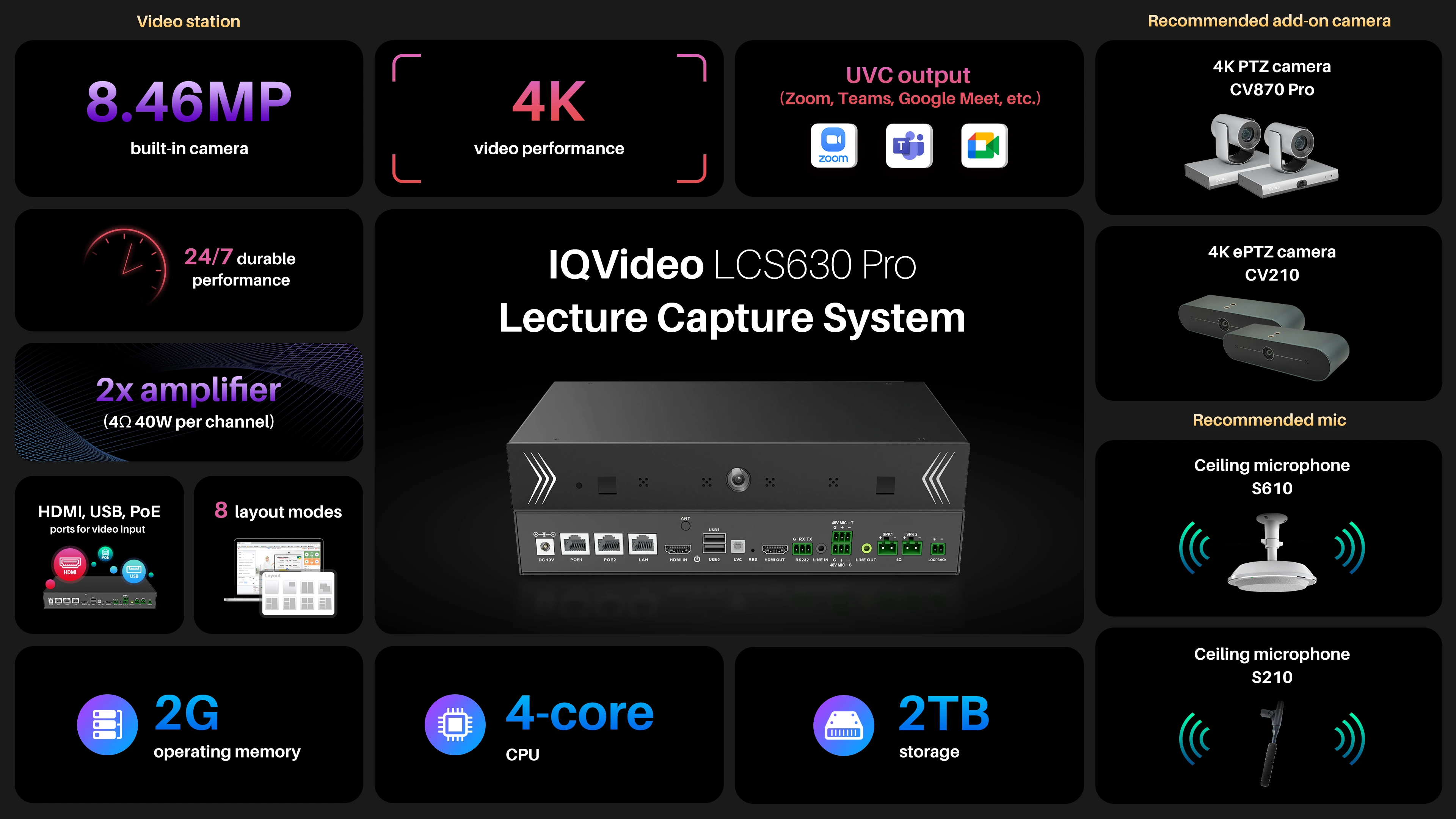
· Easy to install and compatible with a wide range of devices, perfect for classrooms, conference rooms, and video studios.
· Capture lessons in crisp, clear HD, ensuring high-quality content for both in-person and online learning.
· Ideal for hybrid teaching, enabling smooth interaction between remote and in-person learners.
· When combined with Q-NEX controls, it fosters a more engaging and collaborative learning environment.
· Works well with various third-party software and devices, allowing for flexible use and diverse teaching styles.
The IQVideo LCS630 Pro is a compact, easy-to-install recording system designed to seamlessly integrate into classrooms, conference rooms, and video teaching studios. Perfect for blended learning, the LCS630 Pro enhances classroom interaction by capturing lessons in high quality and supporting smooth integration with various devices. When paired with Q-NEX controls, it offers a more engaging and interactive learning environment. Whether in-person or online, the LCS630 Pro enables dynamic and collaborative experiences, making it an essential tool for modern education.
BYOM (Bring Your Own Meeting) and BYOD (Bring Your Own Device) solutions were another highlight of MMCO 2025, with products like the IQShare AHY500 and IQShare WP40 offering seamless wireless collaboration.
The IQShare AHY500 is a state-of-the-art all-in-one videobar solution crafted for wireless conferencing. Combining a microphone, camera, speakers, and wireless screen transmission in one sleek unit, it simplifies the setup and enhances the conferencing experience. Whether for remote meetings or hybrid conferences, the AHY500 ensures seamless communication and collaboration. Starting a video conference is effortless—simply open your preferred UC platform, click to start, and begin your BYOM (Bring Your Own Meeting) session instantly.

· One-click BYOM setup for instant meetings
· Combines microphone, camera, speakers, and wireless screen transmission, eliminating the need for multiple devices.
· Compatible with a wide range of UC platforms for easy integration into your existing setup.
· Effortless wireless screen sharing and conferencing, streamlining the meeting process.
The IQShare AHY500 enhances classroom interaction with seamless communication and collaboration features. Its omnidirectional microphones and Hi-Fi speakers ensure clear audio across up to 10 meters. The flexible design allows easy mounting anywhere in the classroom. The built-in whiteboard app and touch-back control let teachers annotate directly on the screen and control devices during lessons, promoting engagement. With one-click BYOM and compatibility with most UC platforms, the AHY500 makes hybrid learning easy, boosting participation and interaction in the classroom.
The IQShare WP40 is a 4K wireless presentation system that facilitates hassle-free content sharing in classrooms, meeting rooms, and collaborative spaces. With its intuitive wireless connection and two-way screen sharing, the WP40 supports seamless collaboration, making it easier to present and share ideas.
· Share high-definition content wirelessly from multiple devices to the smart board for clear, detailed presentations.
· Enables both teachers and students to share their screens, fostering interactive collaboration and discussions.
· Eliminate cables and adapters with wireless device connection, simplifying the setup and ensuring a smooth experience.
· Ideal for team brainstorming sessions, discussions, and interactive presentations, improving overall classroom interaction.
· Works seamlessly with existing smart boards, creating a plug-and-play solution for classrooms.
The IQShare WP40 transforms classroom collaboration with its seamless, wireless presentation capabilities. Teachers and students can easily share presentations, videos, and ideas wirelessly to the IQTouch, eliminating the hassle of cables or adapters. The two-way screen sharing feature encourages active participation, allowing everyone to contribute to discussions and brainstorming sessions. By simplifying device connections and fostering collaborative learning, the WP40 enhances interaction and engagement in the classroom, making lessons more dynamic and interactive.
The integration of IQ&Q-NEX technologies is revolutionizing the educational landscape by creating a unified, seamless experience for both educators and students. By combining advanced hardware and software solutions, this integration simplifies classroom management, enhances teaching capabilities, and fosters an interactive and collaborative learning environment. Whether it's through IQBoard Memo’s digital writing solutions, the smart presentation capabilities of the IQShare series, or the smart podiums like the NDP500, every aspect of the classroom experience is designed to streamline communication, increase engagement, and improve learning outcomes.
IQ&Q-NEX will be showcasing its latest innovations at InfoComm Asia 2025, the premier event for audiovisual and integrated experiences, in Bangkok, Thailand. Join us from July 23-25, 2025 at booth M18 to explore our cutting-edge solutions that are revolutionizing the industry. Enhance your audiovisual strategy and discover the future of education, collaboration, and technology with IQ&Q-NEX!
The 2025 MMCO event showcased the future of education and presentations, with IQ&Q-NEX presenting innovative solutions like the NDP500, IQBoard Memo, and IQVideo LCS810 Pro. These technologies revolutionize classroom interaction, collaboration, and efficiency, promoting sustainability and smarter learning environments. IQ&Q-NEX is at the forefront of creating more engaging and interactive learning experiences for both educational and corporate settings. For more information or to explore how our solutions can enhance your environment, feel free to contact us.
What is the significance of the IQBoard Memo in classrooms?
The IQBoard Memo offers an eco-friendly and interactive writing solution, allowing teachers to use any object for writing without markers or erasers. It enhances classroom interaction by supporting real-time multi-user collaboration and seamless content sharing.
How does the NDP500 Smart Digital Podium enhance classroom interaction?
The NDP500 combines dual touchscreens, integrated microphone systems, and multimedia capabilities, allowing teachers to interact with students dynamically. It enables smooth lesson delivery, device control, and content sharing, making lessons more engaging.
What are the benefits of using the IQVideo LCS810 Pro in hybrid learning environments?
The IQVideo LCS810 Pro enhances hybrid learning by providing high-definition recording, real-time broadcasting, and multi-party interactive video conferencing. It ensures seamless interaction between in-person and remote learners, improving engagement and participation.
How do BYOM and BYOD solutions improve classroom interaction?
BYOM and BYOD solutions like the IQShare AHY500 and IQShare WP40 enable seamless wireless collaboration. They allow teachers and students to share content easily, engage in interactive discussions, and present ideas without the need for cables, improving overall classroom dynamics.
What upcoming exhibitions will IQ&Q-NEX be part of?
IQ&Q-NEX will be showcasing its latest technologies at InfoComm Asia 2025, taking place in Bangkok, Thailand from July 23-25, 2025. Attendees can explore cutting-edge solutions in audiovisual strategy, education, and collaboration at booth M18.
Here are some other articles that we think might interest you:
IQ&Q-NEX at Moscow International Education Fair:one step toward smart classroom
Copyright © 2017.Returnstar Interactive Technology Group Co., Ltd All rights reserved.