In a global survey of educators, more than 75% of the respondents said that technology and collaborative learning improve students’ social and emotional skill development. They also said that student success is 3.4 times more likely when collaborative learning practices and technology are used together frequently in the classroom. Given these insights and the fact that many students seem to learn better visually and kinesthetically, it’s not surprising that so many classrooms are incorporating interactive flat panel display (IFPD) technology into the curriculum.
There are several brands on the market, each has its advantages and disadvantages. Your education customers will have to consider several variables when making their purchasing decisions—including price, functionality and learning environment, to name a few.
This article will talk about IQBoard interactive flat panel displays for your reference.
1. IQ Interactive LCD Flat Panel - IQTouch K Series
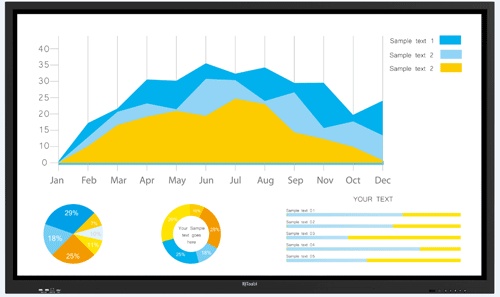
IQTouch K Series features 20-point touch and Android 8.0 system. 4K crystal clear display delivers the highest image quality. Available screen sizes are 65”, 75”, 86”. Optional multi-device casting software, IQClass 6.0 and installation-free IQClass Plus software help make an interactive teaching and collaboration.
Dual system- Android 8.0 system and Windows system of built-in OPS
Supports all-channel annotation to allow teachers to do annotation freely
Rich ports for external computers, fully compatible with Chromebook & Mac computer.
Power on lock and Screen lock can be set with a password.
2. IQBoard Interactive LCD Flat panel -IQTouch C Pro Series
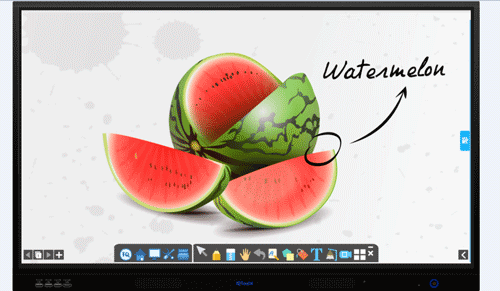
IQTouch C Pro will create a collaborative and interactive atmosphere in the classroom or workplaces, where partners could work together by casting their mobile devices wirelessly. With IQShare Lite, IQTouch C Pro could realize no cable, not setup, no waiting to join in to share and display the laptop screen to IQTouch C Pro screen instantly.
Supports 20 points touch and 4K UHD display
Multi-screen casting software enable to cast mobile devices on the IQTouch C Pro screen wirelessly
With IQShare Lite to join in to share and display the laptop screen to IQTouch C Pro screen instantly.
Supports all-channel annotation
3. IQBoard Interactive LCD Flat panel -IQTouch L Pro Series
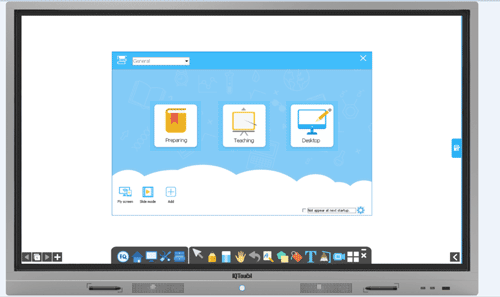
IQTouch L Pro features 10 point touch and Android 6.0 system. With multi-screen casting projection, it can create a collaborative and interactive atmosphere in the workplaces, where colleagues could work together by casting their devices wirelessly. It is very easy for annotation and 4K UHD crystal clear presentation.
Built-in Google Play Store under Android system to download applications
Built-in WiFi-hotspot and Bluetooth
All-Channel Annotation
Built-in whiteboard software with QR Code to share
Multi-screen casting software to enable to cast mobile screen to IQTouch L Pro screen wirelessly.
If you are interested in one of these IQTouch LCD Touch Panels , please don’t hesistate to contact us right now!