Interactive falt panel has become an innovative teaching tool, which is widely used from primary school to higher education. As the leading educational technology brand in the world, IQBoard has a number of features and advantages, has become an indispensable tool in many campuses. Today, we will discover the remarkable features of IQBoard's IQTouch 1300 Series interactive panel and explore how it combines powerful software with a versatile operating system to deliver a superior user experience.
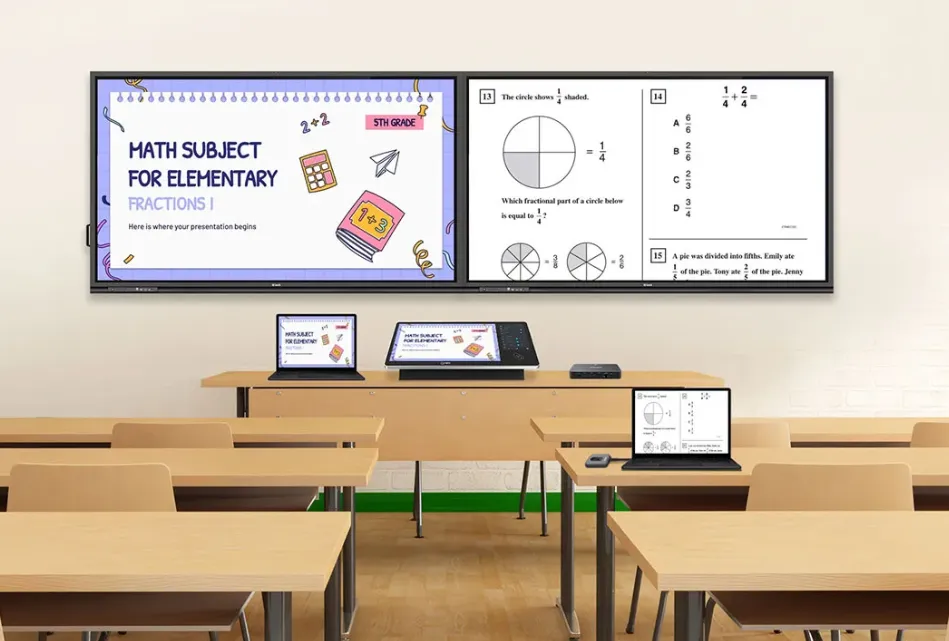
1. The Hardware that Sets It Apart
Right off the bat, the IQBoard interactive panel impresses with its robust build. Encased in Aluminum die-cast and shielded by toughened glass, it stands up to pressure and resists scratches and damage, ensuring longevity and durability.
But that's not all. The panel boasts dual 20-watt speakers delivering a total of 40 watts of audio power. This setup ensures clear, powerful sound projection, making it perfect for large rooms, from spacious classrooms to expansive conference halls.
1. Cutting-Edge Software and Operating System
At the heart of this panel's prowess is its sophisticated software, powered by Android 11 – the latest in operating system technology. With a configuration of 4GB RAM and 32GB memory (expandable up to 64GB), it promises smooth, lag-free performance no matter the task.
2.1 Special Features for Enhanced Interaction
Whether you are a trainer, educator, or professional in another industry area, the interactive panel can provide the right service. It offers a variety of pen options and allows easy addition and removal of pages, making presentations and lectures vibrant. In addition, it includes digital rulers and preloaded 2D and 3D shapes for precise and creative work. Mind mapping and tabulation functions help to organize ideas and data effectively. The panel has dedicated software that meet different needs, catering to a wide range of educational and professional requirements.
2.1.1 Whiteboard Functionality
A highlight of the panel, the whiteboard feature caters to trainers, educators, and professionals. It provides a variety of pen options, including smooth, brush, and magic wand pens, allowing for versatile writing and drawing experiences. Adding and deleting pages is a breeze, making it a dynamic tool for presentations and lectures.
2.1.2 Ruler and Shapes
For those in need of precision and creativity, the panel includes a digital ruler and a range of pre-loaded 2D and 3D shapes. This feature is ideal for teaching geometry, design, and other subjects where visual representation plays a crucial role.
2.1.3 Mind Map and Tables
Organizing thoughts and data has never been easier, thanks to the mind map and table functions. Whether planning a lesson or breaking down complex topics, these tools help visualize and structure information effectively.
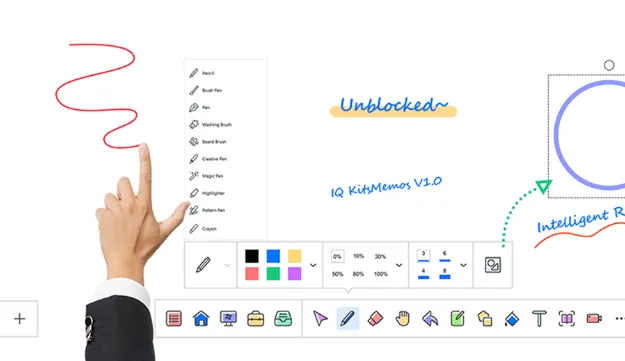
2.1.4 Software Icons for Every Need
The panel comes equipped with icons for whiteboard, finder, study, learn, and e-share pro, each offering specialized functions to cater to different educational and professional needs.
2.2 Versatile Dual Operating System: Android and Windows Integration
IQTouch 1300 Series interactive tablet built-in Wi-Fi, mainstream CPU, solid state drive, core graphics card, large memory and other powerful hardware, at the same time with a powerful Windows and Android dual system to host more applications.
You can experience the best of both worlds with the versatile dual OS integration of Android 13.0 and Windows 10 on our advanced IQTouch 1300 Series interactive tablet. Our panel is powered by advanced Android 13 and IQ OS V5.0 with 8GB RAM and 128GB ROM to provide fast performance. Equally significant is the fact that you can alos use the Q Button of IQTOUCH TB1300 PRO to customize your favorite action path, so that seamlessly switch between two operating systems for endless possibilities and unparalleled interactive experiences. Whether you prefer Android's user-friendly interface and vast app ecosystem, or the power of Windows, our panels provide the flexibility to meet your needs.
2. Interactivity and Connectivity Reimagined
The interactive panel offers a range of interactive features that provide users with seamless flexibility and improve their overall productivity.
3.1 Unparalleled Interactivity
Delving deeper, the panel’s interactivity features, such as the intelligent pen that recognizes and renders perfect shapes, make it an unparalleled tool for educational engagement. Additionally, the mind map feature aids in brainstorming and organizing ideas, while the table function simplifies data presentation.


Additionally, it is important to highlight, IQTouch 1300 Series interactive panel is easy to operate, easy to master and use, teachers can quickly switch teaching mode, improve teaching efficiency. For example, in primary school music teaching, teachers can use IQTouch 1300 Series interactive panel to quickly present different teaching resources and applications, so as to improve the teaching effect. 48MP AI camera and 8-microphone array of IQTOUCH TB1300 PRO provide an unparalleled audio-visual experience that enhances academic engagement.
3.2 Seamless Flexibility
Flexibility in teaching and presentation is further enhanced with the ability to seamlessly scroll through content on the same page, eliminating disruptions. Plus, the indispensable undo and redo features ensure that mistakes are easily corrected, facilitating a smooth and efficient workflow. In addition to this, the easy operation of IQTouch 1300 Series interactive panel enables teachers to quickly switch teaching modes and improve teaching efficiency. Teachers can use interactive panel to quickly present various teaching resources and applications, such as teaching software, interactive courseware and network courses, and enrich teaching content and form to meet the learning needs of different students. Through the convenience of the ineractive flat panels, teachers can arrange teaching activities more flexibly and improve teaching effectiveness and students ' learning outcomes.
Conclusion
In the future development, the IQBoard interactive electronic panel will play a more extensive and important role. The IQTouch 1300 Series interactive panel stands as a testament to the profound impact of technology on education and professional training. With its sturdy hardware, advanced software, and an array of interactive features designed to foster learning and creativity, it offers an unparalleled tool for educators, trainers, and professionals. Whether it's in a classroom setting or a corporate boardroom, the IQBoard interactive panel is poised to transform how we communicate, teach, and learn.
Click here to contact us today to learn more about the top-notch interactive flat panels available for you.
Here are some other articles that we think might interest you:
How OPS Modules Work for Interactive Flat Panel
Transforming Meetings with a Large Interactive Display
Enhancing Collaboration with a Large 110 Inch Interactive Display