As we approach the end of 2023, it's time
to prepare for next year's procurement plans. Whether in educational settings,
boardrooms, or various other scenarios, the increasing demand for interactive
flat panels (IFPs) stems from their distinctive features. In this guide, I aim
to share the top 6 factors to consider when choosing IFPs like IQTouch,
ensuring you select the ideal product for prolonged and effective use.

1. Technical
specifications
When we focus on the parameters of
interactive flat panels, it's crucial to choose the latest and optimal
configurations, much like selecting the best smartphone to experience
cutting-edge technology. Being trendsetters in this era not only brings about a
sense of modernity but also ensures a more comfortable product experience.
1.1 Mainboard
For interactive flat panels products, our
initial attention goes to the motherboard (a little secret: the most
experienced interactive flat panel enthusiasts prioritize this aspect, as it
truly reflects the interactive flat panels's performance prowess). The key
priorities in the motherboard's parameter section are core count (8 cores being
superior to 4 cores), understanding the composition of big and small cores, and
checking the Android version. Currently, the mainstream Android versions for
interactive flat panels are Android 11 and Android 12. It's anticipated that
Android 13 will see widespread adoption in the market starting in 2023.
Following this, considerations include clock frequency, Max RAM value, and
interface specifications, forming a comprehensive approach to making informed
decisions on interactive flat panels mainboard.
In addition to the mainboard section,
several crucial aspects demand attention when considering interactive flat
panels:
1.2 Display Quality
The factors influencing display quality
among 4K interactive flat panels can vary. One significant parameter to focus
on is the bonding technology. There are currently three types of bonding
technology: air bonding, zero bonding, and optical bonding. Among these,
optical bonding stands out as the optimal choice. This technique involves
applying a special adhesive between the LCD panel and glass, eliminating any
air gaps. LCD products equipped with optical bonding exhibit superior display
effects compared to air bonding (air gap larger than 3mm) and zero bonding (air
gap between 0-3mm). This includes enhanced color reproduction, broader viewing
angles, and resistance to dust or glare in the air gap.
1.3 Writing Experience
As interactive flat panels serve as
touchscreen displays for presentations and annotations, a seamless writing
experience is crucial. To evaluate the writing performance, one can conduct a
test by drawing a continuous line from the corner to the center using
whiteboard software. This helps identify any potential breakpoints or blank
spaces in the writing process. Additionally, attention should be given to the
maximum supported touch points. Currently, 40-point touch has gradually become
the standard configuration for high-end interactive flat panels.
1.4 Cameras and Microphones
As interactive flat panels increasingly
find applications in online classrooms and meeting rooms, the specifications of
cameras become pivotal. The latest cameras are equipped with built-in AI
functionalities, enabling automatic focus on meeting participants through voice
sources or auto-framing. Some AI cameras even offer gesture recognition,
allowing effortless switching of camera tracking modes through simple gestures,
as depicted below:
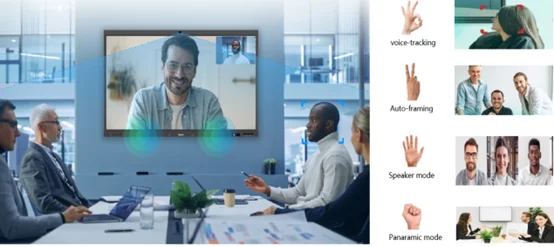
(The
picture shows the AI gesture function from IQTouch TE1200 Pro)
Microphones play a crucial role in
capturing audio in meeting rooms and classrooms. A higher number of microphone
arrays often leads to superior audio pickup effects and extended pickup
distances. Opting for models with eight or more microphone arrays is a common
practice.
These advancements in camera and microphone
technologies enhance the overall functionality of interactive flat panels,
ensuring seamless interactions in various collaborative settings.
2. Highlight
Features
Every Interactive Flat Panel (IFP) comes
with distinct highlights, and some of these highlights cater to the latest
requirements. For instance, they address the needs of online meetings by being compatible
with various meeting software. Additionally, they enhance user experience by
providing smoother writing capabilities.
When contemplating the setup of an
interactive flat panel scenario, it's beneficial to align the chosen IFP's
advertised highlights with our specific scene requirements. This comparison
aids in making informed decisions and selecting interactive flat panels that
precisely meet our needs.
Choosing an IFP with features tailored to
the demands of online conferences, seamless software compatibility, and an
improved writing experience can significantly elevate the overall functionality
of the interactive flat panel setup. These considerations ensure that the
selected IFP aligns seamlessly with the specific demands and objectives of the
intended usage scenario.
3. Human-Centric
Design
When evaluating the design of an
interactive flat panel, attention can be directed towards several aspects.
3.1 Exterior
Design
While many LCDs feature a simple design
with black borders and a screen, it's essential to focus on nuanced details.
Some LCD products offer interfaces that are not only richer but also easy to
see. Considerations like user-friendly handles designed for mobile flat panels
and areas designated for magnetic stylus pen placement can enhance the user
experience. These seemingly small details can significantly impact usability
and deserve close attention.
3.2 Software
Design
Given that the software is the most
frequently used aspect, its human-centric design is crucial. Evaluate whether
the software can showcase the most commonly used functions on the homepage,
supports customizable adjustments, includes shortcuts for effortlessly waking
up interactive flat panels, offers quick-follow menus, and incorporates light
sensitivity design. These features contribute to a more user-friendly and warm
interaction with the LCD product.
3.3 App
Support
In the software realm, pay attention to the
support for various apps. Assess the usability of built-in whiteboard and
screen-sharing applications. Since users will spend a considerable amount of
time using these features, it's worthwhile to focus on and compare their
usability.

These considerations ensure that both the
physical and digital aspects of interactive flat panels contribute to an
enhanced and user-friendly experience.
4. Price
Awareness
When considering the purchase of an
interactive flat panel (IFP), it's essential to prioritize the brand value of
the product. This involves assessing factors such as the product's history and
its international sales performance. Typically, companies with a longer
survival history tend to possess core competitiveness and enduring
trustworthiness, factors that contribute to increased credibility.
Additionally, factors like budget
constraints and specific product expectations play a pivotal role in the
decision-making process. For the K12 school market, I often recommend entry-level IFPs to facilitate
widespread adoption of digital tools in educational settings. In contrast, for
higher education institutions, private schools, and technical schools, opting
for higher-configured IFPs
is advisable. These models offer clearer visualization of teaching details,
enabling a closer examination of engineering intricacies.
In the realm of conference markets, my
suggestion leans towards IFPs
equipped with cutting-edge, high-definition AI cameras. These advanced features
contribute to an enhanced offline and online conferencing experience,
particularly beneficial for meetings where superior video quality and tracking
capabilities are crucial.
Considering brand longevity, budget
constraints, and specific market needs enables a more informed and strategic
approach to selecting the most suitable IFP, aligning with the diverse
requirements of different educational and business scenarios.
5. Durability
and Sustainability
Interactive flat panels (IFPs), as
high-value products, demand careful consideration of their durability. When
evaluating the durability of these products, it is crucial to examine usage
metrics in the specifications, including the stated operational hours, and
verify the warranty period for the IFPs. In the event of concerns about
unforeseen circumstances, proactively confirming post-sales service details
with the sales team is advisable.
Quality construction and the ability to
provide immediate response times in after-sales service are also pivotal
factors that warrant attention. Ensuring robust durability, as evidenced by
extended usage parameters and a comprehensive warranty, contributes to the
overall value proposition of IFPs. Buyers should prioritize not only the
initial quality of the product but also the assurance of responsive and
reliable post-purchase support.
Considerations related to product
longevity, warranty coverage, and post-sales service responsiveness
collectively contribute to a well-informed decision-making process when
investing in interactive flat panels.
Conclusion
Navigating the diverse landscape of IFPs in
2024 requires a strategic consideration of various factors. By understanding
these considerations, educators and businesses can make informed decisions,
ensuring they invest in IFPs that align with the evolving needs of modern
learning and collaboration
environments.
Stay ahead of the curve and make the right
choice for your interactive flat panel needs in 2024!
Here are some other articles that we
think might interest you:
The
Seven Benefits of Interactive Flat Panels: Moving Beyond the Whiteboard
Are
Interactive Flat Panels Effective in Education?
Why
Equity Learning Matters through IFP