The Interactive Flat Panel is a powerful
screen that can facilitate conference room connectivity and improve the
efficiency of meetings. 2024 has arrived, technology is constantly updating,
and scene requirements are continually evolving. So, what needs does an
Interactive Flat Panel that is most suitable for the 2024 business conference
need to meet? My answer is intelligent IQTOUCH TE1200 PRO. As for the
reason why I recommend it, it is in this article. Let's find the answer
together from this article.
1. New requirements for conference
room scenarios in 2024
Compared to the past, the conference demand
in 2024 will have more orders and higher standards for collaborative
cooperation and the intelligence of the conference environment.
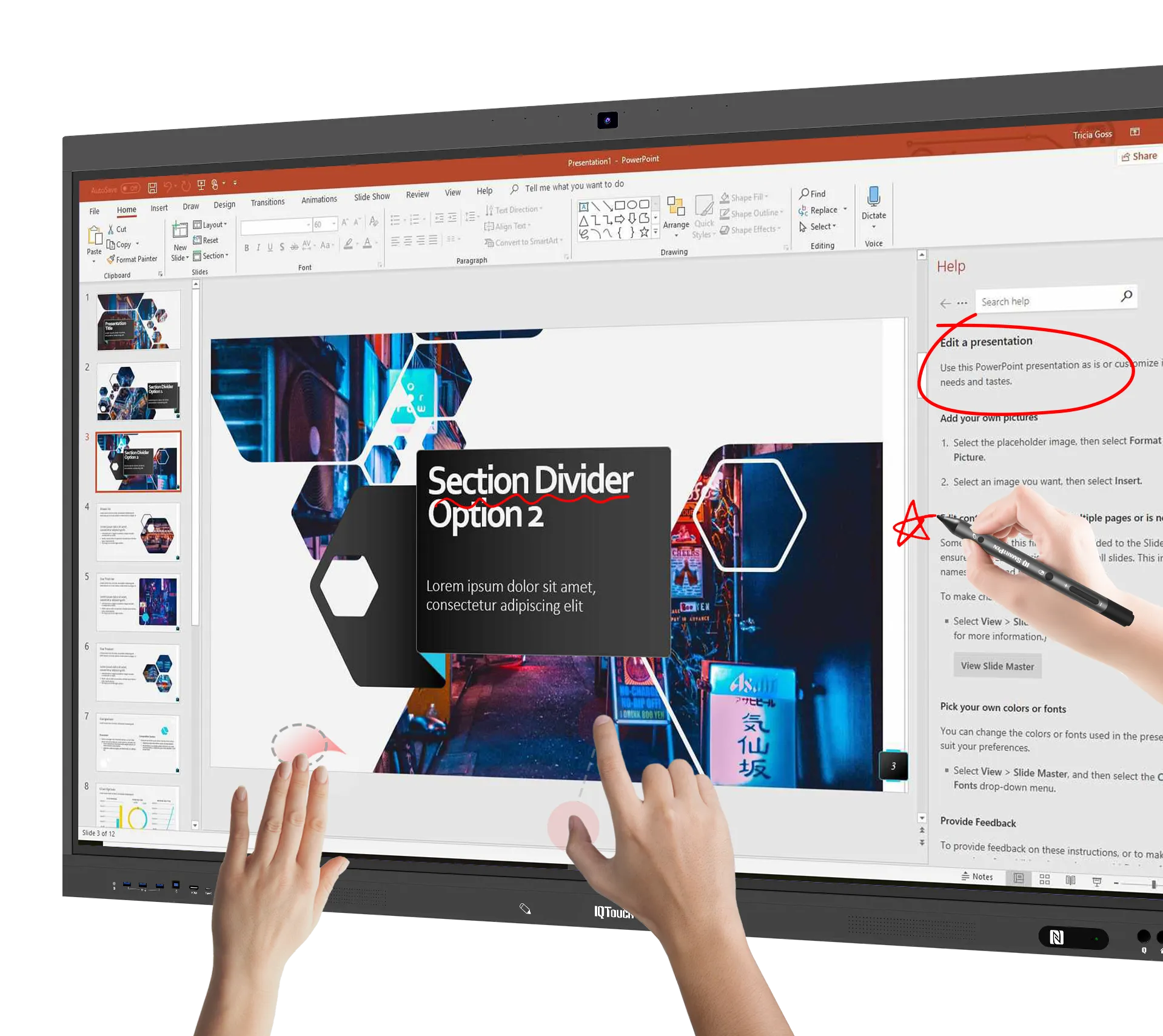
1.1 Enhance collaboration and innovation
The purpose of the meeting is to promote
collaboration and creativity among participants. Based on this primary
requirement, the conference room must provide more collaboration and innovative
tools in 2024. For example, virtual reality and augmented reality technologies,
as well as software platforms that can support real-time collaboration and file
sharing.
1.2 Normalization of virtual conferences
Hybrid and virtual meeting modes are
becoming increasingly familiar with the remote work and collaboration trend.
Video conferencing that transcends time, space, and geographical boundaries may
become a new norm promoting workplace communication and collaboration.
Interactive Flat Panel can become the best
video conferencing environment for 2024 because it has advanced technological
equipment and software platforms that support seamless connection and
communication between remote attendees—high-definition cameras, high-quality
audio devices, large screen displays, and collaboration tools.
1.3 Sustainability and environmental protection
The focus on sustainability and
environmental protection will be more reflected in conference room scenarios.
The conference room can use energy-saving equipment, intelligent energy
management systems, and environmentally friendly materials to reduce energy
consumption and carbon emissions.
2. The new technological potential
of Interactive Flat Panel for development in 2024
In 2024, the Interactive Flat Panel will
undergo further technological deepening and functional upgrades in audio-visual
and writing collaboration—for example, high-definition panoramic images,
interactive meeting experiences, and collaborative methods.
2.1 Higher resolution and image quality
With the continuous advancement of display
technology, the Interactive Flat Panel in 2024 may achieve higher resolution
and better image quality. That will provide more precise and realistic images
and details, enhancing the user's viewing experience and interactive
performance.
2.2 Faster touch response and accuracy
The touch technology of the Interactive
Flat Panel in 2024 may be further improved, providing faster touch response
speed and higher accuracy. That will enable users to perform handwriting,
drawing, drag and drop, and gesture operations more smoothly, enhancing their
user experience and efficiency.
2.3 Augmented Reality and Virtual Reality functionality
The Interactive Flat Panel in 2024 may
integrate augmented reality and virtual reality features, providing users with
a richer and more immersive experience. Users can interact with virtual objects
through tablet displays, providing more creative, educational, and entertaining
applications.
2.4 More intelligent collaboration and interactive
features
In 2024, the Interactive Flat Panel will
continue to strive for more cooperation and brilliant interaction capabilities,
continuously leveraging and optimizing artificial intelligence and machine
learning technologies.
One example is automatic recognition
technology, which can track various character details such as gestures, sounds,
and facial expressions of users and deeply analyze them based on the obtained
visual materials, thereby providing a more personalized and tailored
interactive experience. The second is intelligent auxiliary functions such as
automatic translation, speech recognition, and gesture control.
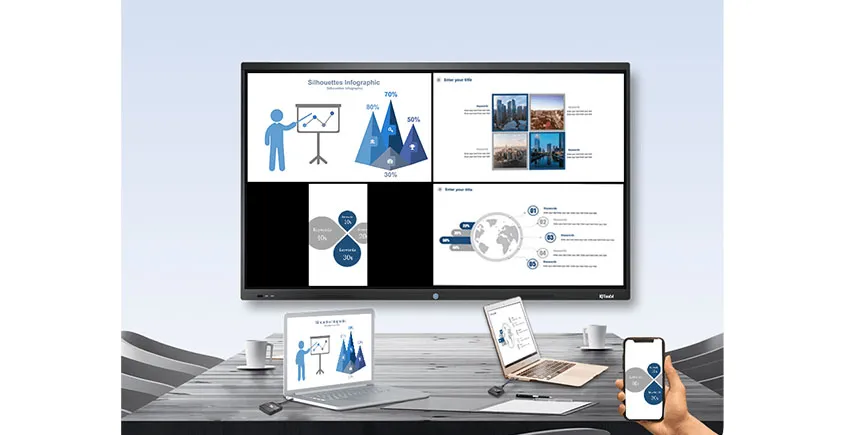
2.5 Multi-mode interaction
In 2024, the Interactive Flat Panel will
gradually move towards supporting multiple interactive modes in terms of
interactive functionality, such as touch, handwriting, voice, and gestures.
That will enable users to choose the most suitable interaction method based on
their preferences and needs, providing a more flexible and diverse interactive
experience.
2.6 Enhanced security and privacy features
The focus on data security and privacy is
constantly increasing. Many companies are gradually establishing a data
classification and classification protection system to curb data usage chaos
and improve their critical information protection systems.
The Interactive Flat Panel in 2024 will
continuously enhance its security and privacy protection features. We ensure
that user data and privacy are effectively protected by providing data
encryption, user authentication, access control, and content protection.
3. The most worth using
Interactive Flat Panel for 2024- IQTOUCH TE1200 PRO
In the following paragraphs, we will focus
on meeting collaboration and collaborative management, exploring the advantages
of IQTOUCH TE1200 PRO in promoting the environmental protection of collective
writing, permission security management, and conference equipment management.
3.1 Unleashing accurate touch and seamless writing
experience
The precise touch and accessible writing
functions of IQTOUCH TE1200 PRO can provide an excellent interactive
demonstration experience. Through ZERO+bonding technology and a high-precision
touch framework, conference participants can touch and write on the screen
using their fingers or stylus. The support of 40 touchpoints and 20 writing
points in the IQTOUCH TE1200 PRO provides a smoother and more natural
presentation effect, making it possible for multiple people to interact
simultaneously.
3.1.1 Digital meeting recording
Accurate touch and accessible writing
functions can help achieve digital meeting recording. No additional paper or
notebook is required. The minimum touch object size is only 2 millimeters,
making it easy to capture the most minor details and directly write, mark, and
annotate meeting content on the screen to ensure the accuracy and completeness
of meeting minutes.
3.1.2Real time collaboration and discussion
Accurate touch and easy writing
capabilities help achieve real-time collaboration and discussion. Attendees can
use a stylus to write and annotate on the screen, quickly capturing and
conveying ideas.
3.1.3 Windows Ink compatibility
The precise touch and accessible writing
functions are compatible with Windows Ink, ensuring seamless integration with
other applications and tools enabling more flexible and efficient workflows at
new heights.
3.2 Efficient meeting management
The easy NFC control function in business
meetings can help simplify meeting management tasks. By programming NFC cards,
a click power control function can be set, and participants can quickly turn
the device on or off using NFC cards, avoiding cumbersome operation steps and
improving meeting efficiency.
3.2.1 Meeting security
Meeting security is an important
consideration. Only personnel holding specific NFC cards can unlock devices to
ensure the confidentiality and security of meeting content.

3.2.2 Personalized experience
The easy NFC control function can provide
personalized experiences for attendees. Attendees can use NFC cards for device
control according to their preferences and requirements, providing a more
personalized and convenient meeting experience.
3.3 Intelligent energy management system promotes
sustainability and environmental protection
Powerful IQTOUCH TE1200 PRO makes remote
control simpler.
3.3.1 Remote centralized control
Administrators can easily manage your
devices anytime, anywhere, without on-site supervision. Automating critical
functions such as power management and remote desktop access through task
automation is also possible.
3.3.2 Quick lighting control
With IQTOUCH TE1200 PRO, administrators can
automatically adjust the lighting brightness and switch on/off lights according
to the usage of the conference room. When no one is in the conference room, the
system can automatically turn off the lights to avoid unnecessary energy waste.
Management personnel can reduce energy consumption and carbon emissions by
accessing centralized application management and flexible installation
scheduling.
3.3.3 Temperature and Air Conditioning Control
In addition, IT administrators can adjust
the temperature according to the real-time needs of the conference room.
Automatically adjust the air conditioning system operation based on the number
of people in the conference room and indoor temperature to provide a
comfortable environment while reducing energy consumption.
Summary
Although a single screen alone cannot
affect the smoothness of a meeting, without the help of advanced productivity,
the business meeting may encounter many troubles and challenges. Whether it's
conference management, security, personalized experience, or wireless
presentation control, the easy NFC control function can bring a convenient and
optimized interactive experience to business conferences, making it the best
Interactive Flat Panel in 2024 business conferences. If you are impressed by
its powerful product features, click here to contact us!
Here are some other articles that we think might interest you:
Enhancing
collaboration with a Large 110-inch Interactive Display
The
Impact of a Large Interactive Display in the Classroom
How
a 105-inch Interactive Flat Panel Can Transform Education