· Benefits of Interactive Flat Panels
· Considerations for Room Size and Layout
o Screen Size and Visibility
o User Engagement and Interaction
o Placement and Functionality
· Understanding Display Features and Technology
· Comparing Touchscreen Options
· Evaluating Connectivity and Compatibility
· Budgeting for an Interactive Flat Panel
Do you want to captivate your audience with dynamic and interactive content? These cutting-edge devices offer a seamless blend of advanced technology and user-friendly functionalities, revolutionizing the way presentations are conducted. But with so many options available in the market, how do you choose the right interactive flat panel for your specific presentation needs?
In this article, we will guide you through the process of selecting the perfect interactive flat panel for your presentations. We will explore the key features to consider, the benefits they offer, and provide insights into some of the leading models available today. Whether you are a teacher, business professional, or public speaker, this article will equip you with the knowledge necessary to make an informed decision and enhance your presentation experience.
One of the leading brands in the interactive flat panel market is IQTouch. With their range of innovative interactive display solutions, IQTouch has gained a reputation for delivering exceptional performance and usability. Their IQTouch Interactive Displays combine cutting-edge technology with intuitive user interfaces, providing a seamless and engaging presentation experience. But how do you know which IQTouch Interactive Display is right for you?
The first step in choosing the right interactive flat panel is to assess your presentation needs. Consider the size of your audience and presentation space. If you will be presenting to a large audience in a spacious venue, a larger screen size is recommended, such as the IQTouch TB1100 Pro gen2 with its impressive 86-inch display.
Another crucial aspect to consider is the resolution of the interactive flat panel. Higher resolutions offer crisp and clear visuals, ensuring that your content is displayed with exceptional clarity. The IQTouch Interactive Displays are available in various resolutions, including Full HD and 4K, allowing you to choose the level of detail that best suits your needs.
Furthermore, consider the connectivity options provided by the IQTouch Interactive Displays. Look for panels that offer multiple input ports, such as HDMI, USB, and VGA, to ensure compatibility with a wide range of devices. This will allow you to effortlessly connect your laptop, tablet, or smartphone to the interactive flat panel and seamlessly share your content.
One of the standout features of the IQTouch Interactive Displays is their intuitive touch functionality. These panels utilize advanced touch technology to enable smooth and responsive interaction with the screen. Whether you are navigating through slides, annotating documents, or drawing diagrams, the IQTouch Interactive Displays provide an immersive and natural writing experience.
In addition to touch functionality, some IQTouch Interactive Displays also offer advanced features like built-in whiteboarding software, allowing you to create and collaborate on digital whiteboards. This is particularly useful for brainstorming sessions, group discussions, and interactive lessons, as it fosters engagement and facilitates collaboration among participants.
Furthermore, consider the user interface and software compatibility of the interactive flat panel. Look for displays that offer user-friendly interfaces and support popular software applications such as Microsoft Office and Google Suite. This will ensure seamless integration with your existing workflows and enable you to effortlessly access and present your content.
Ultimately, the right interactive flat panel for your presentation needs will depend on your specific requirements and budget. IQTouch offers a range of models, each with its own unique set of features and price points. To further assist you in making an informed decision, you can contact the IQTouch team directly through official website. They will be able to provide personalized guidance and recommend the best interactive flat panel for your specific needs.

Benefits of Interactive Flat Panels
Interactive flat panels offer numerous benefits that make them an excellent choice for presentations and collaborative work. Here are some of the key advantages of using interactive flat panels:
1.Enhanced Engagement: Interactive flat panels captivate audiences and keep them engaged throughout the presentation. With their high-definition displays and touch-sensitive capabilities, users can interact directly with the content, creating a more immersive and interactive experience.
2.Easy Collaboration: Interactive flat panels promote collaboration and teamwork. Multiple users can work together on the same screen, allowing for real-time annotations, brainstorming, and editing. This feature is particularly useful in business meetings, classrooms, and group projects.
3.Improved Productivity: The interactive features of flat panels offer a more efficient and productive workflow. Users can easily access and control digital content, switch between documents, and perform tasks seamlessly. This streamlined workflow saves time and enhances productivity.
4.Versatility: Interactive flat panels offer a wide range of functionalities, making them suitable for various needs and applications. They can be used for presentations, video conferences, interactive learning, digital signage, and much more. This versatility makes them a valuable investment for any organization.
5.Interactive Learning: For educational settings, interactive flat panels provide an engaging and interactive learning experience. Teachers can incorporate multimedia content, interactive quizzes, and collaborative activities to enhance student participation and comprehension.
6.Easy Integration: Interactive flat panels can effortlessly integrate with other devices and software. This allows users to connect laptops, smartphones, or other devices and seamlessly share content. The ability to connect with cloud storage platforms or online collaboration tools further enhances their versatility and convenience.
7.Cost-effective: While the initial investment in interactive flat panels may be higher than traditional projectors or displays, they offer long-term cost savings. Unlike projectors, which require costly bulb replacements, flat panels have a longer lifespan and require less maintenance. Additionally, their energy-efficient design helps reduce power consumption and lowers operating costs.
8.Accessibility: Interactive flat panels cater to diverse audiences, including individuals with disabilities. They support assistive technology, such as text-to-speech software and screen magnification tools, allowing everyone to access and interact with the content effectively.
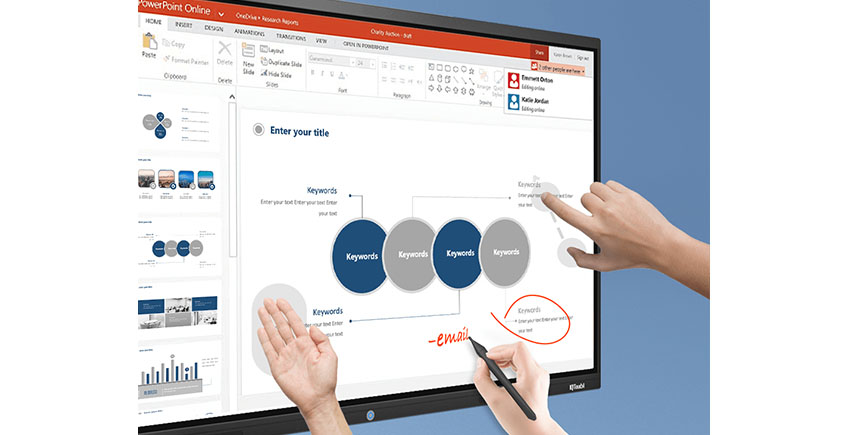
Considerations for Room Size and Layout
When choosing the right interactive flat panel for your presentation needs, it is crucial to consider the size and layout of the room where it will be used. The size of the room will determine the appropriate screen size for optimal visibility and user engagement. Additionally, the layout of the room will impact the overall functionality and placement of the interactive flat panel.
Screen Size and Visibility
The first consideration when it comes to room size is the appropriate screen size for the interactive flat panel. It is essential to choose a screen size that ensures clear visibility for all participants in the room. A larger screen size may be necessary for larger rooms with a significant number of attendees, ensuring that everyone can easily see the content displayed on the screen. On the other hand, a smaller screen size may be sufficient for smaller rooms with a limited number of participants.
User Engagement and Interaction
Aside from screen size, room size also affects user engagement and interaction with the interactive flat panel. In smaller rooms, participants may be in closer proximity to the screen, allowing for more intimate and interactive presentations. In larger rooms, however, it is important to ensure that the interactive flat panel has features that allow for effective engagement, such as touch capabilities or remote control options. These features enable presenters to interact with the content on the screen from a distance, ensuring that all participants can actively participate in the presentation.
Placement and Functionality
The layout of the room is another crucial aspect to consider. The placement of the interactive flat panel should enhance its functionality and accessibility for all participants. Ideally, the panel should be installed in a location that provides a clear line of sight for all attendees. This can often be achieved by mounting the panel on a wall or using a mobile stand that can be positioned where it is most visible to everyone in the room.
Other factors to consider in terms of room layout include the availability of power outlets and connectivity options. The interactive flat panel should be situated in a location where it can easily be connected to other devices, such as laptops or tablets, for seamless integration and presentation capabilities.
In conclusion, selecting the right interactive flat panel for your presentation needs involves careful consideration of the room size and layout. By choosing the appropriate screen size, ensuring optimal visibility, considering user engagement and interaction, and placing the panel strategically, you can create an interactive and engaging presentation environment for all participants.
Understanding Display Features and Technology
When it comes to choosing the right interactive flat panel for your presentation needs, a crucial aspect to consider is the display features and technology incorporated into the device. Understanding these features will help you make an informed decision and ensure that the interactive flat panel meets your specific requirements.
Here are some key display features and technologies to consider:
1.Size and Resolution: The size and resolution of the display play a significant role in determining the quality of your presentations. Larger screens provide better visibility, especially in larger meeting rooms or conference halls. High resolution ensures clear and sharp images, texts, and graphics, enhancing the visual experience for your audience. Consider your room size and the viewing distance to determine the ideal size and resolution for your interactive flat panel.
2.Touch Technology: Interactive flat panels feature different touch technologies, such as Infrared (IR) touch, capacitive touch, or optical touch. Each has its own advantages and limitations. Infrared touch technology allows for multitouch gestures and offers robust performance even in bright environments. Capacitive touch provides a more precise and responsive touch experience, similar to using a smartphone or tablet. Optical touch technology offers seamless touch sensitivity and is suitable for large displays. Choose the touch technology that aligns with your intended usage and preferences.
3.Anti-Glare and Anti-Reflective Coating: An interactive flat panel with anti-glare and anti-reflective coating minimizes distractions caused by external lighting sources. This ensures that your presentations are easily viewable from any angle without any unwanted glare or reflections.
4.Brightness and Contrast Ratio: Brightness and contrast ratio significantly impact the visual quality of the display. Higher brightness ensures better visibility, especially in well-lit environments, whereas a higher contrast ratio enhances the distinction between light and dark areas, resulting in more vivid and vibrant visuals.
5.Connectivity Options: Consider the connectivity options available on the interactive flat panel. Look for devices that offer a variety of input and output ports such as HDMI, USB, VGA, and audio, allowing for seamless integration with other devices such as laptops, cameras, or multimedia players. This ensures flexibility and convenience during presentations.
6.Built-in Software and Compatibility: Check if the interactive flat panel comes with built-in software or is compatible with popular presentation software like Microsoft Office, Google Slides, or Adobe Acrobat. Having these features can streamline your presentation process and enable you to annotate and collaborate directly on the screen.
7.Durability and Warranty: Look for an interactive flat panel that is built to withstand long-term usage and has a good warranty coverage. This ensures that your investment is protected and provides peace of mind.
By understanding these display features and technologies, you can narrow down your options and choose the interactive flat panel that best suits your presentation needs. Consider consulting with an expert or contacting a reputable provider like Contact us to get additional guidance and information on the available options. Remember, selecting the right interactive flat panel is essential for creating engaging and impactful presentations.

Comparing Touchscreen Options
When choosing an interactive flat panel for your presentation needs, it’s important to consider the touchscreen options available. The touchscreen functionality plays a crucial role in the usability and effectiveness of the interactive display. Here are some key factors to consider when comparing touchscreen options:
1.Touch technology: There are several touch technologies used in interactive flat panels, including infrared, capacitive, optical, and resistive. Each technology has its pros and cons, so it’s important to understand their differences.
l Infrared: Infrared touch screens use a grid of infrared sensors to detect touch. They are known for their accuracy and can support multiple touch points simultaneously. However, they may not work well in bright sunlight or if there are objects blocking the sensors.
l Capacitive: Capacitive touch screens use the electrical properties of the human body to detect touch. They are very responsive, support multi-touch gestures, and are highly durable. However, they require bare skin or capacitive stylus for accurate touch detection.
l Optical: Optical touch screens use cameras or light sensors to detect touch. They are known for their excellent touch accuracy and can be operated with gloves. However, they may be less durable compared to other touch technologies.
l Resistive: Resistive touch screens consist of two layers with a small gap between them. When pressure is applied, the layers make contact, completing the circuit and detecting the touch. They are more affordable but may be less responsive and less durable compared to other touch technologies.
2.Touch response time: The touch response time refers to how quickly the interactive display responds to touch input. A faster touch response time ensures a smooth and seamless user experience. It is especially important in applications that require quick and precise touch interactions, such as drawing or writing.
3.Touch accuracy: Touch accuracy is crucial for precise interaction and navigation on the interactive flat panel. High touch accuracy ensures that every touch input is accurately registered and translated on the screen. This is especially important for applications that require precise drawing or writing, such as digital whiteboarding or graphic design.
4.Multi-touch support: Multi-touch support allows multiple touch points to be recognized and processed simultaneously. This enables users to perform gestures like pinch-to-zoom, rotate, or swipe with multiple fingers. Depending on your presentation needs, it’s important to ensure that the interactive flat panel supports the number of touch points required for your intended use.
5.Durability: The durability of the touchscreen is a significant consideration, particularly in high-traffic areas or educational environments where the interactive display may be subjected to heavy use. Look for touchscreens that are built to withstand constant touching and ensure that they are scratch-resistant, tempered for impact resistance, and have a long lifespan.
Evaluating Connectivity and Compatibility
When choosing an interactive flat panel for your presentation needs, it is crucial to evaluate the connectivity and compatibility features of the device. A seamless and efficient connection to other devices and software can greatly enhance your presentation experience. Here are some key factors to consider when evaluating the connectivity and compatibility of interactive flat panels:
1.Wireless connectivity options: Look for interactive flat panels that offer a variety of wireless connectivity options. This includes built-in Wi-Fi capabilities, which allow you to connect to the internet and access online resources directly from the panel. Additionally, consider if the panel supports Bluetooth technology, enabling you to connect wirelessly to other devices such as smartphones, tablets, or laptops.
2.Wired connectivity options: In addition to wireless options, it is important to assess the available wired connectivity options. Look for interactive flat panels that offer multiple USB ports, HDMI inputs, and audio outputs. These ports and inputs allow you to connect various peripherals, such as USB drives, cameras, microphones, and external speakers.
3.Compatibility with operating systems: Ensure that the interactive flat panel is compatible with the operating systems used by your team or organization. It should function seamlessly with commonly used systems such as Windows, macOS, iOS, and Android. This ensures that you can easily connect your laptops, tablets, or smartphones to the panel, regardless of the operating system being used.
4.Software compatibility: Consider the software you intend to use during your presentations and ensure that the interactive panel is compatible with it. Whether you use Microsoft Office suite, Adobe Creative Cloud, or other presentation software, the panel should be able to accommodate and interact with these applications. Additionally, check if the panel supports popular video conferencing software, enabling you to conduct remote meetings and presentations effectively.
5.Touch capability and responsiveness: Interactive flat panels rely heavily on touch input for navigation and interaction. It is important to evaluate the touch capability and responsiveness of the panel. Look for features such as multi-touch functionality, palm rejection technology, and smooth touch responsiveness. These features ensure that your interactions with the panel are accurate, lag-free, and comfortable.
6.Network integration: If you plan to use the interactive flat panel in a corporate or educational setting, assess its compatibility with your network infrastructure. Ensure that the panel supports network integration protocols like LAN, VLAN, and VPN. This allows for seamless integration into your existing network environment and enhances collaboration and content sharing capabilities.
7.Updates and support: Regular software and firmware updates are important for keeping your interactive flat panel up to date with the latest features and security patches. Check if the manufacturer provides regular updates and reliable support for the panel. This ensures that any compatibility issues or bugs are addressed promptly, and you have access to technical assistance when needed.
Evaluating connectivity and compatibility features is crucial to choose the right interactive flat panel for your presentation needs. By considering wireless and wired connectivity options, compatibility with operating systems and software, touch capability, network integration, and ongoing support, you can ensure a seamless and productive presentation experience.

Budgeting for an Interactive Flat Panel
When considering purchasing an interactive flat panel for your presentation needs, it is important to create a budget that aligns with your requirements. Interactive flat panels come in a range of prices, depending on their size, features, and brand. By setting a budget in advance, you can narrow down your options and make a more informed decision.
To start budgeting for an interactive flat panel, consider the following factors:
1.Panel size: The size of the panel will significantly impact the price. Larger panels generally cost more than smaller ones. Consider the size of the room where the panel will be used and the viewing distance of the audience. The panel should be large enough for everyone to comfortably view the content.
2.Resolution: The resolution of an interactive flat panel determines the clarity of the displayed content. Higher resolution panels tend to be more expensive, but they provide a better viewing experience. Evaluate the importance of crisp visuals and whether a higher resolution is necessary for your presentations.
3.Touch capabilities: Interactive flat panels offer various touch technologies, such as infrared, capacitive, or optical. Each technology differs in terms of accuracy, responsiveness, and cost. Evaluate the touch capabilities required for your presentations and choose the one that best suits your needs and budget.
4.Connectivity options: Consider the connectivity options offered by the interactive flat panel. Look for features like HDMI, USB, and wireless connectivity to ensure compatibility with your devices. Additionally, consider whether you require additional ports for connecting peripherals or sharing content.
5.Built-in features: Some interactive flat panels come with additional built-in features such as speakers, cameras, or microphones. These features can enhance your presentations but may also increase the cost. Evaluate whether these features are necessary for your needs and weigh the cost-benefit.
6.Brand and warranty: Different brands offer interactive flat panels at various price points. Consider reputable brands known for their quality and customer support. Additionally, check the warranty offered for the panel to ensure protection against any potential issues.
It is also advisable to consider the long-term costs associated with owning an interactive flat panel. These may include maintenance, software upgrades, and training expenses. Budgeting for these recurring costs will ensure that you can continue to utilize the panel effectively over time.
Once you have your budget in place, you can explore different options on the market that fit within your price range. It is recommended to compare prices and features from various suppliers or manufacturers to ensure you get the best value for your investment.
By creating a well-defined budget and considering all the necessary factors, you can confidently choose the right interactive flat panel for your presentation needs without exceeding your financial limitations. Just ensure that your budget allows you to prioritize the features and specifications that are essential for your presentations. Then, you can make a well-informed decision and invest in a high-quality interactive flat panel that will enhance your presentations and engage your audience effectively.